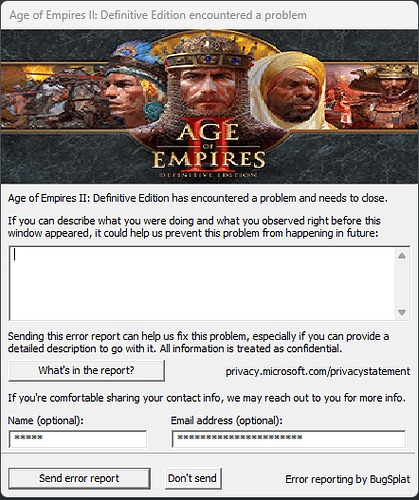Hi all,
Since a couple of days my game keeps crashing, I can play for some time but after some time my game crashes and I get a bug report or my whole PC actually boots intierly. I also got a blue screen of death once or twice.
Can someone help me out here?
Thanks in advance!
sounds like a potential hardware issue. though it is possible hardware + software combination can cause bsod it is on the rare side and i seriously doubt the dev will look into it unless it affects a lot of players.
can u share if anything changed on ur pc since few days ago? like windows update, new hardware added, driver update etc
Yeah those were my thoughts as well.
Thing is I didnt change my hardware in any way and this has always been working perfect. (please note my PC is high end and just over a year old so it wouldnt be outdated HW in this case).
Only thing I can think of atm is or some driver that is new but I will have to find out what updated (its not the video card since this version is from december 5) or some mod that isnt compatible anymore (though I did not add any new ones in the last weeks).
Also my error logs are quite unclear.
Any tips on how to read the correct logs or find which driver update could give an issue?
Edit: I know to find the windows update list and it looks it isnt one of those (using the dates) though as I send this message it is updating new ones so I can check this in a few moments).
for error log, no clue on how ot read it. I wish the devs could show us the rope here so we can troubleshoot it to an extent ourselves
as for the game however, per this article: Age of Empires II: Definitive Edition - Minor Update 130746 - Age of Empires - World's Edge Studio
it was updated as of dec 10th so likely they changed somethign with the new patch, which somehow made it incompatible with the drivers of your current hardware?
for bsod, what error message does it show? things like IRQL_NOT_LESS_OR_EQUAL type of message
So I updated all drivers and was playing without mods but still got the error.
The error is as follows:
I also wanted to upload the 4 files but the site doesnt allow me unfortunatly…
i have tried to understand the bug report but cant make useful info out of it
it could be stuff they changed be incompatible with your driver, latest driver doesnt always mean the best
i’d recommend trying older drivers, like months or even a year+ old to see if they are stable/working
also disable your steam/nvidia w/e overlay you have, and disable UHD and try that too
1 Like
Is it from Steam of MS Store? Win11, Win10, or Win7?
What game build are you on?
There’s a template when making a new topic in the bug report section for a reason (mainly for the devs, but can be helpful for regular users, as well, so nobody needs to ask the basic questions).
Are there any symptoms prior to crash (slowness, lag, stuttery framerate, etc.)? Or does it come out of nowhere with no warning
Does it hapen on big games (6 players, 500 max pop cap, Ludicrous map size, etc.), or does it crash no matter what (i.e, tiny maps w/ 2 players)?
Any other troubleshooting steps you’ve tried so we don’t suggest something you’e already tried?
If Steam, try verifying integrity of files…
- Right-mouse the game > Properties > Installed Files > ‘Verify integrity of game files’ button
- Note: I think this process can take quite a while if you click the button. Maybe even like 30+ mins? I’ve had that happen with games before, pretty sure

I was going to recommend using an air duster to blow out dust from your fans, mobo, etc., because past PCs I’ve had would do BSOD when overheating, but since you’ve only had the PC a year, maybe there’s not too much dust or pet hair built up yet. And if it only happens with AoE2:DE, then maybe this isn’t the culprit
1 Like
Hi,
Apologies, I did not see the list quite new to this page.
So it is on Steam and Windows 11, the game version is the newest one V 101.102.65210.0 (#130746) 16604713
The symptones before hand are 2 things.
- The game freezes and aborts/crashes.
or
- The game freezes first and then the resources HUD gets all weird (some things not visible but the amount of vills on rss and the amount of rss themselfs) and the red arrows when you move units dissapear.
In both cases most of the time I get the bug report, a blue screen, a reboot of pc or just a program not working error after.
It happens on 1vs1 and single player, I dont play big games so not tested with that.
I did driver updates, reinstalling game, play without mods and the integrity test (a couple of times). First 2 times with integrity test it missed 3 the first and 1 the second time but after all files were okay. Also I cleaned my PC just to be sure.
PC stats:
|Processor|AMD Ryzen 9 7950X3D 16-Core Processor 4.20 GHz|
|Installed RAM|32,0 GB (31,1 GB available)|
|Type system|64-bits system, x64-processor|
|Graphicscard|NVIDEA GeForce RTX 4080
|Edition|Windows 11 Pro|
|Version|24H2|
|Instaldate|19-10-2024|
|Build|26100.2894|
Windows Feature Experience Pack 1000.26100.36.0
Please note as well that the issue only arrised previous week and am not really finding any specific update that could have caused this (also since I updated everything as of yesterday) and hardware + mods stayed the same.
It always worked like this and all of the sudden not anymore.
I hope this helps, and thanks a lot for the help in advance!
Have a great day 
1 Like
So to final up this bug.
It looks like it was a faulty DIMM after searching the internet and running tests for hours.
Not sure why it specifically was agressive on AoE2 and not other games but hey thats life.
Thanks all for the quick assistance!
Here are the links that helped me solve the issue:
https://support.microsoft.com/nl-nl/topic/kb5012170-beveiligingsupdate-voor-secure-boot-dbx-72ff5eed-25b4-47c7-be28-c42bd211bb15
https://answers.microsoft.com/en-us/windows/forum/all/bsod-bugcheck-was-0x00000139-0x0000000000000003/a6da4e9b-8321-4a43-9d73-344b5d7c75e7
Have a good day!
1 Like
Glad you got it resolved and thanks for updating us! But, wow, too bad it was such a buried root cause and difficult to troubleshoot. Enjoy the more stable AoE2 gameplay now!
I’m having the same crash and reports, without BSOD though. Can I suspect something from the RAM as well? What other tests have you run? I saw your post and ran memtest86+ with 20 passes so my guess is the ram is not at fault. Anything else I might try to see if it’s working or not?
Hey apologies for the late reply,
So I did dust my PC, reseated hardware, did a power drain and checked my SSD but it looked to came down to my RAM. Now I removed the faulty Ram and ran on 1 DIMM. I replaced the other DIMM now but the issue seems to be there again so I am actually suspecting the port now instead of the RAM itself…
So you’re telling me it might be from something on the mobo itself for you, I wonder if that’s the same case for me. I opened the dump files and saw this error message “ERROR_CODE: (NTSTATUS) 0xc0000005 - The instruction at 0x%p referenced memory at 0x%p. The memory could not be %s.” which might be from the OS for me. I’ve installed W11 through windows update instead of fresh and frankly this is all I needed to go back to W10 to test it out. I honestly hoped it would be smt from the game itself to avoid having to buy new RAM/mobo 11
Its a long shot but just saying here what I did. I replaced the RAM and I turned down the MHZ. I have 6600 DIMMs and am dubbeling them down to 4800 currently and all seems stable.