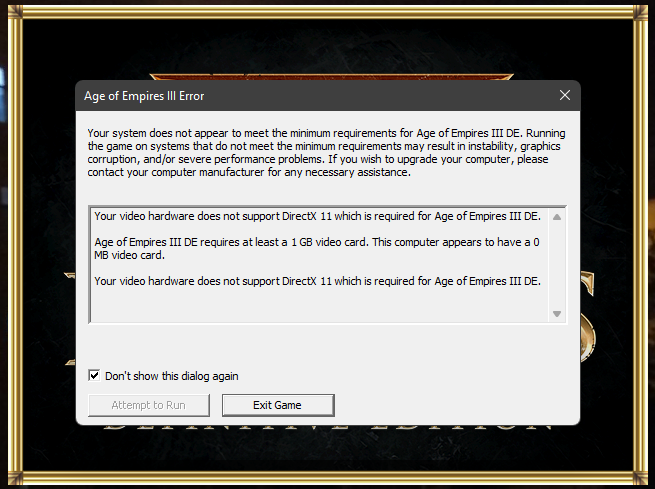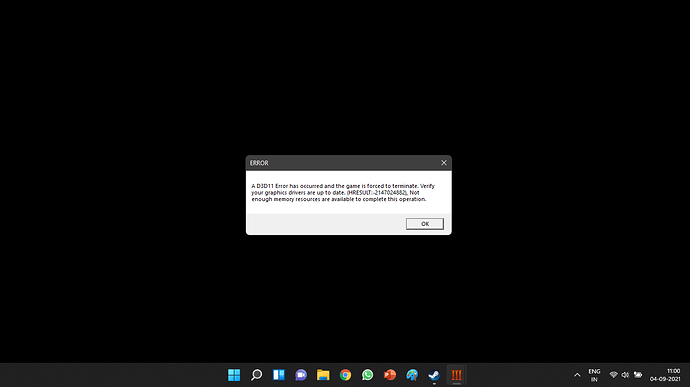GAME INFORMATION
GAME INFORMATION
 These details are CRITICAL; DO NOT skip them or your issue may not be reviewed.
These details are CRITICAL; DO NOT skip them or your issue may not be reviewed.
-
GAME BUILD #: pup september
-
GAME PLATFORM: Steam / Microsoft Store
-
OPERATING SYSTEM: Windows 11
System Specs: i5 6200u 16 GB Ram dedicated: NVIDIA 940mx integrated: intel 520
 IMAGE
IMAGE
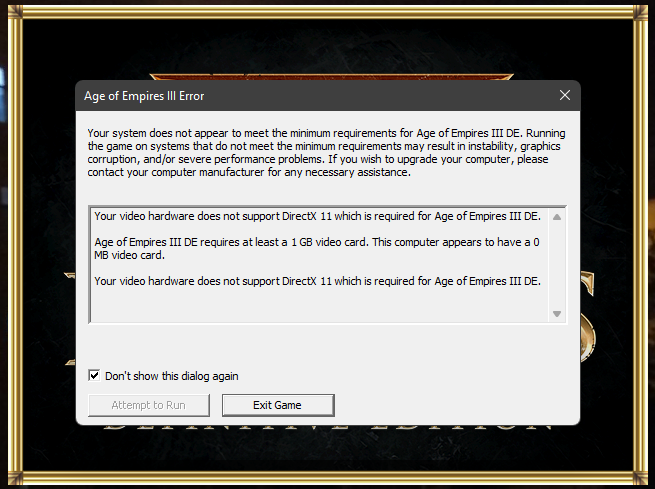
Ok, this happened to me for reasons unrelated to the game. The driver of my video card crashed and then this happened, try to restart your drivers for your card. See how it says you have 0 mb video card? Thats your pc not recognizing your component
All other games working fine except AoE3 DE.
It seems Changing Foilage High to Medium fixes the problem.
Something is wrong with that setting.
If you change the setting(Medium to High) in menu and then start a match then the game crashes and doesn’t start anymore.
If you change the setting while in the match then it doesn’t crash and foilage also changes for that match but the game won’t start again next time.
Okay now the game crashes always when I start a skirmish. As soon as I select play button of skirmish match setup, the game closes and desktop freezes. There is no error message, it simply freezes everything. I have to force shut down Laptop by using power key.
Game settings doesn’t matter, problem occurs at lowest graphics settings as well as high.
Don’t blame my PC, all other games are working fine except AoE3 DE. This is happening ever since I upgraded my PC to windows 11 and then the game updated to the latest version.
Unable to play AoE3 DE anymore.
1 Like
Hi @Juggernaut8704!
Sorry for the late response. Can you provide us more information? We tried to reproduce your issue but it is not happening on our side. It can be very handy if you provide to us the log generated after the crash, you can find it here: C:\Users\ [[YOUR WINDOWS USERNAME]] \Games\Age of Empires 3 DE\logs
More info could be found here: https://support.ageofempires.com/hc/en-us/articles/360052783111-How-to-find-information-for-troubleshooting-with-Support
Thank you for your report!
Here’s the log file:
After the last crash in 26-09. I had to force shut down PC because it had frozen.
I started steam today and strangely the game had got auto uninstalled from steam, files are all intact but steam says game needs to install again. I am now re-installing, steam discovering the existing files:
Sorry missed the PerformanceMetrics folder, here I zipped it as well along with _rundata.bin :
They also seem to have been last modified on 26-09-2021
HI @Juggernaut8704,
It is very strange that steam makes you reinstall  .
.
Maybe some files got corrupted or something like that. You tried to uninstall everything and install it again right? (Using cleaning tools after the uninstall could help too)
I think the better option is that you send your log and DxDiag to a new request:
https://support.ageofempires.com/hc/en-us/requests/new
I’m sorry that I could not help you more. I hope you get an answer there soon!
The files don’t seem to have been corrupted. Steam verified all the files and it is all intact, nothing was redownloaded.
Today after the re-install two skirmish matches played fine and then as soon as I clicked start for the third match it again freeze crashed in a similar way as earlier. Here’s the fresh log files:
happened again, one skirmish played fine, then the game crashed and PC froze again as soon as I clicked start for another skirmish match. here’s log:
I have the exact same problems (same error message and when game launches, game crashes during skimmirsh), and I also upgraded to windows 11 recently. Everything works great except AOE 3 DE (and AOE 4). I’m on a laptop with 8GB ram, core i5.
 GAME INFORMATION
GAME INFORMATION These details are CRITICAL; DO NOT skip them or your issue may not be reviewed.
These details are CRITICAL; DO NOT skip them or your issue may not be reviewed. IMAGE
IMAGE