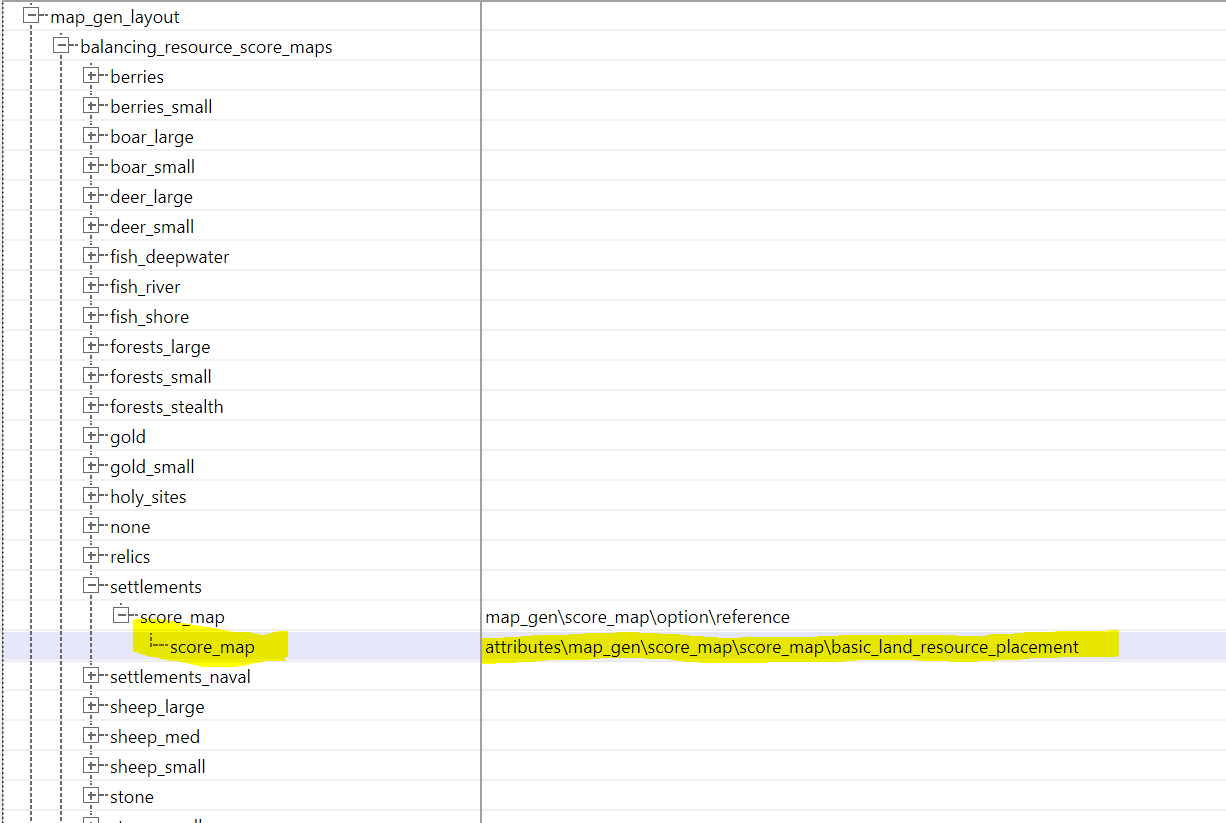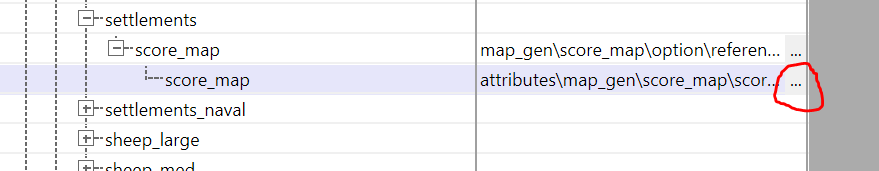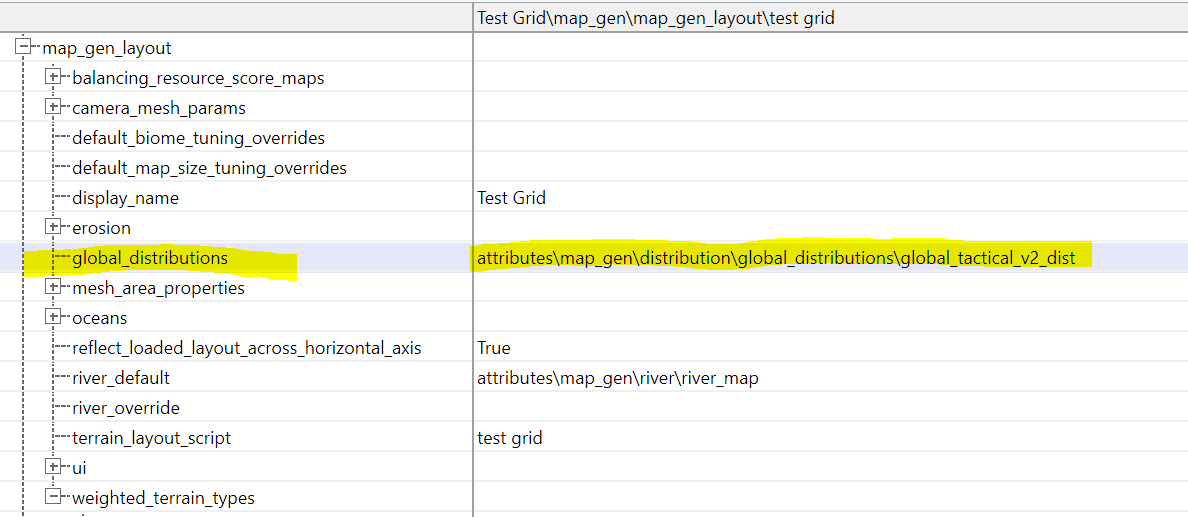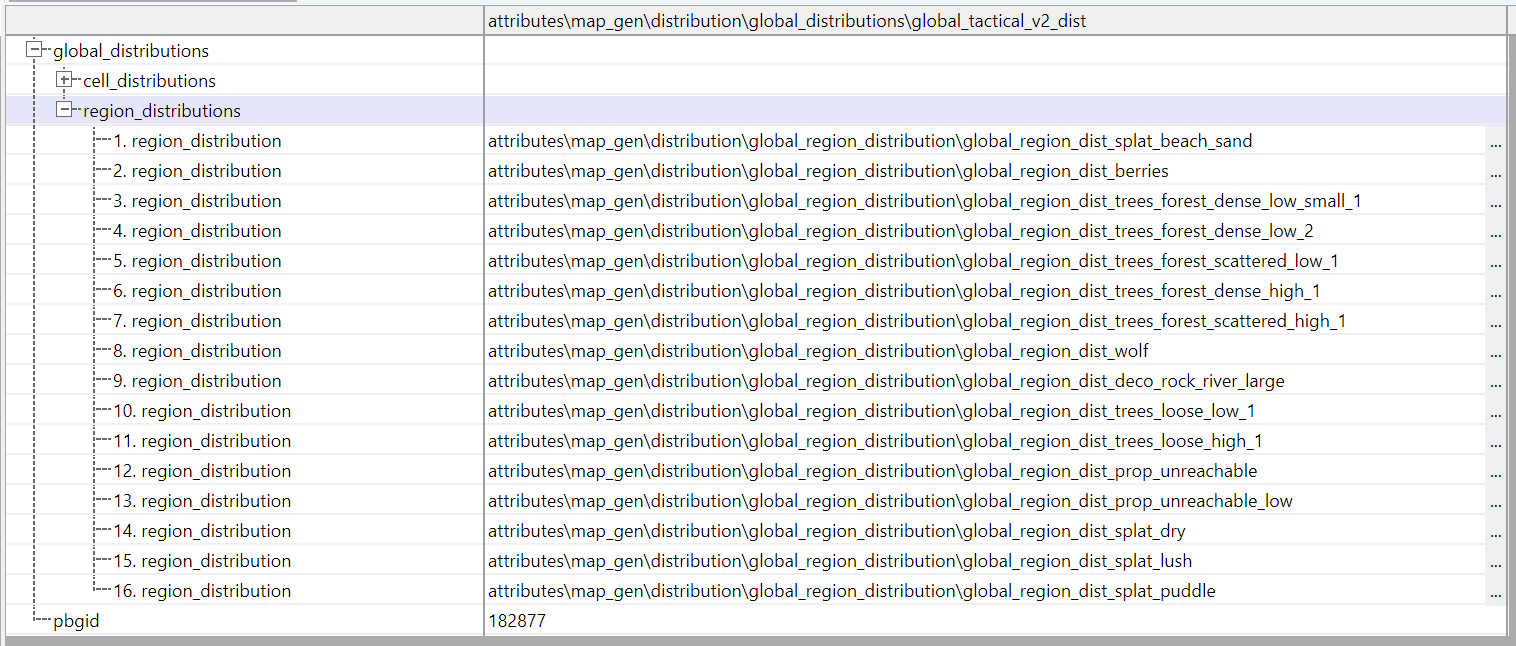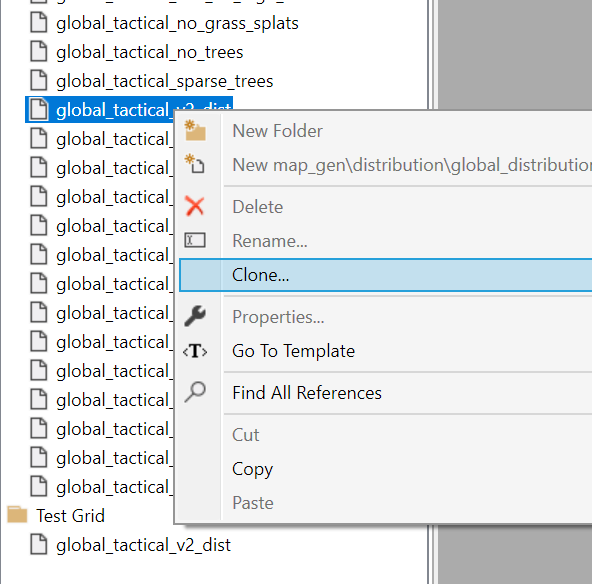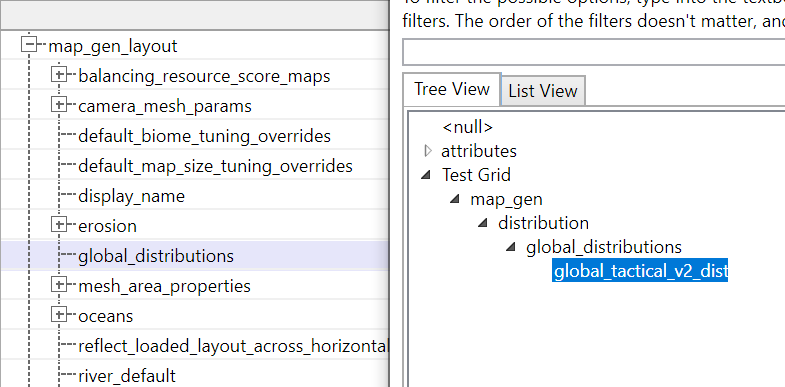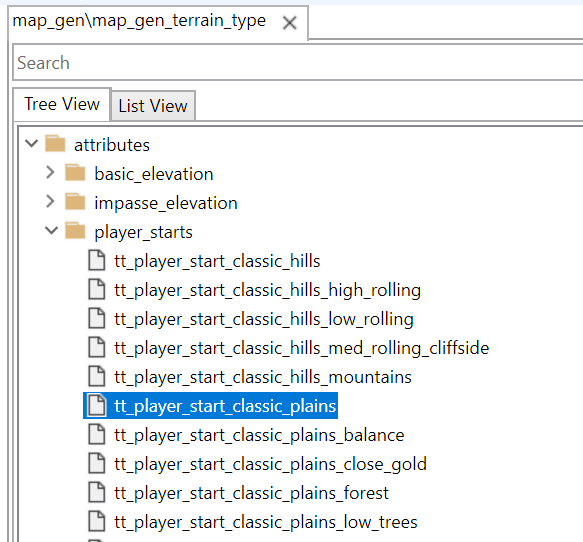Two places that can create tree spawns.
Number One
Under map_gen\map_gen_layout > global_distributions
If you right click on the value, global_tactical_v2_dist and select, “Go to reference”.
You will see the region distributions for global_dist_tactical_v2_dist.
In order to modify these values, you will need to clone global_dist_tactical_v2_dist. Right click on the distribution in the left pane, and select “Clone”. Once you do this you will now see it in the left pane (at the bottom), inside your project folder. This is the one to modify.
These can be changed by setting all the global_region_dist_trees_* to null. Also do the same for ones listed under cell distributions.
There is a global_tactical_no_trees global distribution but this is an old distribution and can be missing decorative map elements. One of the Relic developers explains this:
The non v2 global distributions are simply older versions of the global distributions that we made before we had some of our fancier mapgen systems up and running. In general they have more wood, and are sometimes missing decorative map elements that were added later, like beach sand. I’d recommend using the v2s in most cases. As the maps have progressed in terms of iteration, I’ve been making more map-specific lists, and those are generally annotated with a suffix like “dist_mapname”, like the “global_tactical_v2_dist_altai” that I added as part of the recent patch.
Once you’ve modified your global distribution, don’t forget to change the global_distribution to use your cloned version under map_gen\map_gen_layout > global_distributions. It’s still set to use the game version.
Once this is done, save your changes.
Number Two
There are player start terrain types that spawn with starting trees. e.g. tt_player_start_classic_plains. In the right column after selecting you can look at the local distribution each one of these player starts is assigned to. As of now, you are unable to modify local distributions. Hopefully this will change in the future.
In your map code under scar/terrainlayout/[Your Map Name].lua, find where you define the tt_player_start_* and switch it to tt_player_start_classic_plains_no_trees.
There are other player start terrain types you can experiment with. tt_player_start_nomad_plains is just the Town Center with NO local resource distributions for the player.
Good luck, and I hope this helps!