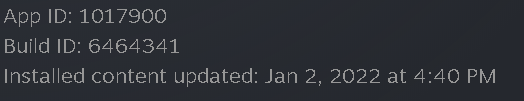Latest build got the game yesterday
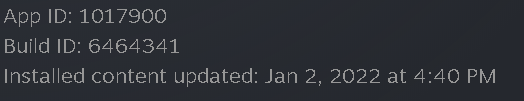
Steam
Windows 10
Game crashed in campaign when I relaunched I have this weird green patches.
EDIT: You can also see it in the global queue at top left. This was there before crashed but stuff on the ground wasn’t.
EDIT: It’s just crashed again for the second time within around an hour. It doesn’t give any error when it does, the game just closes.
1 Like
Thanks for reporting this! I’ve been seing little green artifacts on the screen recently, but they look a bit different on my end, and much smaller (I always use 1x zoom setting). I never got a crash, though.
I’m on Windows 10, and have a Ryzen 5 5600G (without a dedicated graphics card).
1 Like
I’m using 2x zoom setting. The crashes may not be related as my PC has had trouble with everything crashing recently.
1 Like
You probably know this, but having your graphics driver up to date is generally a good thing for your PC. There are “optional” updates, though, which I recommend not installing.
2 Likes
Yeah it is up to date but thanks for suggestion. It’s very discouraging to see the lack of developer responses on this bug forum vs the AOE4 bug forum.
1 Like
It just crashed for a 3rd time. Verified integrity files and it says 4 files failed to validate and will be reacquired. Hopefully this fixes!
1 Like
Probably you had some corrupt files then. I hope you no longer have these issues!
1 Like
For anyone else with same issue verifying integrity of Steam files does seem to have fixed it. Played a couple of hours today with no crashes or graphics glitches.
2 Likes