Is anyone else using a similar setup? Any graphics reccomendations? At the moment I have it like this and I get around 40-60 but it halves when I move the camera fast or zoom in or out (for a split second).
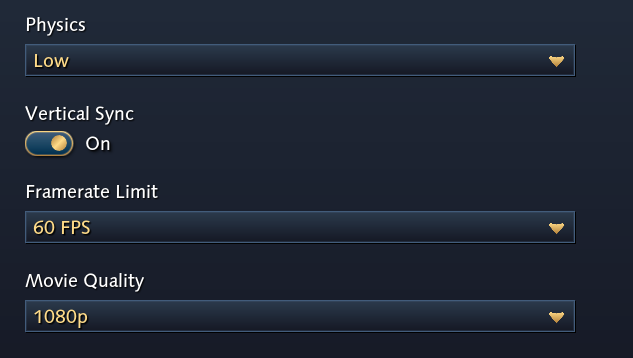
Is anyone else using a similar setup? Any graphics reccomendations? At the moment I have it like this and I get around 40-60 but it halves when I move the camera fast or zoom in or out (for a split second).
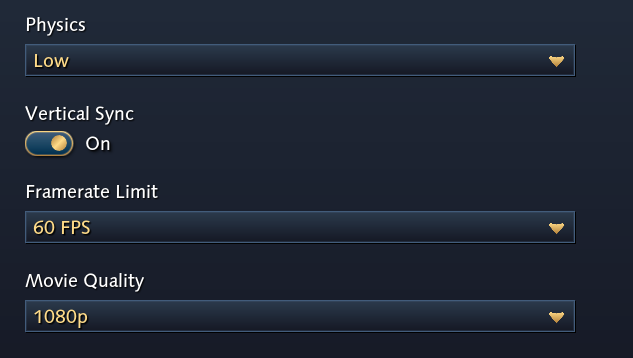
Go to the camera tab and disable “Pan acceleration”. I heard that helped some people
This helped a lot!
I’ve also now changed my texture detail and geometry detail to medium instead of low and am maintaining around the same 40-60fps so I’m happy with that. I think it looks good considering my hardware.
Glad to hear that! Yeah it looks solid!
Try 100 Resolution Scaling and medium Image Quality.
I noticed resolution scaling makes units and buildings very blurry, so I’d use that only as a last resort. Also Image Quality affects fps quite a bit.
You might get better graphics with even higher fps by doing this!
For even better fps you can disable Anti-Aliasing. I didn’t notice much difference with it off, and it increases fps a lot!
To be fair the difference from medium to high settings is minimal and only noticeable if you have a big 4k monitor
Ty very much guys. Moved image quality to medium because I think you’re right about high only really benefiting 4k screens.
Think I’m going to keep it with AA on low as I notice the jaggies but keep the scaling to 900p (well 907, as close as it can get on slider). If anything I feel the smudged look of 900p helps to hide some of the ugliness. The tree for example looks better at 900p imo. Here are two screenshots at 1080p and 900p below.