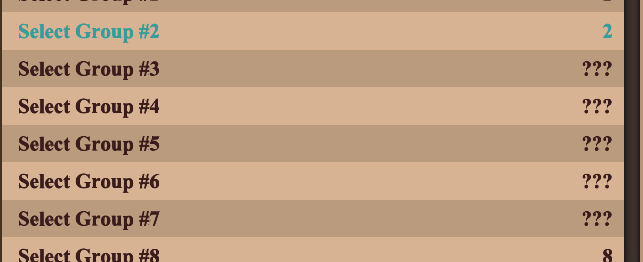GAME INFORMATION
GAME INFORMATION
![]() These details are CRITICAL; DO NOT skip them or your issue may not be reviewed.
These details are CRITICAL; DO NOT skip them or your issue may not be reviewed.
- GAME BUILD #: #810058
- GAME PLATFORM: Steam
- OPERATING SYSTEM: Windows 10
 ISSUE EXPERIENCED
ISSUE EXPERIENCED
![]() I had hot keys assigned for 5 through 0 for "selecat all " buildings. ie, 4 = Select all Markets, 5 = select all baracks, 6 = select all Ranges, etc… These functioned perfectly well before this latest patch. I would select “6” and then could que units from ALL RANGES, so on and so forth. Now, since the latest patch, I select any one of the previously set of numbers and nothing gets selected. I tried resetting all fo them from scratch using a “mock” hot keys profile to no avail. Please Help.*
I had hot keys assigned for 5 through 0 for "selecat all " buildings. ie, 4 = Select all Markets, 5 = select all baracks, 6 = select all Ranges, etc… These functioned perfectly well before this latest patch. I would select “6” and then could que units from ALL RANGES, so on and so forth. Now, since the latest patch, I select any one of the previously set of numbers and nothing gets selected. I tried resetting all fo them from scratch using a “mock” hot keys profile to no avail. Please Help.*
 FREQUENCY OF ISSUE
FREQUENCY OF ISSUE
![]() Continual.
Continual.
- 100% of the time / matches I play (ALWAYS)
 REPRODUCTION STEPS
REPRODUCTION STEPS
![]() List CLEAR and DETAILED STEPS we can take to reproduce the issue ourselves… Be descriptive!
List CLEAR and DETAILED STEPS we can take to reproduce the issue ourselves… Be descriptive!
Here’s the steps to reproduce the issue:
- Hotkeys/Game commands/“select all XXXX”
- Assign a number from control set to corresponding select all production building.
3.Test this assigned number in game.
 EXPECTED RESULT
EXPECTED RESULT
![]() Prior to latest patch… (not numbers of number pad, but top line of keyboard numbers) select 4, then all markets were selected, select 5, then all barracks were selected, 6, 7, 8, 9 & 0 all had “select all” buildings assigned to them. This worked GREAT for lategame spamming of units.*
Prior to latest patch… (not numbers of number pad, but top line of keyboard numbers) select 4, then all markets were selected, select 5, then all barracks were selected, 6, 7, 8, 9 & 0 all had “select all” buildings assigned to them. This worked GREAT for lategame spamming of units.*
 IMAGE
IMAGE
![]() ALWAYS attach a PICTURE (.jpg, .png, .gif) or VIDEO (.mp4, YouTube link) that highlights the problem.
ALWAYS attach a PICTURE (.jpg, .png, .gif) or VIDEO (.mp4, YouTube link) that highlights the problem.
 GAME FILES (SAVE / RECORDING)
GAME FILES (SAVE / RECORDING)
![]() Attach a SAVE GAME (.aoe2spgame) or GAME RECORDING (.aoe2record) of the match where you encountered the issue. Link it below if using an external file service.
Attach a SAVE GAME (.aoe2spgame) or GAME RECORDING (.aoe2record) of the match where you encountered the issue. Link it below if using an external file service.