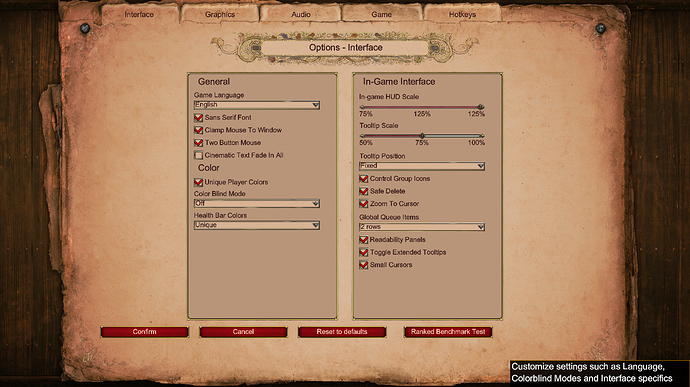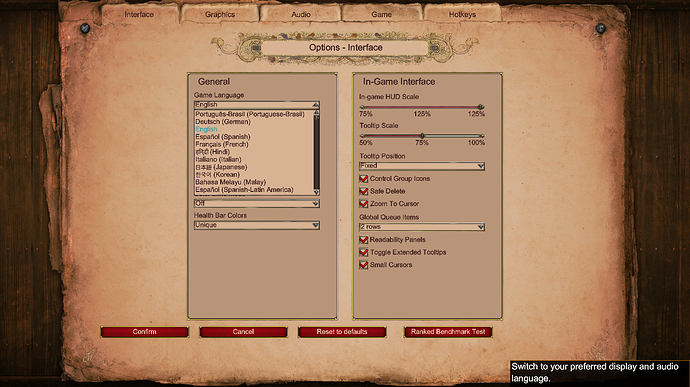Am I too stupid or why can’t I change my game from my local language to English.
Mind you I’m surely not gonna change my Windows 10 language settings to English, there must be another way right?
Hello @Noice8436! I will guide you to change your game from your local language to English or any other language you could want.
Follow this in-game steps:
-
Press the “Options” button (as you can see it’s the first option on the left side of the double column / second section)
-
Press the first tab, in english is named as "Interface"
-
Select your desired language and press “confirm” (first option at the bottom of the window)
Tadan! Your game is now on English!
You can do it as many times as you want or need to switch between any languages!
Have a good day!
I know this is Off-Topic, but you have a nice night background. What’s the name of the mod?
Hello @ArshiaAghaei! It’s okay for me haha. The mod is named Night Edition Main Menu, the author is WanMonstar. He have a few other mods related to the main menu, but I liked this one.
Hello @ecanataro . I hope you are having a wonderful day. When I changed the language to German, the audio didn’t change. I saw others have it in German with also German audio. (I mean by audio dialogues/cut scenes between scenarios and art of war). I don’t know how to set it. help please. Thanks for the amazing game.