Bug post
Thank you for coming here to report your bug, or issue!
Before creating a post:
- Check out the Release Notes for more information on what to expect in-game.
- Review the Known Issues articles to see if the team is already aware of an issue.
- Look through the Support help articles for troubleshooting steps related to the issue.
How to post:
- Use the guidelines below to help craft your bug report; expand each section to learn more.
- An easy-to-use template will populate as you start a new bug report!
Finally, please note that while our team may not respond to every bug report or issue, we are actively monitoring all reports and conversations. Not all bugs or issues will be acted on, however all submissions will continue to help shape support, updates, and future roadmaps.
Thank you and happy gaming!
What you will need to report a Bug or Exploit
-
Game Version: Standard / Premium / DLC
-
Build Number: (In-game in Settings Menu)
-
Platform: Steam / Microsoft Store / Xbox / PlayStation
-
Operating System: Windows 11 / Windows 10 / Windows 8 / Windows 7 / Mac / Linux
How to Report a Bug:
What You Will Need - Gather Your Resources!
Expand for Details
Here are the resources you will want to gather before you can build your bug report:
-
Gather keywords to describe the issue. Keywords should be things such as the error code or error message that you encountered, the impacted unit, building, or civ, and/or a brief description of the action that triggered the issue and its result.
-
Take a screenshot of the issue if you are able. Sometimes a visual helps to highlight the issue.
-
Try to reproduce the issue. Knowing the steps needed to replicate an issue goes a long way to helping us track down a bug. If you cannot reproduce an issue, please still report it.
-
Preview the bug templates. The templates within each Category may ask for additional information that will assist our developers in researching the issue. Please provide this additional information whenever possible. Thank you!
Before You Post - Scout Out the Forums!
Expand for Details
Before you build your bug report, you will want to scout the forum for a few things first:
-
Read the Additional Resources. Please check the Release Notes (linked above) for topics we are already monitoring. We may provide special directions there regarding your issue.
-
Locate the correct Bug Category. The Beta forums are divided into categories to help bucket related bug topics together. Please use the Directory of Categories to navigate to the appropriate subforum.
-
Look out for duplicates! Once in the correct Category, give a look for other users who may have already reported the same issue. If another user has reported the issue, please add your report to the same thread, and give the main post a Like
 so we can get a sense of how wide-spread an issue might be.
so we can get a sense of how wide-spread an issue might be.
Posting Etiquette - Building a Bug Report!
Expand for Details
With resources in hand, and the correct spaces scouted, it’s time to build your Bug Report with these guidelines in mind:
-
Use the templates. For making a new post, please use the provided template within each Category whenever possible. A detailed look on how to use these templates can be found as a pinned thread in each category.
-
Create a clear and concise title. Use keywords in your post title to create a small summary of the bug. The helps us and other users know what your post is about.
-
One Thread = One Issue. Please try to keep each thread limited to one issue. If you have multiple issues to report, please make a separate report for each issue.
-
Code of Conduct. Please respect the rules and general Age of Empires Forum Code of Conduct while in this space. Thank you!
What is Next? - Holding your Post till Victory!
Expand for Details
After making your post, go have more fun playing the game! If you would like, feel free to browse topics and provide more feedback here on the forums.
-
Check-back on your Bug Report. If a developer has additional questions about your report, or we have troubleshooting steps for you to try, we will use the “@” feature on our reply to you. Other users may also comment with their experiences or advice. Come back every now and then to see if there are updates to your post.
-
Mark Solutions to your issues. If a particular reply to your post resolves your issue, or is extremely helpful, use the Solution button
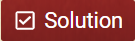 on the reply. This makes it much easier for others to see when a topic has a solution or workaround.
on the reply. This makes it much easier for others to see when a topic has a solution or workaround.