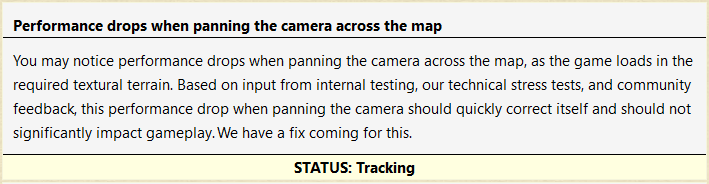noticed this too, it’s very distracting. But for me not all trees change models/LOD and I don’t have the fps stutter when panning the camera. Runing on Win10, 4790K, 1080ti, 16gb RAM
this is true. while capping the framerate made the game playable, I noticed the issue once the other day. Pressing the windows button (or alt tabbing) and going back made it go away but thats just an inconvenient workaround. The framerate cap will help but doesnt resolve the underlying issue.
any posibility to fix that sht… i want to play the game properly!
i cannot play the game in full low with a gtx 1660oc + ryzen 3600x
thats really bad!
it seems to happen with newer GPUs and/or on resolutions higher than 1080p. I have a very bad stutter when panning on a 3060 laptop 1440p resolution, but I get very smooth panning on my 5-year old PC with 1080ti and 1080p… both are running the game on ultra and 144Hz
Thanks, all! We are 100% aware of this and working on a fix. Appreciate the diligence!
reset nvidia options and dont change anything
after that select the first option
leave the app to decide 3D configs
thats it
vsync in 120 fps and enjoy
You mean Turn ON V-sync in-game and limit fps to 120 or just limit fps to 120 without turning on V-sync?
Turn vsync on with limit of 120fps
hope they fix it soon
please fix it!!! hope they fix it soon
We are aware of performance issues while panning and looking into it. Thanks, all!