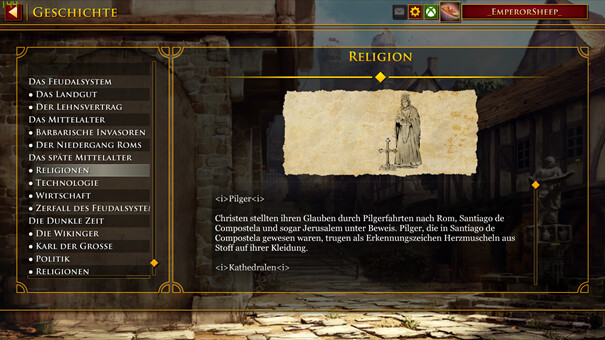GAME INFORMATION
GAME INFORMATION
- BUILD #: 42848.0 8518516
- PLATFORM: Steam
- OS: Windows 10
 ISSUE EXPERIENCED
ISSUE EXPERIENCED
The < i> (italic) formation element cannot be resolved and is therefore displayed in the history screen. This happens only if you select any other language than english because in the english text files, there are no < i> formation elements in the text files.
Possible solution: Remove < i> from every text file like with the english ones or make it resolvable and display it correctly.
 REPRODUCTION STEPS
REPRODUCTION STEPS
Here’s the steps to reproduce the issue:
- select German as language
- open the history screen
- select “Religionen” for example
 IMAGE & ATTACHMENTS
IMAGE & ATTACHMENTS