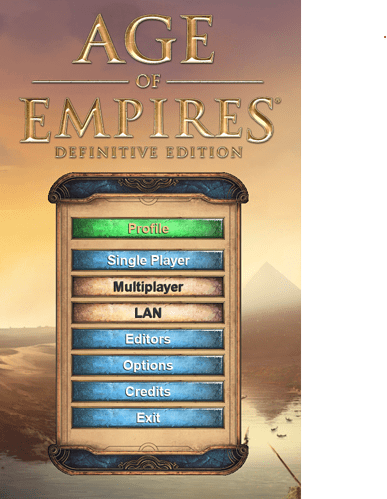Game Version:
- Build: 46777
- Platform: Microsoft Store
- Operating System: Windows 10
- Gamertag: SquiffyKnight0
Issue:
When I launch the game I am unable to click Multiplayer or LAN in the main menu. They are both disabled. I have another PC running Windows 11 with the Steam version at build 46777 and both options are available. I have tried disabling the firewall, adjusting firewall settings, making sure I’m logged out everywhere from my Xbox Live account, logging into the Xbox app before opening AoE.
I just want to be able to play with my son over the LAN, so I purchased the Window Store version so that we could do that, but alas it’s not working.
Reproduction Steps:
Here’s how to reproduce the problem:
- Open AoE Definitive Edition Windows Edition