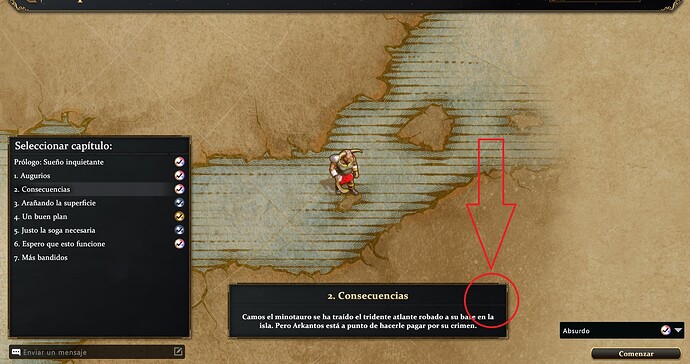-
Game Version: v.100.18.419.0
-
Build Number: 524707R
-
Platform: Microsoft Store
-
Operating System: Windows 10
Issue:
The ludicrous icon not showing on Campaign when a mission is completed:
Trigger Event:
Enter Campaign menu
Repro Steps:
- Go to Campaign
- Pick a mission you completed on Ludicrous level
- The icon right to the title is missing
Hey @PorousCafe26119, nice catch! Thank you for the report. This issue is now being tracked 
2 Likes
I mean its displayed in the list on the left. Why would you want to display it again?
It is part of the game. It is actually on all difficulty levels, except for Ludicrous.
But it also feels good to have the badge of having passed the most difficult level 
The time passed and this issue has not been resolved yet
1 Like