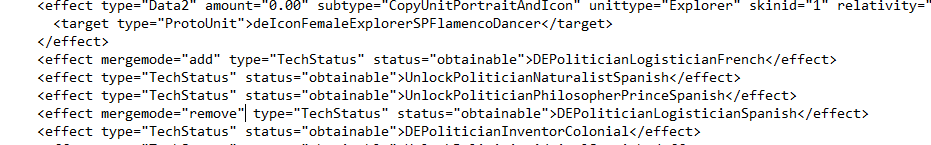I’ve made several mods with no issues in the past but decided to try to make my own civ which has turned out to be very difficult. I tried creating one from scratch which starts to work except for one huge issue, there is no age up button in my town center.
I tried going off of other civ mods but if I try to use their mods and just rename things, I can’t get anything new to show up.
For example, in my mod if I do effect type=“Data” amount=“1.00” subtype=“AddTrain” unittype=“AdvSettler” relativity=“Absolute”
target type="ProtoUnit"TownCenter /target
/effect (had to remove brackets) in techtreemods in my mod it will add the new unit to the town center. Again, there will not be any age up button though.
If I put that same line in the Argentina civ mod, the new unit will not show up but the town center is capable of aging up (Not having that line in my mod doesn’t change the fact that I can’t level the town center).
I can keep the civmods.xml and homecity(name).xml file the same as the Argentina mod except change the name of the civ and make sure everything matches these name changes and then change the protomods.xml and techtreemods.xml files to have only what I want (and they are very basic as I’m just trying to start with very few units to begin with) and it doesn’t matter what I do with colonize(name), imperialize(name), etc… etc… I can point them at whatever civ, or leave them pointing at spanish like the Argentina mod does or make my own tech for them but there will never be an age up button in my town center.
Anyone who understands this… what is it I’m possibly missing to make my town center have the capability of aging up? The only file that is really different is the techtreemods.xml as the other ones just have some renaming done in them.
Do the (dbid)8490(/dbid) lines matter? Can I just use any not-in-use numbers here? I kept the same dbid that the argentina mod uses for the techtreemod.xml file but I changed the ids of all the new units I made in the other files to high numbers to not conflict with anything. like I’m using numbers starting at (dbid)99901(/dbid) for my new units in protomods.xml, and they do seem to show up in game. The only real thing that isn’t working with my “from scratch” mod is I can’t age up. No age up button in the town center. I don’t understand why I can’t just copy the files from another civ mod and make the changes I want to them but that REALLY doesn’t work. None of the changes show up.
Anyone have any ideas on what I need to do?
Thank you!
Did you modify politiciandata yet?
1 Like
That’s what it was… every time. I try for days and as soon as I make a post I swear I figure out the issue every time and the post was a waste of time… I don’t fully understand what the politician stuff does but once I put that back in techtreemods file I got the age up ability again… maybe you can help by explaining why I need those and what it means or what they do? I really appreciate it man. I don’t get why adding them back in make the age up work…
What I did was copy the politician stuff from the Argentina mod into my techtreemods file. So it’s all setup for the spanish. Things like “unlockpoliticiannaturalistspanish” and “depolicianinventorcolonial”, etc… none of that makes any sense to me. If it doesn’t matter that they are spanish I will just keep it that way but if those decide something please explain it to if you don’t mind. Like I’m not sure where the Age Up decisions come from… the things you get to pick from when you age up… I’m guessing my civ has the spanish options? Is that something to do with these politicians? I would like to make my own if possible. Anyway, thanks for the fast reply and any future help. I really do appreciate your time.
Politiciandata basically just links the art for an age up politician with the tech. Because the icon defined in the tech itself is just the Age up button.
Oh okay… Do I need all of these politician techs? Do they determine the Age Up abilities that you get to pick from?
I’ll tell you the ones I added:
PoliticianGovernor
UnlockPoliticianNaturalistSpanish
UnlockPoliticianPhilosopherPrinceSpanish
DEPoliticianLogisticianSpanish
DEPoliticianInventorColonial
UnlockPoliticianAdmiralSpanish
PoliticianAdventurerSpanish
PoliticianSergeantSpanish
UnlockPoliticianScoutSpanish
PoliticianBishopFortress
PoliticianCavalierSpanish
UnlockPoliticianWarMinisterSpanish
PoliticianMusketeerSpanish
UnlockPoliticianEngineerSpanish
DEPoliticianPapalGuardSpanish
PoliticianPresidente
PoliticianGeneral
DEPoliticianMercContractor
DEPoliticianInventor
DEPoliticianKnight
Those are the ones with politician in their name… I’m so confused by what all of that does… Do I need all of those? Can I find out what they do by searching the names in other files? (I’m guessing they each link to an age up ability after thinking about it… I should be able to make my own politician tech and be able to change the age up abilities that way I assume…)
(this will be my last question on this and thank you very much)
Okay, I found the names in the tech tree and I see I was right, they link to the age up options… it makes sense to me now…
I think I can figure out how to make my own age up options with this info now… hopefully…
That was the last thing I didn’t know how to do (I think)…
I love how I have to make a post to be able to figure things out… it’s like how when I complain about something enough it seems to stop happening… It’s some kind of glitch in the matrix I swear…
In your civilization’s Age0 tech somewhere you will find a list of obtainable’d Politician tech names like PoliticianGovernor and so on that determine which age up options the civ can access. To customize it with existing options you’d just replace some of those with different ones, for example swap out DEPoliticianLogisticianSpanish for DEPoliticianLogisticianFrench to change from the unique Spanish effect to the more generic French/Swedish wagons.
Building your own Age Ups is a multi-step process.
Once you have the concept for what it does, find an existing example for that Age in techtreey and copy+paste it into your techtreemods to use as the framework. Once you’ve got your unique tech name, DBID, and new effects, head over to the civ’s Age0 tech and make sure the new name is on your Obtainable techs list.
If you don’t have one yet you’ll need a politicianmods.xml file, without adding your new politicians here they will not show up in-game from what I have seen. This file shows which image the age up uses (also consulate options and revolts need to go in here), and for African and Federal civtype it needs to be coded to show their techs and cards. On DE I believe the “portraitfilename” entry can be left blank and it still works, and “portraitfilenamewpf” is the only one you need to set as that’s the one it uses to display.
<politicianmods>
<britishempire2 portraitfilename="" portraitfilenamewpf="resources/images/icons/politicians/consulate_british.png">
</britishempire2>
</politicianmods>
The last step should be to go into your protomods.xml and add your new age up(s) to the TownCenter and deSPCCommandPost entries. The latter is so your civ works on Unknown and historical maps.
<protomods>
<Unit name="TownCenter">
<tech mergeMode="add" row="0" page="1" column="0">BritishEmpire2</tech>
</Unit>
<Unit name="deSPCCommandPost">
<tech mergeMode="add" row="0" page="1" column="0">BritishEmpire2</tech>
</Unit>
</protomods>
I believe that is everything you need to do to make a new one and get it showing up in-game.
2 Likes
Thank you very much for taking the time to help me with this! It is much appreciated.
That is going to help me a lot.
Were you able to swap politicians or incorporate new ones?
I’m having trouble with this too.
I’m confused if this is an error on my part or the additive mods not working
1 Like
Could someone create a step-by-step guide on how to create a new civilization in AOE3 DE?
Find a mod civ in the mod center and modify its data (change name, flag images, obtainable techs etc).
That’s how I learned to mod. I made a polish civ and capybara civ, using a Korean civilization mod initially. 
I wish some modder with enough experience would create a YouTube channel to teach how to make Texture, civilizations, units, Etc. 
That’s MisterSCP. Most of the knowledge people get there can be applied to DE, with just a tiny bit of difference.
2 Likes
This channel?
I appreciate the information, it is certainly a good start, but I would like to see a more updated tutorial, one that explains how the new DLC mechanics work and how to use them in custom civilizations.
I know this may be asking a lot and I apologize if it sounds rude of me, but I think this game really needs an official YouTube channel on how to make MODs.
PS: I know that a lot of the knowledge on mods from AOE3 to AOE3DE is the same or similar, but I think it is worth giving an updated tutorial with the current tools and mechanics, also that could attract people to the game and increase the number of modders.
I would like to know how to make AI use a custom civ so I can play against them in Skirmish?