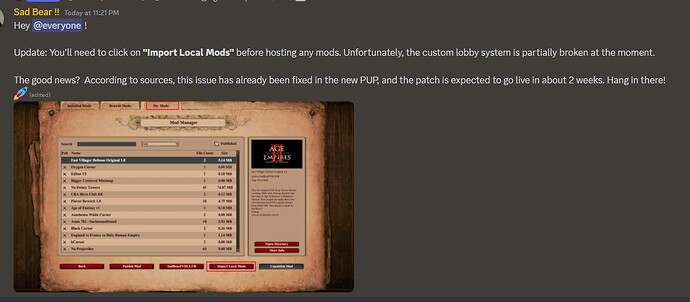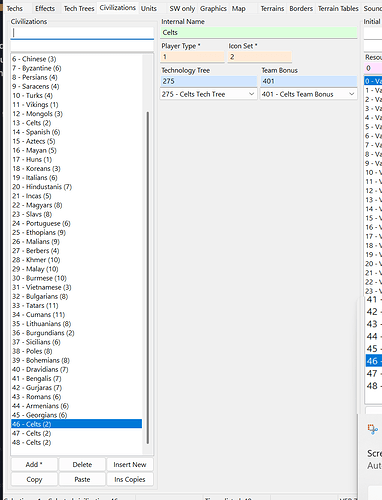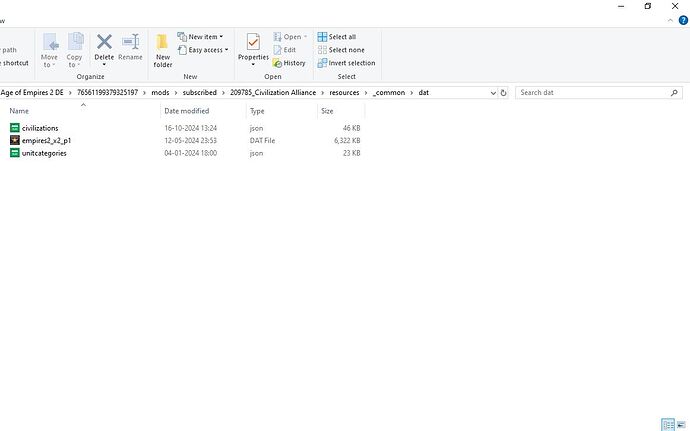It has been happening for 24 hours and I do not know whether it is the new patch all the data mods except a few are having troubles unable to load data set. I do not know whether it can be fixed on server end a person said that changing or altering the json code fixed the issue for him. If It is true many would face a problem, still hoping it might be fixed soon.
It looks like you need to click on import mods before hosting the mod.
Where is the import mod available at all, still I cannot load many of the data mods which I was able to host previously before the patch was uploaded.
Custom language files may be a problem now (key-value-modded-string-utf8.txt) I started to upgrade my barbarian mod to the new version, but if this file is not empty, it does not load the data mod. ![]()
Here I go with the imported local mod, I can still get the same error in the below attached files, you may see clearly it wont load.
This is due to the latest patch adding 3 new civilizations to the base game data file.
The number of civilizations defined in the mod data file must match or exceed the number of civilizations defined in the base game file. Unless the mod maintainers update their mods to add 3 placeholder civilizations, it will not be possible to load those mods.
FIxing a mod is as simple as opening up the data file in the Advanced Genie Editor and adding 3 more civilizations. (There should be a total of 48 civilizations as of 2024/11/14)
I need a brief tutorial that too briefing like that a layman can understand, AGE is almost out of my scope that asks few paths to set and lib files I always get confused and it does corrupt almost all my steam files. That’s why I am afraid to touch AGE.
Hi there!
This is not related to the “import local mods” problem that was addressed last month.
However, the error message describes what you should do.
Touching the data file with AGE is not necessary if you do not want to update it, and you only need to add a “civilizations.json” file next to the dat file in your data mod folder (you can copy it from the base game). Then you will need to open and edit the json to remove three new civilizations from the bottom, so that only 45 civs are expected to be loaded by the game when your mod is on.
Always add the civilizations.json file to every data mod you make. This will ensure that it keeps working whenever the base civ pool gets an update.
This is not recommended. Adding placeholders in the data file makes it possible for those civilizations to be selected with the Random Civ option, which would crash the game.
It may be true, but we may be doing it wrong in copy and pasting at right place.
I have done it same as you have said but the problem not yet solved. But I think we are half way through.
The current civilizations.json file has 48 civilizations, while the mod data file only has 45.
If you edit the mod’s civilizations.json file and delete the last three civilizations (lines 1229 to 1308), it should work. Below is the portion to delete:
{
"internal_name": "Achaemenids",
"tech_tree_name": "ACHAEMENIDS",
"data_name": "ACHAEMENIDS-CIV",
"hud_style": "CivPersian",
"tech_tree_image_path": "/resources/civ_techtree/menu_techtree_achaemenids.png",
"emblem_image_path": "/resources/civ_emblems/achaemenids.png",
"unique_unit_image_paths": [
"/resources/uniticons/621_50730.png"
],
"name_string_id": 7500,
"computer_name_string_table_offset": 106440,
"unique_tech_id_1": 499,
"unique_tech_id_2": 494,
"unique_unit_upgrade_id": 1115,
"unique_unit_id": 2101,
"elite_unique_unit_id": 2102,
"unique_unit_string_ids": [
{
"name": 414001,
"description": 426001
}
],
"era" : "antiquity"
},
{
"internal_name": "Athenians",
"tech_tree_name": "ATHENIANS",
"data_name": "ATHENIANS-CIV",
"hud_style": "CivGreek",
"tech_tree_image_path": "/resources/civ_techtree/menu_techtree_athenians.png",
"emblem_image_path": "/resources/civ_emblems/athenians.png",
"unique_unit_image_paths": [
"/resources/uniticons/624_50730.png"
],
"name_string_id": 7501,
"computer_name_string_table_offset": 106460,
"unique_tech_id_1": 499,
"unique_tech_id_2": 494,
"unique_unit_upgrade_id": 1125,
"unique_unit_id": 2104,
"elite_unique_unit_id": 2105,
"unique_unit_string_ids": [
{
"name": 405003,
"description": 426003
}
],
"era" : "antiquity"
},
{
"internal_name": "Spartans",
"tech_tree_name": "SPARTANS",
"data_name": "SPARTANS-CIV",
"hud_style": "CivGreek",
"tech_tree_image_path": "/resources/civ_techtree/menu_techtree_spartans.png",
"emblem_image_path": "/resources/civ_emblems/spartans.png",
"unique_unit_image_paths": [
"/resources/uniticons/622_50730.png",
"/resources/uniticons/623_50730.png"
],
"name_string_id": 7502,
"computer_name_string_table_offset": 106480,
"unique_tech_id_1": 499,
"unique_tech_id_2": 494,
"unique_unit_upgrade_id": 1135,
"unique_unit_id": 2107,
"elite_unique_unit_id": 2108,
"unique_unit_string_ids": [
{
"name": 405031,
"description": 426031
},
{
"name": 405005,
"description": 426005
}
],
"era" : "antiquity"
}
Alas!! Not so happy to say, but it did not work as much as I could be a silent observer working as much as I could over the issue, I feel not much wrong but a little more inspection and exact placing of files would be a correct result.
I dont think just changing civilizations.json file into dat folder solves the problem, should we again put in local mods? or import local mods?
So, Finally I got it working we need to delete the extra civs and then re publish the mod, by importing the local mods. Then subscribe your own mod. Then it works fine.