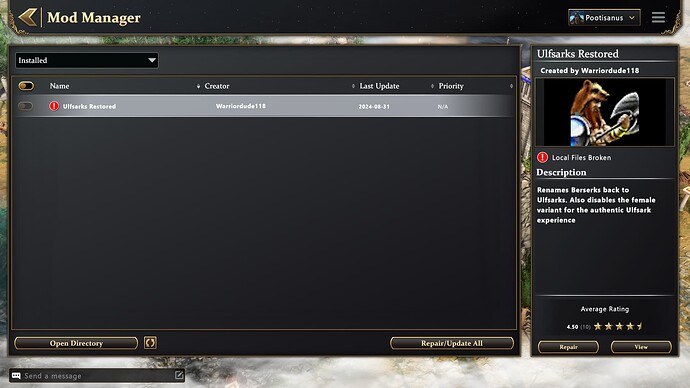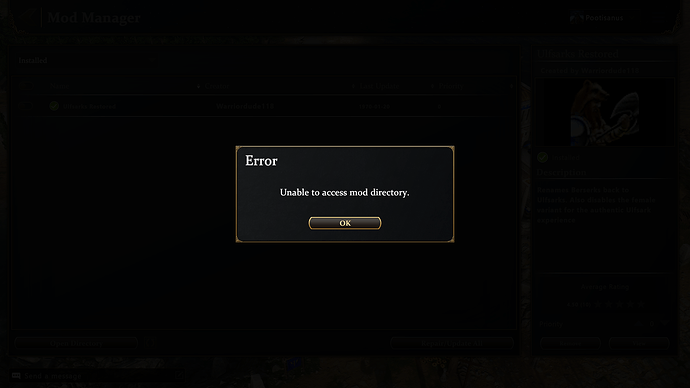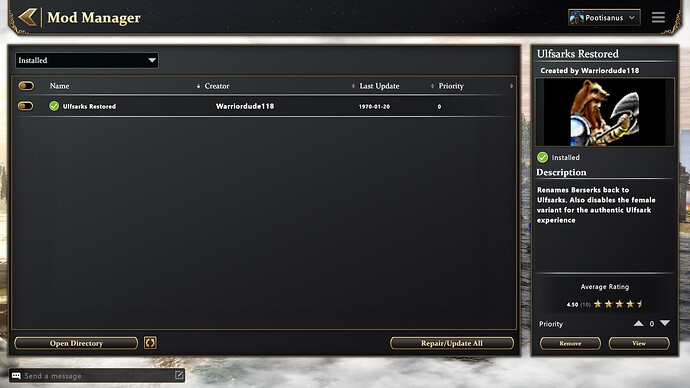If I subscribe to a mod, it appears to install correctly but with a date of 1970-1-20 and doesn’t function. If I restart the game, any mods in the mod manager show as broken.
If I try to repair them, the game stalls, before showing “ERROR: Unable to access mod directory”.
The mod then appears to be installed and enabled, but it isn’t.
I’ve even tried installing local mods, which appear in the manager, but simply don’t work even if they are enabled.
At first I thought it was a permissions error with the mods folder, as I’ve seen some posts about this, but granting full permissions has made no difference. I’ve tried uninstalling the game and removing all save data, turning off cloud saves, etc. and reinstalling, but when I launch the game for the first time again it somehow shows the same broken mods in the mod manager, despite not being present in the mods folder.
The only thing I can think of is that there is some sort of obscure cache somewhere on my PC where this information is held that has become corrupted, and is not being deleted when I uninstall the game? Does anyone have any ideas?