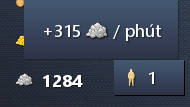Step 1: build an ovoo
Step 2: build another ovoo
Step 3: cancel this ovoo
Step 4: build another ovoo
Step 5: cancel this ovoo
Step 6: build another ovoo
Now you have more than one ovoo.
2 Likes
How? I tried and it didn’t work
1 Like
Same. By build do you mean finish the building or just place the blueprint? And by cancel do you mean stop building with S or delete the finished building with DEL?
EDIT: I got it to work like this:
- Fully build an ovoo.
- Place a 2nd ovoo blueprint and then cancel it before it’s finished building.
- Replace the 2nd ovoo blueprint again and cancel once more before it’s finished.
- Replace the 2nd ovoo and finish building. Now the first ovoo won’t be destroyed.
1 Like
UwU everywhere