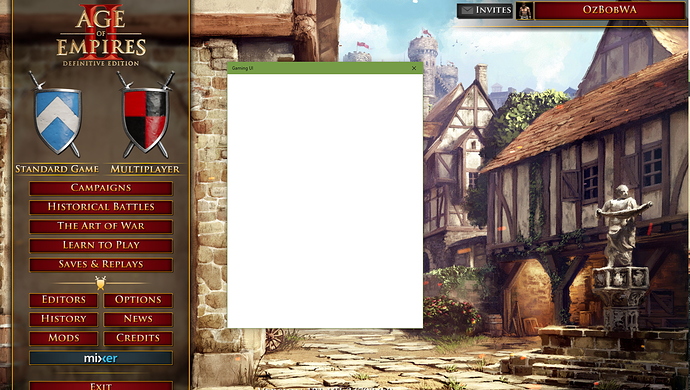installing the DE for the first time on windows 10,
login
login time out - can’t find profile
accidentally start 2nd version
‘only one copy’ warning
close 2nd version
sign in with microsoft account
auth
click my username in top right and the Gaming UI pops up , but it’s blank and stays that way.
i suspect the Gaming UI was open for a previous version of the app.
Are Xbox Game Bar, Xbox Companion-console and Gameservices installed and up-to-date too?
If they are then you should check your Xbox account privacy settings through https://account.xbox.com, also I have read on the forum it can help to sign out from the Xbox applications before launching AOE II DE.
Finally but not least make sure all Xbox apps are signed in with the same account you purchased the game with, but if you sign in on your pc using your MS account that is usually the case already.