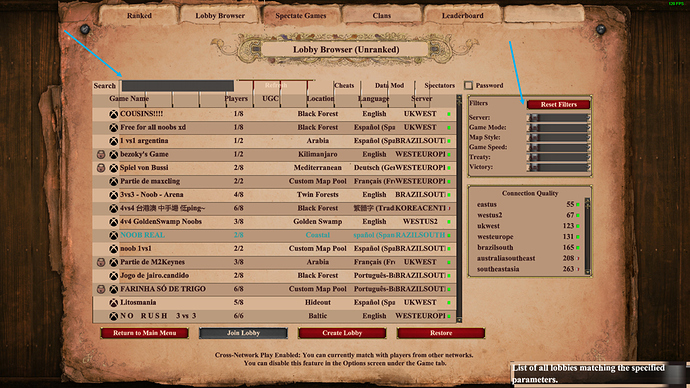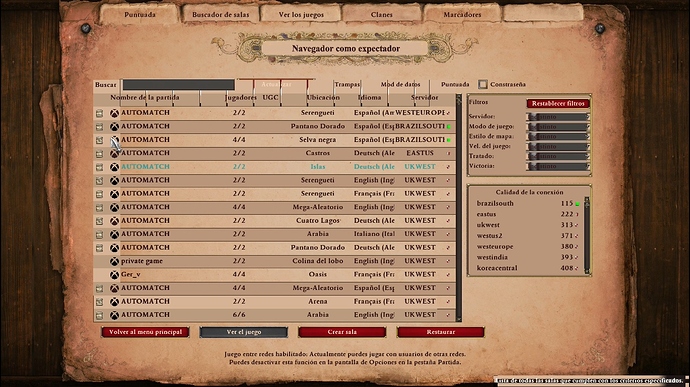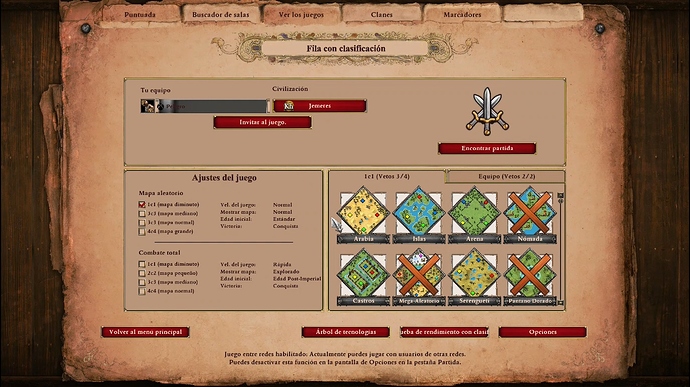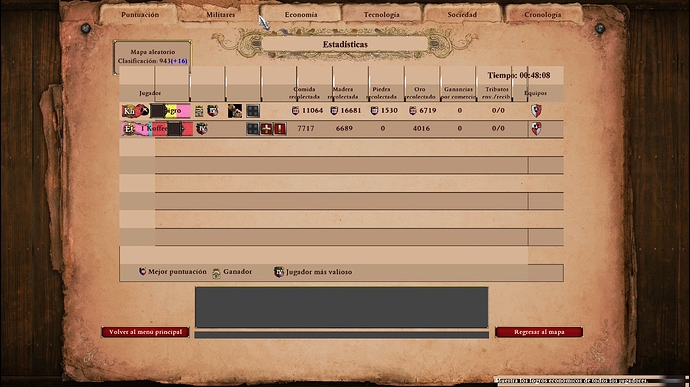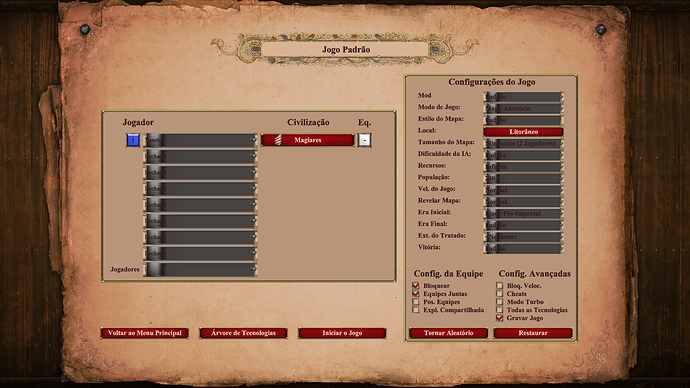I have the same Problem have anyone given you a solution?
Not yet. I tried a few things such as drivers update for the graphic card etc. but still the same.
I also uninstalled and reinstalled the game and nothing niether
Im not able to reinstall the game again… doesnt download.
- End MS store with task manager, DONE!
- wsreset and reboot commands, DONE!
- Check windows update and installed all, DONE!
- Reboot router, DONE!
- Reboot pc, DONE!
- Install another game from MS store, DONE!
- Try to install AOE 2 definitive edition, still not working.
When I click “install” and then I choose deestination of installation and click again install, still not working and appears the same button of “install”, not working anything.!
Nothing its working!
I also have this same problem, starting with the new update. The other problem is that the game no longer closes out properly. exiting the game doesn’t exit the game. I have to manually exit the steam application and restart it before i can open the game again.
age 2 error|690x388
2020-05-01T05:00:00Z
Game version: AoE2 DE, update 36906
- Build: 101.101.36906.0 4941835
- Platform: Steam
- Operating System: Windows 10
- Gamertag: nemneg
Issue:
After last update (36906) I am having problems with some text and colors both in menus and inside game (please, see attached screenshot, the arrows points some of the problems). The game is still playable but this is really annoying. Is someone else experiencing this kind of issues? I uninstalled the game and reinstalled it but the problem is still there. How can I solve this?
Reproduction Steps:
Just open the AoE, start a game or go to the multiplayer lobby.
ATTACHMENTS:
I have this same issue
This solution seems to help with this bug, but maybe it’s different for you. Otherwise try with disabling all mods and launch the game again.
Thank you! It worked!
Game Version: 101.101.36906.0
- Build: 4941835
- Platform: Steam
- Operating System: Windows 10
- Gamertag: Peligro
Issue:
Graphics get messed up on multiplayer lobby, techtree and after each game. As simple as that. It’s as if you were using css grids and those broke.
EDIT 1: All mods were disabled.
Reproduction Steps:
Here’s how to reproduce the problem:
- Go into multiplayer lobby.
ATTACHMENTS:
 Screenshots
Screenshots
Try with disabling all mods and then launch the game again.
Nope… disabled all mods, restarted the game but still had the same issue (thanks though.)
I am also having this problem since the latest update, makes reading some information / names impossible.
It seems like disabling the UI Mod is not enough, I had to unsubscribe it to fix the problem.
I have the same problem.
Correction: I had the same problem.
- I reset the UI options
- Disabled all mods
- Verified integrity of game files (via steam -> properties-> local files)
- restartet the game: everything is fine now
I’m not sure, which of my steps fixed the problem. It would be great if you could check each step separately.
I Guess that there is some MOD that is not compatible with new Update and I guess that is the grid !!…
Game Version: Latest Steam DE version
- Build: Latest version on Steam
- Platform: Steam
- Operating System: Windows 10
- Gamertag: Asgardian Justice
Issue:
The lobby screen and the end of game stats screen looks thoroughly broken…see image
Reproduction Steps:
Here’s how to reproduce the problem:
- Just try searching for a lobby, or wait for a game to end to see statistics page.