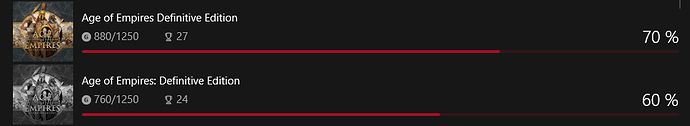Sorry, my bad.
You do need to launch PowerShell as administrator otherwise there is no access possible.
Please try it again by launching PowerShell as administrator.
I’ve tried running PowerShell as an administrator and the same thing happens. F
Probably you get this message because the AppxManifest.xml file is missing.
So that probably means that there is a download stuck somewhere and only that folder got created by MS store. You could perform an in-place Windows upgrade to solve this problem too, but let’s try the following method first.
Launch command prompt (CMD) as administrator and type:
net stop wuauserv
rename C:\Windows\SoftwareDistribution C:\Windows\SoftwareDistribution.old
Now you’ll first need reboot your computer and check for all Windows updates using Settings -> Updates and security section. You can type the following in command prompt for a fast reboot. Also I would recommend you to schedule a disk check (to be sure):
chkdsk c: /f
shutdown /r /t 0
After reboot and installing Windows updates please check MS store for all available updates through clicking on … -> Download Updates first. And after updates are processed click it again until no further updates appear and everything got updated. You might see AOE DE come by automatically. Also I noticed that sometimes a download needs a click on the down arrow the get the download started.
Now finally check again through your library in MS store if you can install AOE DE if it was not installed by now already. After download and install you can find it with Cortana search icon and pin it to the start menu or taskbar again.
Fingers crossed and peace.
Cordial Saludo
Hace tiempo tuve ese error cuando anunciaron el cambio de cliente del juego. Primero que todo intenta revisar que versión tienes del juego. Dependiendo de la versión que tengas es posible que tengas que restaurar el juego o volver al reinstalar. PD. Si te aparece el juego instalado en la tienda Windows Store con el icono en gris significa que seguramente estás descargando el cliente antiguo.
Well, I followed the steps as you told me but when you check for Windows updates, just everything stays the same and you can’t find any updates. Still I tried to follow your instructions but when you get to the Microsoft store part the same thing happens with the system updates. If this doesn’t work, I won’t know what to do anymore 
Es un error que va más allá de eso, lee todo el hilo y comprenderás que el problema es mucho más grave
Sadly you have a serious problem on your machine indeed, but problems are there to be solved. Don’t worry I don’t give up that easily.
Could you launch powershell again as administrator and paste the following:
get-childitem $env:ProgramFiles\WindowsApps\Microsoft.Darwin_100.1.28529.0_x64__8wekyb3d8bbwe
There is a space between get-childitem and what is behind it as parameter.
Let’s see, I have put the first command and a huge list of files (?) that I have in the PC has appeared Something to highlight from that list? Then, when I wrote the second one, this is what appeared:
+ … ProgramFiles\WindowsApps\Microsoft.Darwin_100.1.28529.0_x64__8wekyb3d …
+ ~~~~~~~~~~~~~~~~~~~~~~~~~~~~~~~~~~~~~~~~~~~~~~~~~~~~~~~~~
Token ‘\WindowsApps\Microsoft.Darwin_100.1.28529.0_x64__8wekyb3d8bbwe’ inesperado en la expresión o la instrucción.
** + CategoryInfo : ParserError: (![]() , ParentContainsErrorRecordException**
, ParentContainsErrorRecordException**
** + FullyQualifiedErrorId : UnexpectedToken**
They need to be on one line with a space in between.
Nothing happens. I don’t know why
Cordial Saludo.
Si leí el hilo completo, lamento que no pueda resolver su problema teniendo en cuenta los pasos para restaurar la Windows Store o utilizar los comandos para restaurar las entradas desde W Powershell. Te recomiendo que intentes ponerte en contacto con soporte técnico. Yo tarde 1 año y medio en poder jugar AoE en mi PC debido a un error generado desde la Windows Store. Al final lo pude jugar en mi equipo después de muchas vueltas y varios correos a soporte. Te recomiendo que subas los pantallazos del error o consigas el evento de error especifico desde el visor de eventos para que puedas saber cual es el problema especifico. PD: Ten en cuenta que es un foro para recibir ayuda de la comunidad, si de pronto no fue de ayuda el comentario no es necesario responder de manera cortante, no es nuestra obligación brindar ayuda.
Espero que tengas buena suerte y de verdad se solucione tu problema.
Because it’s empty like I did expect already. Do you have additional antivirus scanner running on your machine?
Cómo puedo contactar con soporte técnico? Algún correo en especial?
Is that good news or bad news?
Primero intenta captar el problema especifico desde el visor de eventos.
Intenta primero seguir los pasos que brinda soporte técnico (lo se suena un poco molesto) pero así descartas algún problema sencillo. https://www.ageofempires.com/support/es/
Si no funciona intenta comunicarte a través del correo o las redes sociales. AgeDE_Support@microsoft.com
No news is good news I’ve learned.
Do you have additional antivirus scanners running on your machine or did you only use Malwarebytes Antimalware software?
As this problem appeared after upgrading to 1903 I fear that you will have to perform a clean installation using USB boot media or in-place upgrade of your Windows 10 installation, both by using the media creation tool. Before in-place upgrade I would recommend to add a fresh local administrator account or enable the built-in administrator account and use that account to clean up all other accounts after backing up the important user data. You clean-up by using Windows settings and account section to delete all other accounts except the new local administrator account. After that you should check for ambiguous folders except the Default*, Public and local admin account name(s) below C:\Users and delete those left overs before proceeding with the in-place Windows 10 upgrade (to the same version). Also this could lead to another problem where certain folders still could be locked. If that’s the case there probably is some kind of malware or virus infection that messes things up heavily. If no problems cleaning then you can proceed with in-place upgrade procedure. After the in-place upgrade has finished sign in with the local administrator account and add your MS account as other user, also change it to be administrator or use the local administrator account when elevated permissions are required.
If you have a tech savvy friend, this is the time to request his help. 
All right, on Friday I’ll go back to my hometown and ask for help from a friend who handles these issues. Thank you very much for everything, I will report what happens.
I’ve already done 3 in-place upgrades of workstations this evening so I’m out for today. 
Took less than 30 minutes each, except for that VM (still running on traditional RAID 10 disk system).
You’ve done so much. Thank you 
Hi @Eadweard0140, I’ve just read this topic and it seems like I have the same problem as you  Could you let me know once you find a fix?
Could you let me know once you find a fix?