I notice that more out of syncs occur than before . They are reappearing like the first months when the game goes out.
You need to refix this issue , since last year no out of syncs , be now it seems sometimes occuring,
Sometimes in a intense game it could be frustrated to get out of sync. Hope this can be fixed. Thanks
Hi @HeadlessWand26
If you can get me all the desync files from all the players involved in the game we’ll be able to investigate:
You can find them here:
C:\Users\your_user_name\Games\Age of Empires 2 DE\logs and they have this format: 215277-2023.01.4-17.31.37-p#0-sync
It is important that all the desync files from all the players involved in the game reach us. We cannot investigate the issue with only one file unfortunately.
could the devs implement a way to get the sync files automatically? its been like 2 years since the constant out of sync/desync issue happening lots and we could barely troubleshoot it
Experiencing the same problem - many many games failing in late game due to out of sync with no indication of anything wrong beforehand. I can give you 2 of 4 sync logs if that helps…
283364793-2024.01.05-23.10.38-p3-sync.txt (5.0 MB)
283364793-2024.01.05-23.10.38-p3-sync.txt (5.0 MB)
could you share what settings, if theres any mod or no mod, or any scenario custom map used etc
For mine it’s usually 4v4AI extreme, giant map, no mods, no custom maps
The first sync failure takes a while. After reloading the game it happens after only a couple minutes.
Multiple sync log files at: AOE2_logs - Google Drive
We’re running a locally hosted match with 2 players on the local lan and 6 computer opponents.
No mods, no custom map. This just recently started happening, but it happens repeatedly.
I’d appreciate any tips for avoiding the sync issue or for debugging it further.
We’re investigating the issue, thank you so much for the files ![]()
Tried playing private MP 2v2AI last night and got out of syncs a couple times immediately upon matches starting. A little frustrating since it doesn’t tell you what causes it. (Maybe the causes could be too many things and so it’s not knowable(?))
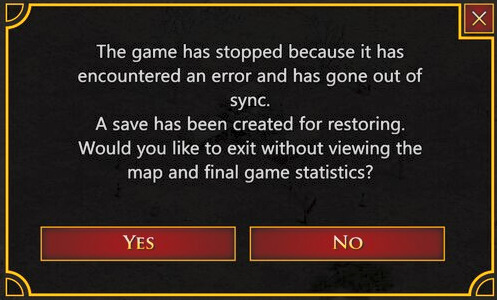
Once I changed our enemies to two standard/game default civs like Vikings and Japanese instead of Random for both enemies, and changed the map to a basic map like Continental instead of Aftermath, all worked well.
Our theory was maybe the game was choosing DLC civs that one of us didn’t have the DLC for when civ selection was on Random. Aftermath being a map that was non-default to the game(?) and/or has the gate/building crumbling action at the very start was maybe complicating matters.
Going back to basics/vanilla as much as possible seemed to solve our out of syncs. (We thought maybe non-standard/atypical stuff was getting in the way.)
I also disabled Lock Teams in the Lobby. It was Enabled for both Out of Syncs.
No idea which of these fixed the issue, or if it was just coincidence it worked after the changes, but thought I would mention.
As for map size, we had it on like Small or Normal.
If it helps, I will try to obtain the desync files sometime…
yea we are getting a couple out of syncs games again. they said only the person whos out of sync gets dropped but thing is all player gets dropped, only rarely just 1 person gets dropped.
@Felizon89 could this be looked into again?
3 motnh i cant play, im using win 11 insider, always desync after 2-3m
I am not sure if they are going to fix it. it looks like they went the route of dropping the desync’d player instead so it might be a long time before they get to actual fixing it.
probably have to switch to non-insider windows 11 versions by reinstalling windows at this point. honestly though newest does not equate the greatest. it might be the case back in the 90s or early 2000s but not anymore as companies make consumer test their product.
for technologies/software almost always should be if it works dont fix it
Hello,
I’m experiancing the same problem.
I’ll gladly provide you with few desyc logs from this year (Last from today), but right now I can’t upload files (created account just now).
I’ll post them here, if I can get permissions to do that. If not could you provide me with some alternative way to send you those logs?
Edit: Files and specs are in reply to this.
Ok, nwm,
managed myself.
Here you go:
299132846-2024.03.16-15.13.37-p5-sync.txt (3.0 MB)
301633758-2024.03.27-00.08.02-p2-sync.txt (1.8 MB)
301840295-2024.03.27-23.01.56-p1-sync.txt (3.7 MB)
306082334-2024.04.14-23.38.16-p5-sync.txt (2.9 MB)
293327220-2024.02.19-20.45.51-p0-sync.txt (701.1 KB)
PC specs right now:
OS Name Microsoft Windows 10 Pro
Version 10.0.19045 Build 19045
System Type x64-based PC
Processor 12th Gen Intel(R) Core™ i5-12600K, 3700 Mhz, 10 Core(s), 16 Logical Processor(s)
Installed Physical Memory (RAM) 64,0 GB
BaseBoard Manufacturer Gigabyte Technology Co., Ltd.
BaseBoard Product Z790 UD AX
Name NVIDIA GeForce RTX 4060 Ti
Resolution 2560 x 1080 x 74 hertz
Name [00000001] Realtek Gaming 2.5GbE Family Controller
Adapter Type Ethernet 802.3
I’ll provide any other if needed.
Hello. I have been running into this issue frequently, 10-15 times in the past week or so, I have the files for analysis. Only on one or two occasions was the game tied/slight victory edge for the opponent, the others it was a clear victory and happened moments after it became clear opponent was going to lose.
Kind thanks for the consideration.
PS. I cant send the files because I am a new user, I will try to figure out how to make it past that and attach the files subsequently.
Here are the logs as stated before:
287195877-2024.01.22-23.52.52-p0-sync.txt (448.5 KB)
290053888-2024.02.04-20.30.56-p0-sync.txt (676.5 KB)
290294694-2024.02.06-00.10.04-p0-sync.txt (414.7 KB)
295132341-2024.02.27-17.43.55-p0-sync.txt (360.0 KB)
298821905-2024.03.15-02.53.56-p1-sync.txt (869.3 KB)
301406268-2024.03.25-19.12.23-p0-sync.txt (673.3 KB)
302935593-2024.04.01-00.07.05-p1-sync.txt (599.4 KB)
306946123-2024.04.18-23.59.56-p1-sync.txt (791.4 KB)
307195808-2024.04.20-01.48.31-p0-sync.txt (1.0 MB)
311511693-2024.05.07-20.37.49-p0-sync.txt (1.3 MB)
312171320-2024.05.10-21.35.35-p0-sync.txt (1.4 MB)
313297384-2024.05.15-20.25.01-p1-sync.txt (1023.8 KB)
313337507-2024.05.16-01.08.47-p0-sync.txt (886.6 KB)
313487270-2024.05.16-18.51.07-p1-sync.txt (803.0 KB)
313509769-2024.05.16-21.24.19-p1-sync.txt (1.2 MB)
going by the date looks like all of these are before the latest hotfix, can u go play few more to give new desync files
Edited with the last few ones
adding desync files here too
313728717-2024.05.17-17.28.54-p0-sync.txt (6.7 MB)
313507382-2024.05.16-17.50.56-p0-sync.txt (6.1 MB)
313637352-2024.05.17-09.43.10-p0-sync.txt (6.4 MB)
2024.05.16-22.52.27.txt (19.5 KB)
2024.05.16-23.04.37.txt (30.6 KB)
2024.05.16-06.45.27.txt (44.7 KB)
2024.05.16-15.33.49.txt (11.9 KB)
2024.05.16-15.35.07.txt (176.4 KB)
2024.05.17-15.49.52.txt (27.4 KB)
2024.05.17-07.52.04.txt (28.1 KB)