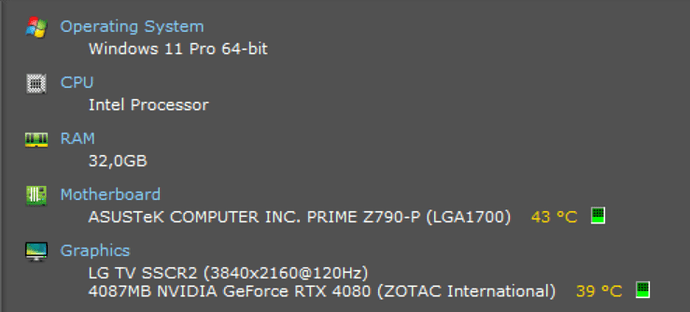Dear Relic-Support,
Recently I have been facing an issue where the game crashes during short internet connection timeouts. I am using the Xbox-client version on PC with Windows 11.
You will find the game log “unhandled” as follows:
(1) -- Log file for all messages not properly caught --
20:57:49.468 Client is connecting using WebSockets
20:58:04.306 NetworkManagerInternal::FlushJobs - flushing remaining (18) dynamic jobs:
20:58:04.306 Dynamic job SetDataAsync still running
20:58:04.306 Dynamic job CommunityEventChallengeProgressCache still running
20:58:04.306 Dynamic job CommunityEventChallengeProgressCache still running
20:58:04.306 Dynamic job CommunityEventChallengeProgressCache still running
20:58:04.306 Dynamic job SaveOfflineUserDataJob still running
20:58:04.306 Dynamic job MatchHistoryCache still running
20:58:04.306 Dynamic job PersonalizedItemPricesCache still running
20:58:04.306 Dynamic job ScheduledSaleAndItemsCache still running
20:58:04.306 Dynamic job ScheduledSaleAndItemsCache still running
20:58:04.306 Dynamic job ScheduledSaleAndItemsCache still running
20:58:04.306 Dynamic job ScheduledSaleAndItemsCache still running
20:58:04.306 Dynamic job ProfilePropertyCache still running
20:58:04.306 Dynamic job MatchHistoryCache still running
20:58:04.306 Dynamic job MatchSinglePlayerHistoryCache still running
20:58:04.306 Dynamic job WorldWideSetPresenceAsync still running
20:58:04.306 Dynamic job MatchSinglePlayerHistoryCache still running
20:58:04.306 Dynamic job CommunityEventStatsCache still running
20:58:04.306 Dynamic job CommunityEventStatsCache still running
20:58:09.309 NetworkManagerInternal::FlushJobs - flushing remaining (12) dynamic jobs:
20:58:09.309 Dynamic job ScheduledSaleAndItemsCache still running
20:58:09.309 Dynamic job ScheduledSaleAndItemsCache still running
20:58:09.309 Dynamic job ScheduledSaleAndItemsCache still running
20:58:09.309 Dynamic job MatchHistoryCache still running
20:58:09.309 Dynamic job MatchSinglePlayerHistoryCache still running
20:58:09.309 Dynamic job WorldWideSetPresenceAsync still running
20:58:09.309 Dynamic job MatchSinglePlayerHistoryCache still running
20:58:09.309 Dynamic job CommunityEventStatsCache still running
20:58:09.309 Dynamic job CommunityEventStatsCache still running
20:58:09.309 Dynamic job SetDataAsync still running
20:58:09.309 Dynamic job SetDataAsync still running
20:58:09.309 Dynamic job LogoutAsync still running
20:58:14.309 AsyncJobDriver::~AsyncJobDriver() - dynamically allocated job LogoutAsync is still running
20:58:14.309 AsyncJobDriver::~AsyncJobDriver() - dynamically allocated job PresenceDataCache is still running
20:58:14.309 AsyncJobDriver::~AsyncJobDriver() - dynamically allocated job SetDataAsync is still running
20:58:14.309 AsyncJobDriver::~AsyncJobDriver() - dynamically allocated job SetDataAsync is still running
20:58:14.355 AsyncJobDriver::~AsyncJobDriver() - dynamically allocated job HttpRequestAsync is still running
20:58:14.355 AsyncJobDriver::~AsyncJobDriver() - dynamically allocated job HttpRequestAsync is still running
20:58:14.515 Unloading step: [Additional crash information]
(2) -- Log file for all messages not properly caught --
20:38:25.771 Client is connecting using WebSockets
20:39:08.009 WorldwideAutomatchService::OnJoinComplete - automatcher is no longer active - ignoring
20:39:08.009 WorldwideAutomatch2Service::OnJoinComplete - we're not polling at the moment, ignoring
20:39:58.072 WorldwideAutomatchService::OnJoinComplete - automatcher is no longer active - ignoring
20:40:49.016 NetworkManager::DispatchEvents() - Warning - Time between calls was 2940 ms
(3) -- Log file for all messages not properly caught --
18:15:42.407 Client is connecting using WebSockets
18:57:07.684 WorldwideAutomatch2Service::OnHostComplete - we're not polling at the moment, ignoring
19:28:35.393 WorldwideAutomatch2Service::OnHostComplete - we're not polling at the moment, ignoring
19:49:19.688 NetworkManagerInternal::FlushJobs - flushing remaining (6) dynamic jobs:
19:49:19.688 Dynamic job SetDataAsync still running
19:49:19.688 Dynamic job SaveOfflineUserDataJob still running
19:49:19.688 Dynamic job AdvertisementByIDCache still running
19:49:19.688 Dynamic job AdvertisementByIDCache still running
19:49:19.688 Dynamic job WorldWideSetPresenceAsync still running
19:49:19.688 Dynamic job WorldwideSetPresencePropertyAsync still running
19:49:24.693 NetworkManagerInternal::FlushJobs - flushing remaining (2) dynamic jobs:
19:49:24.693 Dynamic job SaveOfflineUserDataJob still running
19:49:24.693 Dynamic job LogoutAsync still running
19:49:29.694 AsyncJobDriver::~AsyncJobDriver() - dynamically allocated job SaveOfflineUserDataJob is still running
19:49:30.220 Unloading step: [Additional crash information]
As most of my hardware is quite new and Windows error log is not showing anything which I could relate to the game it seems to be an issue with the auto reconnect feature within the game. There are no mods installed or activated. All the other indicators (DxDiag etc.) do not show anything as well. The game is being installed on a new ssd.
Also, I would wish that one could simply manually reconnect to a game, especially in team games. As long as one is out the easy AI could take over or the player simply could be afk.
Additionally, please think about a timeout feature: Sometimes during competitive games people are knocking at the door and you have to open. E.G. every team should be able to choose (vote in team games) for one one minute timeout. This way coping with internet connection issues is easier as well. For example in CS Go it is quite common to handle such issues that way.
I am looking forward to hearing from you soon.
Kind regards