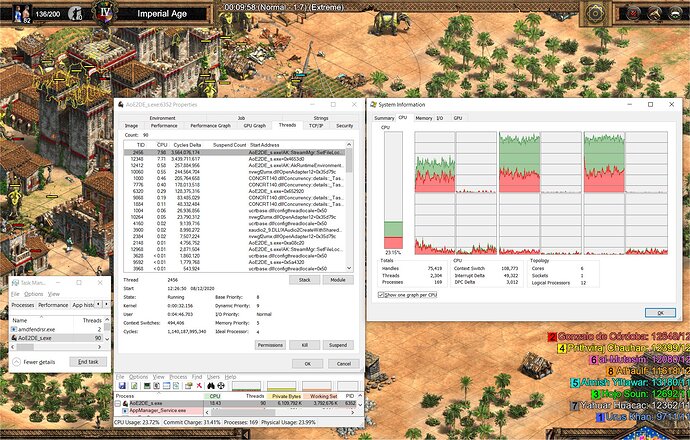One more attempt to show that the game uses multiple threads. Indeed it turns out it uses rather a lot of threads. Anyone can check this for themselves by running Task Manager, going to the Details tab, right clicking on any column heading, choosing Select columns, and checking the box for the Threads column. You will then be able to see the number of threads the AoE2DE_s.exe process is using. I’ve shown the result when running the benchmark in the image below, along with a view of the individual threads using the free sysinternals process explorer. The threads shown in the top middle list are all threads of the AoE2DE_s.exe process, as shown in the title bar.
I set the game to only use the 1st, 3rd and 5th logical processors. As it has 12, each one is 8.33% usage when maxed out. You can see that the game has 2 main threads, which account for the close to full usage of logical processors 3 and 5. There are then many other threads, and the ones visible account for 33% use of logical processor 1, with many more threads below those, i.e. it’s in line with what is seen in the graph on the right. The usage of the other logical processors is not the game, but is reasonable for running those monitoring applications on top of the benchmark.
I also asked a developer, who told me that while the game uses the original engine, it has been extensively modified for this game.
As I said, anyone who wants to verify this for themselves can easily do so using Task Manager as I described in the first paragraph. Note that the exact number of threads can vary a bit, I’ve seen from 90 to 104.