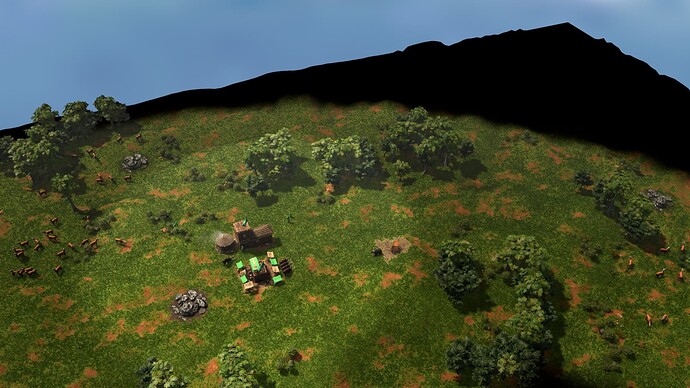- GAME BUILD #: v.100.13.4412.0
- GAME PLATFORM: Steam
- OPERATING SYSTEM: Windows 10
 ISSUE EXPERIENCED
ISSUE EXPERIENCED
I’ve been using the new Photo Mode tool for some time, and I’ve figured out I might share some feedback.
So here’s a list of a few suggestions and issues encountered with the current beta build of the feature. I’m sure some might have been reported or are perfectly known to developers, nonetheless:
![]() 1. New feature:
1. New feature:
adding hotkey to Photo Mode interface that disables… umm I don’t know the proper terminology for these parts of GUI/HUD, let’s just say ‘progress bars’ that show the status of unit production/research, amount of remaining natural resources that are being worked on, health of injured units.
There are reasons to have it on so I’m not advocating for its complete hiding but still, more often than not they are useless in screenshots
and are visually grating.
Some random test ss with two progress bars for docks that are producing new ships, I’d very much like to be able to hide these things.
![]() 2. New feature:
2. New feature:
adding hotkey to Photo Mode interface that disables unit alpha. Screen used above can be an example. Self-explanatory.
It’s fine and desirable in-game, in screenshots- not so much. Being able to instantly turn it off in Photo Mode would be great.
![]() 3. Bug:
3. Bug:
After taking a photo ALT+W and ALT+D hotkeys are not working. Fixing this issue requires hitting ESC a couple of times and entering ‘Photo mode’ from the drop-down menu again. Nothing game-breaking, just an inconvenience
![]() 4. New feature
4. New feature
adding hotkey to Photo Mode interface that disables external fog of war. By that I mean FOW in inaccessible areas of the map.
Map area available for players is round, but maps themselves square and zooming out reveals a lot of it that just remains black and gets in the way when taking sss with a very horizontal camera tilt.
Even if that area is barren dirt or grass it’s still better than the black void that stands out in photos.
Should be obvious, but I’m talking about these parts of the map:
![]() 5. Refinement
5. Refinement
it would be great to have more precise, smooth and slow camera movement. In close zoom even a slight movement of the mouse or control keys jumps the camera a lot and it might be hard to center it on a specific spot. Maybe some mouse button could be used for more precise, granular movement or something.
Most people probably don’t take photos in such a high level of zoom so that’s a low priority, but still personally I often encounter that issue.
![]() 6. Refinement/bug
6. Refinement/bug
Currently rotating the map in photo mode also affects map rotation in normal play mode. I believe it shouldn’t. Players can rotate map if they want to, doing it in photo mode is obviously for purpose of taking photos so it shouldn’t translate beyond that tool.
I rotate a lot of buildings but usually keep the default map position, and often have to correct rotation after taking every single ss. A bit annoying ![]()
Overall it’s a nice tool even in beta mode, looking forward to seeing it improved further. If I remember anything new I’ll add it in a new post.
PS- it would be awesome to be able to have a special hotkey that takes photo of the main menu screen but without the GUI. After customization some Home Cities look good enough to be put on a desktop wallpaper!