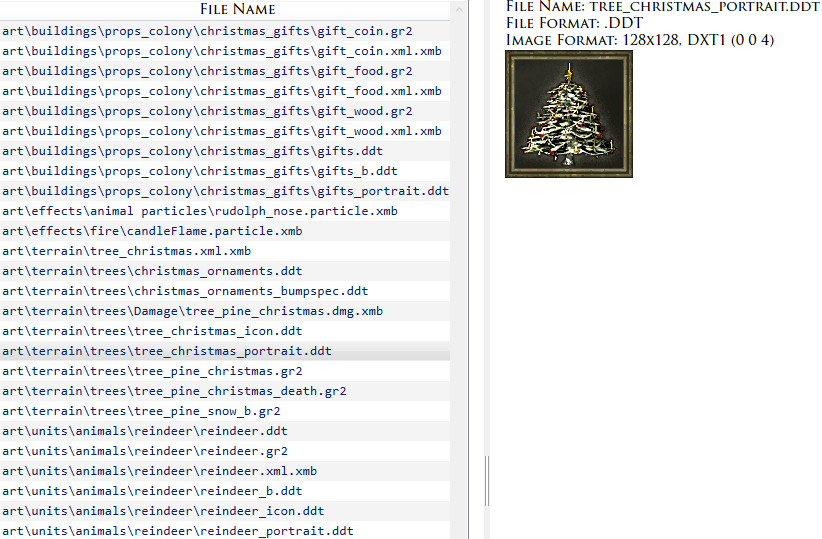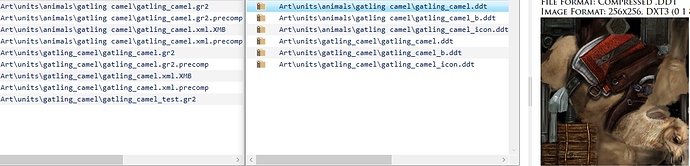If the developers really want to improve the game, here are a few game elements that need a fixing.
List of objects (protounits) names in file “Data.bar” - “protoy”.
-
Easter Egg for Plymouth map, PropsHUGEPumpkin
Just change:
“patch\plymouth\props_HUGE_turkey.xml”
to
“patch\plymouth\props_huge_pumpkin.xml”
-
Easter Egg for “Winter Wonderland” Map
I asked to add this map, can help with correct realese. It is more difficult to do this, I did not find them for the AoE3DE, the originals are stored in the file “DataP.bar” in old AoE3
Names in protoy:
GiftCoin
GiftFood
GiftWood
Reindeer
TreeChristmas
-
Correct icon for buildings Dock in Tribe civs
The problem is that protounit Dock It has “subunits from xml animfile” for Tribe docks. It’s not tied to Asian docks, therefore I think it would be wise to divide the “Dock” and make it more unique for Tribes. You also need to make it for AoE3DE. in “Art.bar” - dock_icon.ddt
-
Lakota Healler icon and portrait
Here is a similar situation as with “Docks”… Thank you for fix!!! -
The “Age 1-5” icons are clones.
Yellow icon for the “next age” which is now in all civs, in reality is special only for Asians, when they build a “Wonders”. Please, return the original icons “Age 2, 3, 4, 5” for Europeans and Tribes. “icon_age_ii” etc
Also there is unused icons on a gray background from original AoE3, example “icon_age_ii_inactive”. Will be a good substitute when you cannot go into the “Next Age”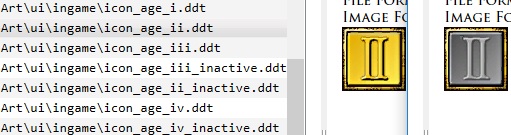
-
Restore a “Gatling Camel” cheat unit
You need to
Redraw the original texture
Add it to “protoy”. I found a new portrait in UIResources
And programming to the cheat code, original code: “blah blah blah” -
ypNuggetAbandonedShrineJapanese Has the clone of “India” model!
To fix this: Find the file “abandoned_shrine_japanese.xml”, and change Model
from
“nuggets\asian\abandoned_shrine_deccan\abandoned_shrine_deccan”
to
“nuggets\asian\abandoned_shrine\abandoned_shrine”
Also need to do the right Model “abandoned_shrine_death” -
Complete list of all “not displayed objects” in “protoy” file. They need fixing. Please restore them, thanks!
BigPropPaintedDesert
BlackbirdFlock
Blood
BloodFlow
deChurchEntry
deCrateofFishInfinite
deMosqueEntry
Hoop
PoisonAttachment
PropDeadTree
PropsMisc
PropsWallPost
RiverEdgeFlow
RiverFlow
RiverObjectsOri
Seal
ShallowFlow
Shrine
SPCTentLarge (It seems to me that it is clone model from SPCTent)
TerrainRevealer
Tipi
TownCenterObstruction
I can describe in more detail, but I hope that you understand everything! thanks for all fixed! Thank you for understand!!!