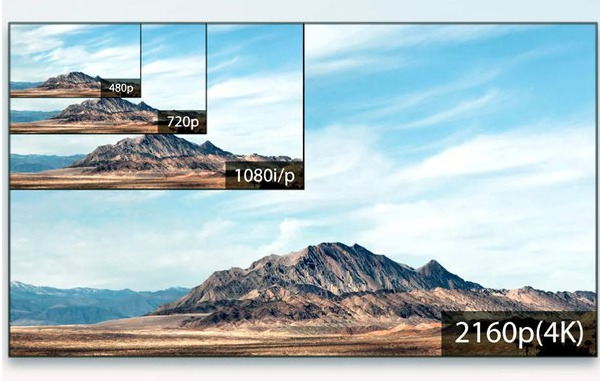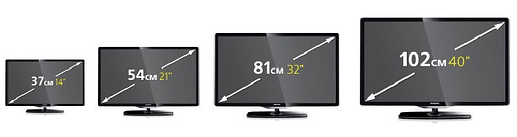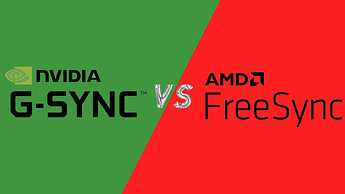[POLL] Monitor for AoEIV - July 2024 to August 2024
Good morning. My monitor is as they would say in Peru: “hasta las caiwas”, in other words in a terrible condition. In view of this, in order to buy a monitor that performs well for video games, with a HDMI conection, I am doing this survey.
I am asking about important technical details, such as the Number of Hertz or response time between images. Is 100 Hz more useful or 75 Hz enough? Right now I had a 60 Hz one and it looked good, but well, not anymore.
- How many Hz does your monitor have (60,75,100,120,144,240 Hz)?
- What screen settings do you use (1600x900, 720p, 1080p, 2K, 4K)?
- How many frames per second can it run (5 ms, 1 ms)?
- How many inches is the screen (20’, 23’, 24’, 27’, 32’)?
- Panel Type?
- FreeSink (AMD), (Nvidia) or neither?
1.- HZ —> ¿Which is your Maximum Refresh Rate in Hz?
- 30 Hz
- 60 Hz
- 75 Hz
- 100 Hz
- 120 Hz
- 144 Hz
- 165 Hz
- 166 Hz
- 170 Hz
- 175 Hz
- 180 Hz
- 200 Hz
- 240 Hz
- Between 245 - 300 Hz
- Between 305 - 355 Hz
- 360 Hz
- Between 365 - 500 Hz
- More than 500 Hz
2.- Which Screen Settings do you use (720p, 1080p, 1444p, 4K, etc)?
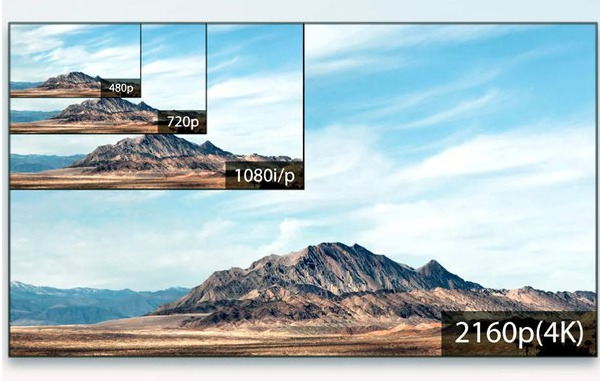
- 800x600 (4:3)
- 832x634
- 1024x768
- 1280x720 (720p, HD)
- 1280x1024
- 1366x768
- 1600x900 (16:9)
- 1680x1050
- 1760x990
- 1920 x 1080 (1080p, Full HD)
- 1920 x 1200
- 2048 x 1080 (2K)
- 2560 x 1080
- 2560 x 1440 (1444p, 2.5K)
- 3440 x 1440
- 3840 x 2160 (4K)
- Bigger than 4K
- 7680 x 4320 (8K)
- TV conected
3).- What is the maximum Response Rate (1ms, 5ms)?
- Lesser than 5m
- 5 ms
- Between 5m - 1m (tested)
- 1 ms
4).- How many inches is your screen (20’‘, 23’‘, 24’‘, 27’‘, 32’‘, 38’‘, 45’')?
- 14’’ inchs
- Beetween 15’ to 19’ inchs
- 20’’ inchs
- Beetween 21’ to 23’ inchs
- 24’’ inchs
- 25’’ inchs
- 27’’ inchs
- 30’’ inchs
- 32’’ inchs
- 34’’ inchs
- 35’’ inchs
- Beetween 36’ to 44’ inchs
- 45’’ inchs
- Bigger than 45’’ inchs
5).- Panel type
6).- Free-Sync (AMD), G-Sync (Nvidia), anti-ghostwhatever or neither? (Multiple choise)
- Free Sync (for AMD GPUs)
- G-Sync (for NVDia GPUs)
- Anti-Ghost Motion Blur or whatever
- Flicker Free
- I have no idea
Without a doubt high refresh rate oled screens give the most clear images at quick camera movements.
Next are high refresh rate tn panels, then ips.
If I would replace my screen now and my budget was small, I’d go for 27" 1440p, 144hz (or higher) IPS panel.
These start at ~170€ in Germany and offer an amazing price/performance, fast panel with very good image.
With a bigger budget, definitely 240hz OLED 27" 1440p screen, unmatched speed at super fast camera movements and unmatched image quality. The oled one is multiple times as expensive though.
But that’s personal preference.
The most important thing is having a good response time, less than 5ms with 1ms preferred, and a decent screen size, 27" 1440p. Framerate is really nice for games that require a fast reaction time, it will also feel smoother. I feel that is normally reserved for FPSes, but it does look much smoother at 144hz. Panel type I would say IPS for most cases, OLED if you care about color correction. Panels come down to viewing angle more than anything, but OLED is very nice if you can afford it.
Easily the worst part about having a nice monitor is needing a PC that can keep up with it, I use a 60hz so it doesn’t feel so bad when I use my 7 year old pc on it 
This site has reviews that I trust: The 5 Best Monitors - Summer 2024: Reviews - RTINGS.com
Their reviews are as comprehensive as their testing.
This age of empires 4?? Nothing is blipping across the screen at 1ms? IMO you want anything that will give you a pretty picture if thi game and slower games like this one is all youre interested in.
Considering the game on its own has a response time of over 100ms, even with the fastest internet connection and the best server, the tiny bit of input delay does not really matter.
However, having a screen with a fast buildup-time (!) does improve visual quality at any time in any game.
Camera movements and unit movements will ALWAYS be more clear with that as the time of a fully loaded and “printed” image on screen will get maximized for the eye to be perceived and the build-up, where the eye can not yet see the final image, will be minimized.