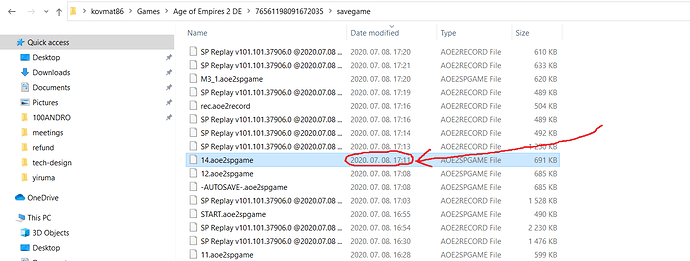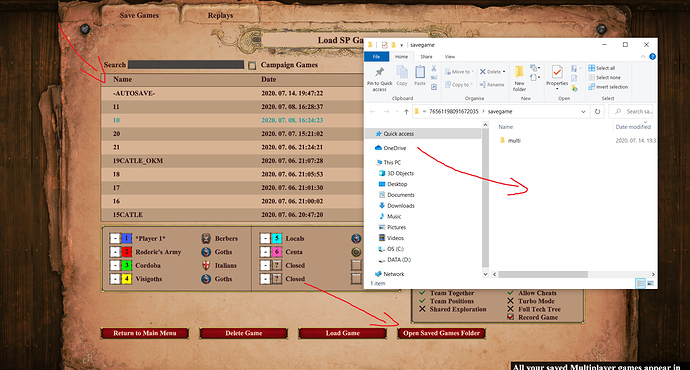GAME INFORMATION
GAME INFORMATION
-
Build: latest on Steam
-
Platform: Steam
-
Operating System: Windows 10
-
Gamertag: what is gamertag?
 ISSUE
ISSUE
Cannot save over an existing save, without prompting error. When this happens, autosave is not functionning either.
 REPRODUCTION STEPS
REPRODUCTION STEPS
If only I had found out!
 GAME FILES
GAME FILES
is this really helpful in this case? this seems random to me, but I’ll check if it happens on specific save files
 IMAGE & ATTACHMENTS
IMAGE & ATTACHMENTS
2 Likes
Same issue here. Reproduction steps:
- Play the game (eg. African Berber Campaign) and save the game
- Continue playing the game and progress to the next mission
- Save the game by overwriting the existing saved game from the previous mission
- Load this game
The old saved game is loaded instead of the recently saved one.
Please find attached screenshots about the game and the timestamp on the disk and in the save game menu. The corrupted saved game is attached as well.
1 Like
Further screenshots (because as a new user I can add 1 screenshot per post)
aaaand I cannot upload the save game because it’s not allowed file extension…
Thanks for helping!
You can add the savefile on GDrive and give the rights to everyone on read-access. 
@zePierreBanane you are welcome : )
The other weird thing is that I’ve deleted all the saved games from the Saved Games Folder but some games are still displayed in the list.
It happens to me too, but then I go through Windows Explorer (through the same button) and deleting the files there always solved the issue for me.
 GAME INFORMATION
GAME INFORMATION ISSUE
ISSUE REPRODUCTION STEPS
REPRODUCTION STEPS GAME FILES
GAME FILES