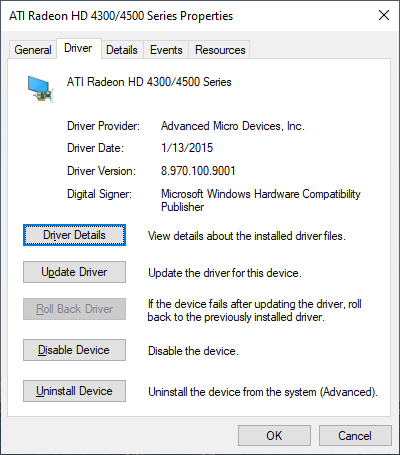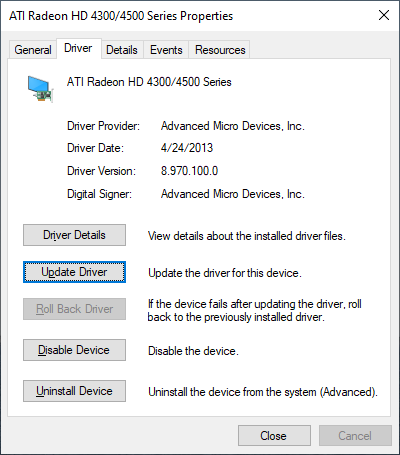Game Version:
- Build 2.7.4511863
Issue:
When playing Age of Mythology Extended Edition on Windows 10 x64 v.1909, Intel Core i7 with AMD/ATI Radeon HD 4350 video card, there is an annoying twitching/flickering.
Sometimes it goes away by itself for some time, so the game can be perfectly playable.
Maybe the latest builds of the game delivered via Steam are not tested with WDDM 1.1 with DirectX feature level 10_1, so the introduction of the bug went unnoticed.
The video driver v.8.970.100.9001 for Windows 10 (Sign In to AMD Community - AMD Community) is provided via Windows Update:
Will DirectX® 9 and DirectX® 10 games be compatible with Windows® 10?
Yes. DirectX® 9 and DirectX® 10 games will continue to work in Windows® 10.
There are no screen twitching/flickering issues on the PC during regular usage, aside from this one with Age of Mythology via Steam.
On-screen videos with twitching/flickering:
(a) Settings menu, opened from Start screen - youtu.be/M_RQGRmFq7E
(b) Settings menu, opened from gameplay - youtu.be/QuYwY68RbgI
(c ) During gameplay, flickering could go away after opening/closing the Settings menu - youtu.be/CjmxThRISoQ
(d) Intro animation - youtu.be/OzK7-ZA3l1o
(e) About AOM EE 2.7.4511863, opened from Start screen - youtu.be/_szsFIpO0lM
DxDiag.exe output:
---------------
Display Devices
---------------
Card name: ATI Radeon HD 4300/4500 Series
Manufacturer: Advanced Micro Devices, Inc.
Chip type: ATI display adapter (0x954F)
DAC type: Internal DAC(400MHz)
Device Type: Full Device (POST)
Device Key: Enum\PCI\VEN_1002&DEV_954F&SUBSYS_E990174B&REV_00
Device Status: 0180200A [DN_DRIVER_LOADED|DN_STARTED|DN_DISABLEABLE|DN_NT_ENUMERATOR|DN_NT_DRIVER]
Device Problem Code: No Problem
Driver Problem Code: Unknown
Display Memory: 6385 MB
Dedicated Memory: 497 MB
Shared Memory: 5888 MB
Current Mode: 1920 x 1080 (32 bit) (60Hz)
HDR Support: Not Supported
Display Topology: Internal
Display Color Space: DXGI_COLOR_SPACE_RGB_FULL_G22_NONE_P709
Color Primaries: Red(0.638672,0.337891), Green(0.296875,0.616211), Blue(0.151367,0.052734), White Point(0.313477,0.329102)
Display Luminance: Min Luminance = 0.500000, Max Luminance = 270.000000, MaxFullFrameLuminance = 270.000000
Monitor Name: Generic PnP Monitor
Monitor Model: PHL 240V5
Monitor Id: PHLC10A
Native Mode: 1920 x 1080(p) (60.000Hz)
Output Type: DVI
Monitor Capabilities: HDR Not Supported
Display Pixel Format: DISPLAYCONFIG_PIXELFORMAT_32BPP
Advanced Color: Not Supported
Driver Name: aticfx64.dll,aticfx64.dll
Driver File Version: 8.17.0010.1129 (English)
Driver Version: 8.970.100.9001
DDI Version: 10.1
Feature Levels: 10_1,10_0,9_3,9_2,9_1
Driver Model: WDDM 1.1
Graphics Preemption: DMA
Compute Preemption: DMA
Miracast: Not Supported
Detachable GPU: No
Hybrid Graphics GPU: Not Applicable
Power P-states: Not Applicable
Virtualization: Not Supported
Block List: No Blocks
Catalog Attributes: N/A
Driver Attributes: Final Retail
Driver Date/Size: 1/13/2015 3:00:00 AM, 1094024 bytes
WHQL Logo'd: Yes
WHQL Date Stamp: Unknown
Device Identifier: {D7B71EE2-D60F-11CF-9270-9AC9BEC2C535}
Vendor ID: 0x1002
Device ID: 0x954F
SubSys ID: 0xE990174B
Revision ID: 0x0000
Driver Strong Name: oem12.inf:cb0ae4148d05d541:ati2mtag_R7X:8.970.100.9001:pci\ven_1002&dev_954f
Rank Of Driver: 00D72001
Video Accel: ModeMPEG2_A ModeMPEG2_C
DXVA2 Modes: DXVA2_ModeMPEG2_IDCT DXVA2_ModeH264_VLD_NoFGT DXVA2_ModeVC1_VLD
Deinterlace Caps: {6E8329FF-B642-418B-BCF0-BCB6591E255F}: Format(In/Out)=(YUY2,YUY2) Frames(Prev/Fwd/Back)=(0,0,1) Caps=VideoProcess_YUV2RGB VideoProcess_StretchX VideoProcess_StretchY DeinterlaceTech_PixelAdaptive
{335AA36E-7884-43A4-9C91-7F87FAF3E37E}: Format(In/Out)=(YUY2,YUY2) Frames(Prev/Fwd/Back)=(0,0,0) Caps=VideoProcess_YUV2RGB VideoProcess_StretchX VideoProcess_StretchY DeinterlaceTech_BOBVerticalStretch
{5A54A0C9-C7EC-4BD9-8EDE-F3C75DC4393B}: Format(In/Out)=(YUY2,YUY2) Frames(Prev/Fwd/Back)=(0,0,0) Caps=VideoProcess_YUV2RGB VideoProcess_StretchX VideoProcess_StretchY
{6E8329FF-B642-418B-BCF0-BCB6591E255F}: Format(In/Out)=(UYVY,UYVY) Frames(Prev/Fwd/Back)=(0,0,1) Caps=VideoProcess_YUV2RGB VideoProcess_StretchX VideoProcess_StretchY DeinterlaceTech_PixelAdaptive
{335AA36E-7884-43A4-9C91-7F87FAF3E37E}: Format(In/Out)=(UYVY,UYVY) Frames(Prev/Fwd/Back)=(0,0,0) Caps=VideoProcess_YUV2RGB VideoProcess_StretchX VideoProcess_StretchY DeinterlaceTech_BOBVerticalStretch
{5A54A0C9-C7EC-4BD9-8EDE-F3C75DC4393B}: Format(In/Out)=(UYVY,UYVY) Frames(Prev/Fwd/Back)=(0,0,0) Caps=VideoProcess_YUV2RGB VideoProcess_StretchX VideoProcess_StretchY
{5A54A0C9-C7EC-4BD9-8EDE-F3C75DC4393B}: Format(In/Out)=(YV12,0x32315659) Frames(Prev/Fwd/Back)=(0,0,0) Caps=
{3C5323C1-6FB7-44F5-9081-056BF2EE449D}: Format(In/Out)=(NV12,0x3231564e) Frames(Prev/Fwd/Back)=(0,0,2) Caps=VideoProcess_YUV2RGB VideoProcess_StretchX VideoProcess_StretchY DeinterlaceTech_PixelAdaptive
{552C0DAD-CCBC-420B-83C8-74943CF9F1A6}: Format(In/Out)=(NV12,0x3231564e) Frames(Prev/Fwd/Back)=(0,0,2) Caps=VideoProcess_YUV2RGB VideoProcess_StretchX VideoProcess_StretchY DeinterlaceTech_PixelAdaptive
{6E8329FF-B642-418B-BCF0-BCB6591E255F}: Format(In/Out)=(NV12,0x3231564e) Frames(Prev/Fwd/Back)=(0,0,1) Caps=VideoProcess_YUV2RGB VideoProcess_StretchX VideoProcess_StretchY DeinterlaceTech_PixelAdaptive
{335AA36E-7884-43A4-9C91-7F87FAF3E37E}: Format(In/Out)=(NV12,0x3231564e) Frames(Prev/Fwd/Back)=(0,0,0) Caps=VideoProcess_YUV2RGB VideoProcess_StretchX VideoProcess_StretchY DeinterlaceTech_BOBVerticalStretch
{5A54A0C9-C7EC-4BD9-8EDE-F3C75DC4393B}: Format(In/Out)=(NV12,0x3231564e) Frames(Prev/Fwd/Back)=(0,0,0) Caps=VideoProcess_YUV2RGB VideoProcess_StretchX VideoProcess_StretchY
{5A54A0C9-C7EC-4BD9-8EDE-F3C75DC4393B}: Format(In/Out)=(IMC1,UNKNOWN) Frames(Prev/Fwd/Back)=(0,0,0) Caps=
{5A54A0C9-C7EC-4BD9-8EDE-F3C75DC4393B}: Format(In/Out)=(IMC2,UNKNOWN) Frames(Prev/Fwd/Back)=(0,0,0) Caps=
{5A54A0C9-C7EC-4BD9-8EDE-F3C75DC4393B}: Format(In/Out)=(IMC3,UNKNOWN) Frames(Prev/Fwd/Back)=(0,0,0) Caps=
{5A54A0C9-C7EC-4BD9-8EDE-F3C75DC4393B}: Format(In/Out)=(IMC4,UNKNOWN) Frames(Prev/Fwd/Back)=(0,0,0) Caps=
{5A54A0C9-C7EC-4BD9-8EDE-F3C75DC4393B}: Format(In/Out)=(S340,UNKNOWN) Frames(Prev/Fwd/Back)=(0,0,0) Caps=
{5A54A0C9-C7EC-4BD9-8EDE-F3C75DC4393B}: Format(In/Out)=(S342,UNKNOWN) Frames(Prev/Fwd/Back)=(0,0,0) Caps=
D3D9 Overlay: Not Supported
DXVA-HD: Not Supported
DDraw Status: Enabled
D3D Status: Enabled
AGP Status: Enabled
MPO MaxPlanes: 1
MPO Caps: Not Supported
MPO Stretch: Not Supported
MPO Media Hints: Not Supported
MPO Formats: Not Supported
PanelFitter Caps: Not Supported
PanelFitter Stretch: Not Supported
Reproduction Steps:
- Download Age of Mythology via Steam platform to Windows 10 x64 with WDDM 1.1 driver (can check using built-in dxdiag.exe tool, which would show WDDM 1.1, DirectX 12 feature level 10_1).
- Launch the game, notice the uncomfortable twitching/flickering, as shown in attached screenshot and linked onscreen videos.
Thank you.