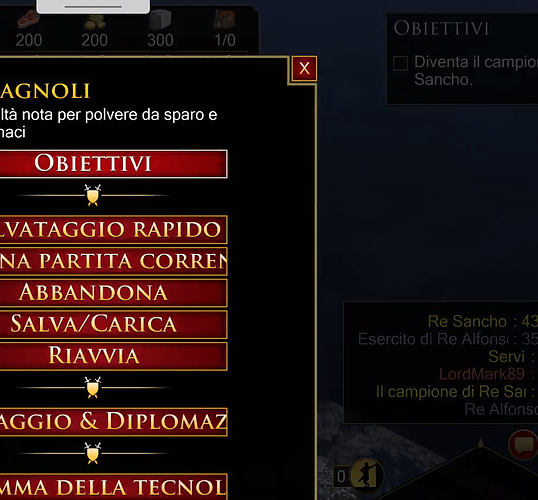I can confirm this issue for the Windows version, too.
After almost every cutscene, screen panning / edge scrolling stops working on either top/left or bottom/right. No pattern found, yet, the screen edges that stop working appear to be randomly chosen.
Happens almost every time when playing via Geforce Now.
Confirmed, same issue here even though it behaves a bit different.
In particular, I can reproduce the issue only with upper and lower borders, I guess because of that unuseful ribbon that you can see at the top of the screen.