First mission of the Japanese myth campaign, this happens when you click near the walls or attack near them:
Note the health bars - walls are still there and aren’t being destroyed as shown.
First mission of the Japanese myth campaign, this happens when you click near the walls or attack near them:
Note the health bars - walls are still there and aren’t being destroyed as shown.
The way your Unit looks, isnt normal eather. Are you sure you meat the minimum requirements for this game?
Pretty sure the units are being glitched out by the wall.
Anyways: OP, make sure your graphics drivers are up to date.
Then it would happen at every wall of this type.
I bet hes not meeting the min requirements.
Or like you said Driver issue.
Judging by what’s happening it’s a physx issue, so it’s not happening to the other walls cause they’re not having pieces blown off from them. I’m 90% sure it’s an outdated driver.
Where do I see my physx current version?
@Shinjux3 of course I meet the minimum, I play on 60FPS with maxed settings 
Specs:
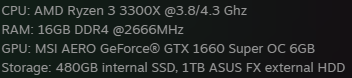
That’s not how it works.
Just make sure your graphics drivers are up to date.
They are up to date…
You should’ve said that when I first brought it up. >.<
Try reinstalling. If that doesn’t work try updating or reinstalling your DirectX libraries.
Walls can be glitched like that by dragging a selection box over them. I am pretty sure it has nothing to do with drivers. Reinstalling is rarely a fix in modern software.
This is a known issue and is being tracekd by the relevant team. Thanks!
Trust me, I know from experience that drivers can install incorrectly, especially NVidias…
This appeared after they optimized animations. They probably optimized away some shader that was needed to keep things together.