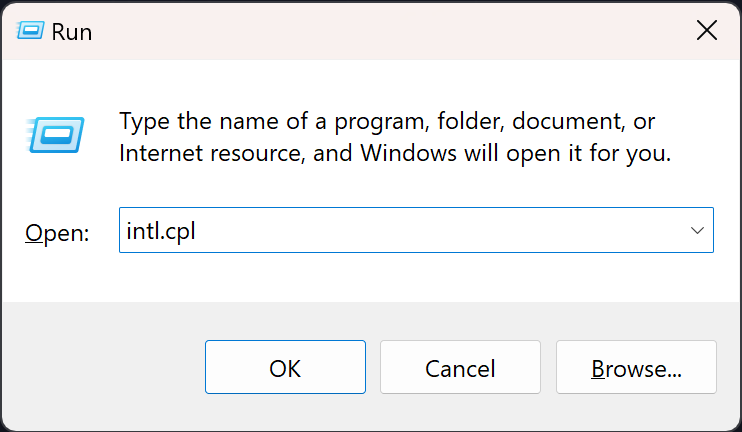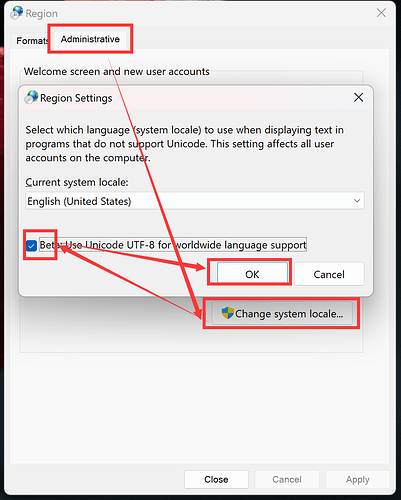GAME INFORMATION
GAME INFORMATION
- GAME BUILD #: 101.102.17051.0 (#82587) 11090916
- GAME PLATFORM: Steam
- OPERATING SYSTEM: Windows 10
 ISSUE EXPERIENCED
ISSUE EXPERIENCED
I have an issue since forever (I’m pretty sure that this feature has never worked for me and I’ve been playing the game on and off since it came out): sounds mods just don’t work for me. Graphics mods are fine, custom campaigns are fine but whenever they have custom audio in them that just won’t play.
Custom campaign has voice acting? Nope, won’t play.
The official sound fx replacement mod for soldiers being trained? Nope, if I apply the mod I don’t get any “soldier ready” sound effect at all, just silence.
I’m pretty sure that I’ve spent around 6 months without any graphics mods working either but that eventually got fixed so I was kind of patiently waiting around for my chances are edge case bug to get fixed but it just never happened.
I have no idea what the problem could be. Maybe it’s something to do with the file structure? This is what I have for the AoE 1 DE sound fx replacement mod:
C:\Users\myusername\Games\Age of Empires 2 DE\76561197999856819\mods\subscribed\22306_[Apr2021] Age 1 DE Military Unit Creation SFX\resources_common\drs\sounds
My windows username has a special character in it, an “á” and I remember that being the issue once before but if that was a problem none of my mods would work, right? Maybe it’s the fact that AoE2DE keeps the userdata on the C: drive while I have the game installed on my F: drive (both are SSD). I’d love to have all my game data on one drive but there is no option to move the userdata and I don’t keep games on my C: drive so /shrugs.
 FREQUENCY OF ISSUE
FREQUENCY OF ISSUE
Always, 100% of the time when mods with any kind of custom sound file is being used.
 REPRODUCTION STEPS
REPRODUCTION STEPS
You tell me.
 EXPECTED RESULT
EXPECTED RESULT
Nice custom sounds, custom music and custom voice acting should be playing depending on the mod.
 IMAGE
IMAGE
 GAME FILES (SAVE / RECORDING)
GAME FILES (SAVE / RECORDING)
Log file from the session in the video:
2023.05.14-16.25.34.txt (11.3 KB)