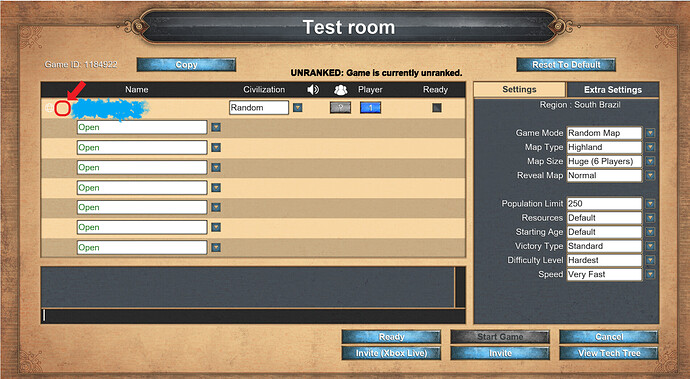My Steam profile picture never shows at multiple players game room…
I wonder why it doesn’t work at all,
Is there no solution for showing pictures ?
Hope someone can help whom with same problems, thanks a lot. 
You have to make the same avatar in your xbox app. Avatars and other information is pulled from your xbox app and link your steam account to it. Mine always pulls my xbox avatar and never my steam even if I have both open and playing under my steam account. I have only one steam account and 3 xbox accounts linked to my steam account and it’s always who is active on xbox.
Download it here:
https://www.xbox.com/en-US/apps/xbox-app-for-windows-10
Thank you for your help~
1.Make Xbox account with avatar by xbox app
2.link my steam account
I tried exactly what you said and still failed ><
After fallowing your steps, I started AOE DE in steam account and make multiplayer room,
and my xbox avatar cannot be pulled into it.
There was still nothing shown in the avatar position…
So maybe I do it wrong or it just works partially for someone with good luck?
Ohhhh ok I see where you are looking at. Yeah I have never had any avatar there either. The only thing I have seen there is the symbol for whether you are playing the xbox or steam version.
Although you might misunderstand what I meant
I still appreciated your help 
And wish somebody can tell us how to do.