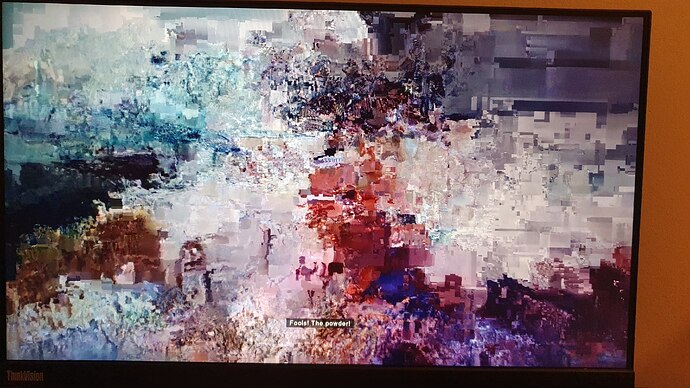GAME INFORMATION
GAME INFORMATION
-
GAME BUILD #: V.10012.30181.0
-
GAME PLATFORM: Steam
-
OPERATING SYSTEM: Windows 10
 ISSUE EXPERIENCED
ISSUE EXPERIENCED
 DESCRIBE THE ISSUE IN DETAIL (below). LIMIT TO ONE BUG PER THREAD.
DESCRIBE THE ISSUE IN DETAIL (below). LIMIT TO ONE BUG PER THREAD.
Hi, while playing either of the acts mentioned below, when I’m supposed to get the final cutscene, the graphic is messed up, pixeled:
Act I: Blood
Act II: Ice
Act III: Steel
 FREQUENCY OF ISSUE
FREQUENCY OF ISSUE
 How often does the issue occur?
How often does the issue occur?
-
100% of the time I play (ALWAYS)
 REPRODUCTION STEPS
REPRODUCTION STEPS
 List CLEAR and DETAILED STEPS we can take to reproduce the issue ourselves… Be descriptive!
List CLEAR and DETAILED STEPS we can take to reproduce the issue ourselves… Be descriptive!
Here are the steps to reproduce the issue:
- Play either of the Acts mentioned and get to the very end to see the cutscene.
 EXPECTED RESULT
EXPECTED RESULT
 What was SUPPOSED to happen if the bug you encountered were not present?
What was SUPPOSED to happen if the bug you encountered were not present?
The cutscene was supposed to be shows and the contours should have been recognizable.
 IMAGE
IMAGE
 ALWAYS attach a PICTURE (.jpg, .png, .gif) or VIDEO (.mp4, YouTube link) that highlights the problem.
ALWAYS attach a PICTURE (.jpg, .png, .gif) or VIDEO (.mp4, YouTube link) that highlights the problem.
The following graphic issue occurs:
1 Like
Thanks for this bug report. I have the same problem (…two years later). Some video cutscenes are literally unwatchable, like they were extremely poorly encoded to an obscenely tiny file size. The end of “Blood, Ice & Steel”, Act 2, “A Father’s Sacrifice” (final video of act) to be specific, is a complete mess like your screenshot. But I’ve noticed strong artifacts in other videos, even the intro before main menu. No problems in-game whatsoever, just the videos, which I assume are videos not game engine. I don’t know what could cause this other than terrible video encoding (ultra-low settings, compression artifacts).
Build: 100.14.7908.0
Platform: Xbox (App, PC)
OS: Windows 11 Pro (22H2)
Hardware: AMD Radeon 6600 XT (AMD Software 23.3.1)
Screens: Gallery (Imgur)
Update: Fixed! Thanks to McLerristarr. In graphics settings, change anti-aliasing to FXAA or none (do not use temporal).
Hey @vanontom & @TopWorm4 ! Have you tried playing the Public Update build with Temporal AA on? We have submitted a fix for the corruption on 6600 XT GPUs and would like to know if that has resolved the issue for y’all. 
5 Likes
I did not expect this to be fixed! You all at Tantalus are pretty neat. Not used to devs supporting games for so long, that’s fantastic. Unfortunately, I can’t test this. After thoroughly enjoying the eff out of AOE3 DE for a few months, I uninsta-- eh, converted those files on my PC to good times which are now only stored in my brain’s memory. But anyway, thank you all again for taking good care of this game.
1 Like
 GAME INFORMATION
GAME INFORMATION ISSUE EXPERIENCED
ISSUE EXPERIENCED DESCRIBE THE ISSUE IN DETAIL (below). LIMIT TO ONE BUG PER THREAD.
DESCRIBE THE ISSUE IN DETAIL (below). LIMIT TO ONE BUG PER THREAD. FREQUENCY OF ISSUE
FREQUENCY OF ISSUE How often does the issue occur?
How often does the issue occur? REPRODUCTION STEPS
REPRODUCTION STEPS List CLEAR and DETAILED STEPS we can take to reproduce the issue ourselves… Be descriptive!
List CLEAR and DETAILED STEPS we can take to reproduce the issue ourselves… Be descriptive! EXPECTED RESULT
EXPECTED RESULT What was SUPPOSED to happen if the bug you encountered were not present?
What was SUPPOSED to happen if the bug you encountered were not present? IMAGE
IMAGE ALWAYS attach a PICTURE (.jpg, .png, .gif) or VIDEO (.mp4, YouTube link) that highlights the problem.
ALWAYS attach a PICTURE (.jpg, .png, .gif) or VIDEO (.mp4, YouTube link) that highlights the problem.