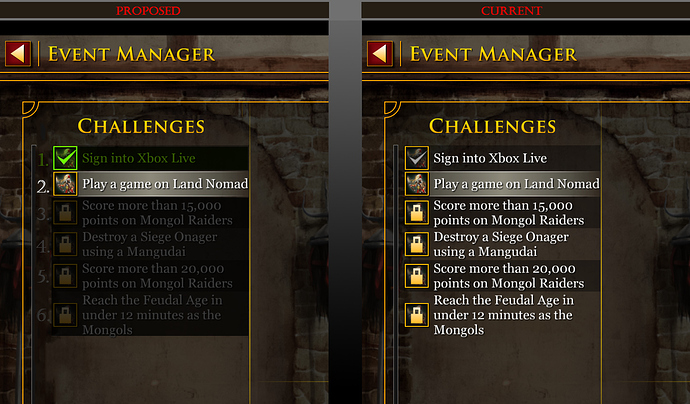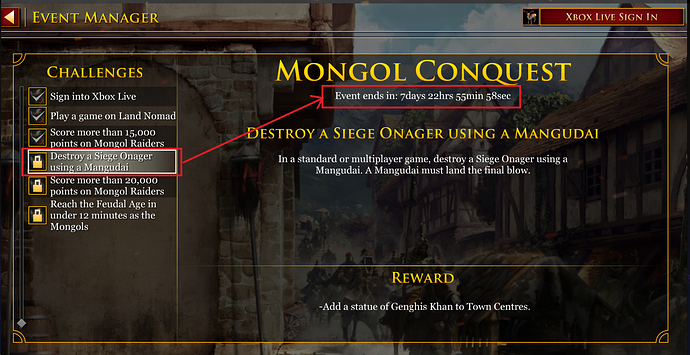My proposed version on LEFT. How game currently is on RIGHT.
The UI is pretty confusing for challenges. There are ways to make the info a lot more intuitive to convey the meaning/intent.
I made a mockup of what would work pretty well for me, visually. This would be a step in the right direction at least, imo.
- Intuitively and more efficiently gives more clarity/meaning of each list item
- Helps show what is/is not possible at any given moment simply by adding numbers and using colors
- Clearly shows what challenges I’ve already done (green), what step I’m on (white), and what is upcoming (gray)
By doing it this way, the locked icons more clearly mean that the event is currently not possible because you haven’t completed earlier steps. As well, it clarifies that the lock does NOT mean to go do it so you can unlock it! (Which is one erroneous way it can easily be interpreted at present.) Instead, with the proposed changes, it more clearly means, “Don’t do it because you haven’t done earlier steps yet!” (and/or it’s not time yet)
The font color scheme could be used on the detail panels of each item, too, for consistency.
And on top of these quick visual color/number changes, it would help to also add some quick wording when you click a locked item, like: “LOCKED! Preceding challenges must be completed first.” And, “Challenge available in: 4hrs 2min 32sec”.
- The latter could, arguably, be better placed next to the list item in a smallish font without having to actually click the challenge first. It’s strange that the locked items just have an EVENT countdown clock (“Event ends in: 10 days 23hrs 59min 19sec”)… but doesn’t have a countdown timer for the actual challenge you clicked.