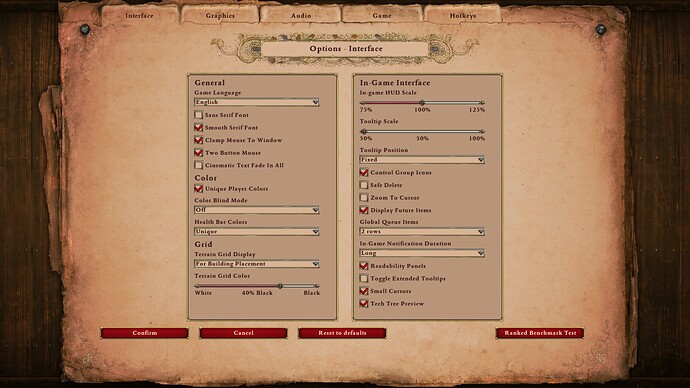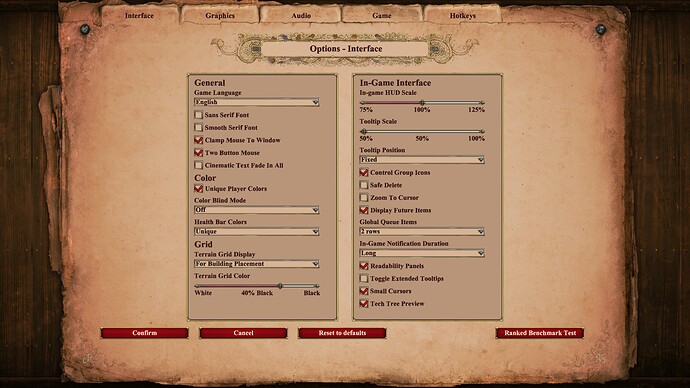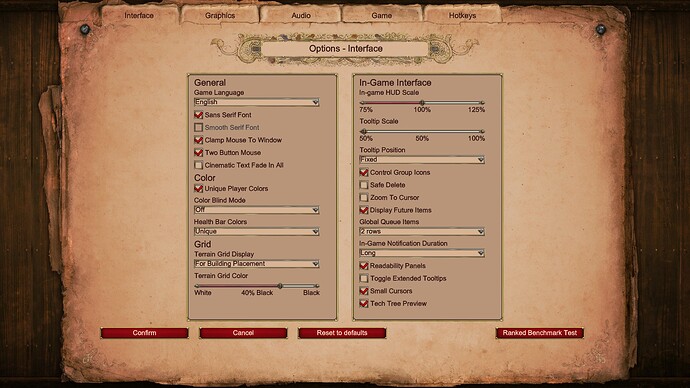GAME INFORMATION
GAME INFORMATION
- GAME BUILD #: 93694 PUP (Sept HotFix)
- GAME PLATFORM: Steam
- OPERATING SYSTEM: Windows 10
 ISSUE EXPERIENCED
ISSUE EXPERIENCED
Because there is a patch note for the 93694 PUP (Sept HotFix) that says “Fixed an issue where icons and text are blurry on certain resolution”, I went to compare the screenshots of the same screen in each of the three latest builds, and I conclude the bold text:
Screenshot 1, taken in build 90260: Nothing is blurry.
Screenshot 2, taken in build 93001: Icons, text, and wallpaper are blurry.
Screenshot 3, taken in build 93694 (PUP): Icons & wallpaper are fixed, text remains blurry.
I use 1920x1080 resolution, with enhanced graphics pack enabled.
 FREQUENCY OF ISSUE
FREQUENCY OF ISSUE
- 100% of the time (ALWAYS)
 IMAGES
IMAGES
1 Like
Thank you for reporting; just to confirm - is this only an issue with Smooth Serif Font enabled, or all kinds of fonts?
1 Like
Only Smooth Serif, confirmed:
All PUP screenshots, different fonts.
Hi @Prokman7582
Thanks for this detailed report, we’re now tracking this issue 
1 Like
Thank you very much, this should now be resolved in Hotfix 93870.
Well, I wouldn’t say really. If you compare the screenshots in fullscreen, there’s no improvement to Smooth Serif. Sans Serif and default font are fixed tho, I confirm, as previously mentioned.
screenshot 1: Smooth Serif in 90260 live
screenshot 2: Smooth Serif in 93870 hotfix live
PS: I use 1920x1080 resolution, with enhanced graphics pack enabled.
Thank you for the feedback, we will have a second look at this.
1 Like
I confirm this issue has been resolved. Build #95635 (PUP).
i have a similar problem with icons of units, like in tech tree and selection panel, etc. the icons were perfect (with no UHD graphics) but i have to restored mi computer for other reasons and instaled the game again and now the icons look so blurred and pixelated. Mi Laptop is 1366x768, a very basic screen but i didn’t had this problem, i dont know what has changed, and im looking for a solution please
 GAME INFORMATION
GAME INFORMATION ISSUE EXPERIENCED
ISSUE EXPERIENCED FREQUENCY OF ISSUE
FREQUENCY OF ISSUE