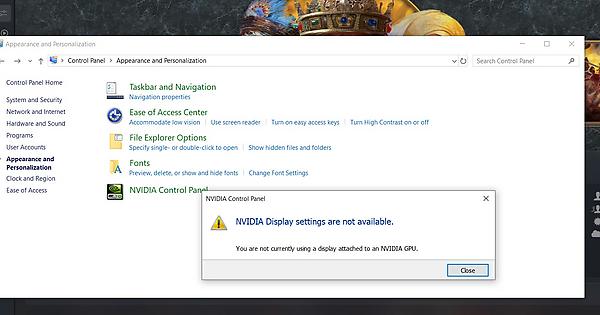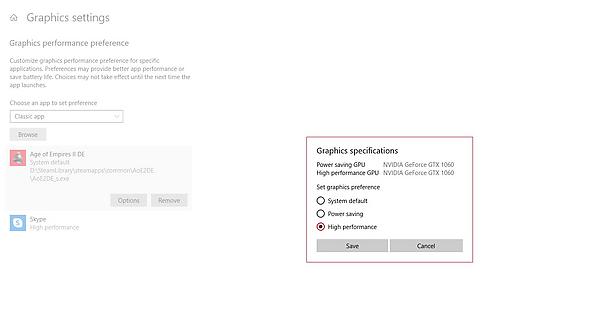Game Version:
- Build (####) - latest one. Noticed issue 22/11/29
- Platform - Steam
I have MSI GE63 Raider RBG 8RE gaming laptop, 16 gb ram.
Issue:
The game is suddenly stuck at 3-5fps in both campaiugns, skirmish, learn to play anything.
It was working well wbut with some drops and all the other issues from launch.
Used to have 1200ish on the benchmark test, now its like 300s. The game used to jump between 30fps-60fps, other times drop to 20fps. But still enjoyed playing it and run well.
Literally palyed 18hours of this and suddenly Its not even playable anymore…
Reproduction Steps:
I don’t know?? It started happening after installing and trying out UHD - which was as unplayable in campaigns as the game is now. In skirmish would work oddly was worse at start but then it became stable and worked well enough to enjoy. Didnt bother reaching reaching castle age but it run failry well, then haven’t played the game for a few days and tried to pplay campaigns without UHD and thats when I noticed the game is uplayable.
I have Disabled, Uninsytalled and removed UHD from steam library.
Lowered Settings like fog, particles etc only to see very minimal improvement.
Lowered resolution (which makes it horribly pixelated AND doesnt even work as dragging selection box is very innacurare to where I actually click with mouse)
Shutdown and restarted computer
Uninstalled and reinstalled Age 2 DE
Checked laptiop for viruses just incase and cleanedup junk.
Tried other games and they run the same as always.
I don’t understand how this game can just get so much WORSE?? is it from the updates that were meant to INCREASE perfomance??
Someone else replied with the same problem on twitter when I complained to the Age twitter about this issue.
Screenshot from final Kotyan Khan Campaign , in a William Wallace one it wouldnt even reach 4fps in the first minute or so.
Skirmish no matter how many Ai’s its essentially the same very low framerate
cmon|690x388