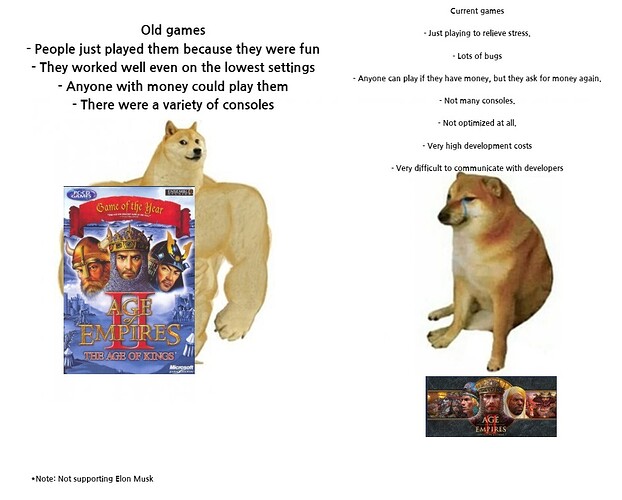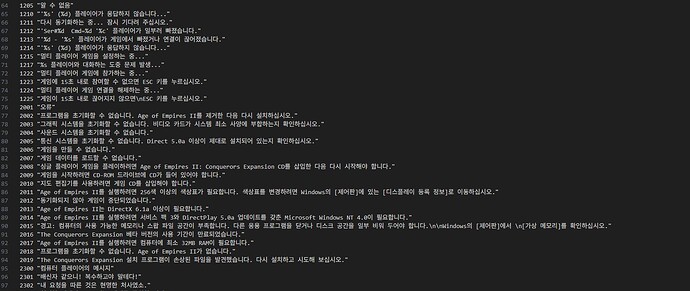- “All adults were children once, but few remember that.”
- Antoine de Saint-Exupéry , Le Petit Prince
2002 “Unable to initialize program. Please uninstall and reinstall Age of Empires II.”
2003 “Unable to initialize graphics system. Please verify that your video card meets the minimum system requirements.”
2004 “Unable to initialize sound system.”
2005 “Unable to initialize communications system. Please verify that Direct 5.0a or higher is properly installed.”
2006 “Unable to create game.”
2007 “Unable to load game data.”
2008 “To play single player game, insert Age of Empires II: Conquerors Expansion CD and restart.”
2009 “To start game, CD must be in CD-ROM drive.”
2010 “To use map editor, game CD must be inserted.” 2011 “Age of Empires II requires a color palette of 256 or more colors. To change the color palette, go to Display Properties in Control Panel in Windows.”
2012 “The game has stopped because it is out of sync.”
2013 “Age of Empires II requires DirectX 6.1a or later.”
2014 “Age of Empires II requires Microsoft Windows NT 4.0 with Service Pack 3 and the DirectPlay 5.0a update.”
2015 “Warning: Your computer is low on available memory or swap file space. You should close other applications or free up some disk space.\n\nCheck [Virtual Memory] in Control Panel in Windows.”
-
From the actual AOE 2 DE key-value-strings-utf8 file. Of course, it’s a memory… but too much of a memory is not good.
-
NOTE: The DirectX 6 version was supported by Windows 98 SE and was available up to Windows XP (RTM/SP1). To be honest, the existence of this text may be a reminder of our memories, as well as an indicator of how little attention developers paid to game optimization.