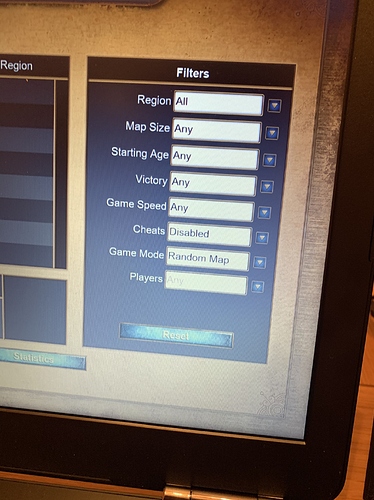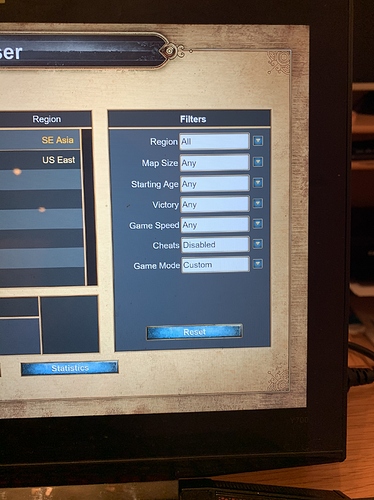I have been trying to play with my father over the multiplayer servers and we can’t find eachothers games , can find eachother on Xbox live but can’t seem to join or find each other’s games even though we can both join other people’s games online , we both have the same version , and when we go onto a lan network we can find each other’s games but when we click on it , it says “unable to join game”
Hi @assasinman96, Are you and your friend running the same version of the game?
Yes mate I’ve reinstalled the game on both devices so they’re both running the most up to date version still doesn’t work
Check your region filters in the game. Are you both looking for games in the same region?
We usually put it on all mate but we did try others
Thanks
Luke
We’re looking into this currently. It may be an issue with firewall access. Can you please check your firewall settings and make sure that both BattleServer.exe and AoEDE_s.exe are allowed?
To resolve this, you need to go into their Windows Firewall settings, press “Allow an app through the firewall”, locate “battleserver” in the list, press “Change Settings”, then enable the three tickboxes.
Let me know if this does/doesn’t help with the issue!
Surely it wouldn’t let me join a game at all if my firewall settings were blocked , we can both play games on the lobby browser just not with eachother
Thanks
Luke
I’m wondering whether it’s a problem with the Microsoft companion and whether steam would work better
When you start the game you are asked to give access to certain items. If you clicked no on either or hit the X instead of yes, then you may not have allowed them through. Can you please check your firewall to make sure both files are showing as allowed? It will help us in finding a solution.
I can’t find the battle server to allow it through my firewall age of empires is allowed through though
Thanks
Luke
C:\Program Files\WindowsApps\Microsoft.Darwin_100.1.28529.0_x64__8wekyb3d8bbwe\BattleServer.exe
I have just had both laptops up and running side by side on same network this time however my dads won’t find any games and his game filters have an extra option I have some photos that might help
Thanks