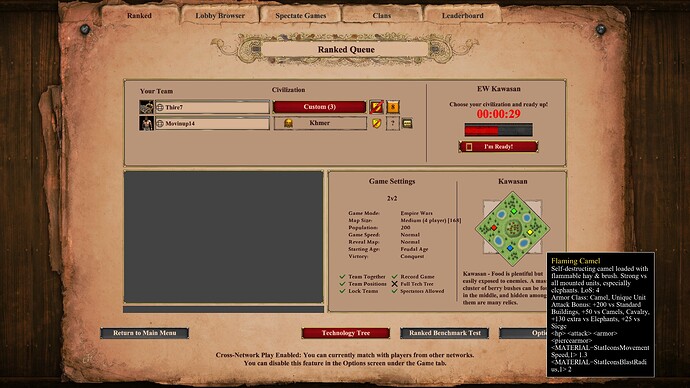GAME INFORMATION
GAME INFORMATION
- GAME BUILD #: 125283
- GAME PLATFORM: Steam
- OPERATING SYSTEM: Windows 10
 ISSUE EXPERIENCED
ISSUE EXPERIENCED
![]() DESCRIBE THE ISSUE IN DETAIL (below). LIMIT TO ONE BUG PER THREAD.
DESCRIBE THE ISSUE IN DETAIL (below). LIMIT TO ONE BUG PER THREAD.
I was in the ranked queue and was checking out the new civ selection menu and noticed there are now description/stats popups/tooltips for the unique units. While I had a popup up a match was found and the civ selection dialog disappeared, but the unique unit tooltip (Flaming Camels, in this case) stayed up and nothing I could do could make it go away. Even after the match started it still stayed up blocking a portion of the minimap.
Disclaimer: I have only encountered this bug once so far, but the nature of the bug is such that I do not wish to investigate further myself.
 FREQUENCY OF ISSUE
FREQUENCY OF ISSUE
![]() How often does the issue occur? CHOSE ONE; DELETE THE REST!
How often does the issue occur? CHOSE ONE; DELETE THE REST!
- 100% of the time, but it only happened once so far.
 REPRODUCTION STEPS
REPRODUCTION STEPS
![]() List CLEAR and DETAILED STEPS we can take to reproduce the issue ourselves… Be descriptive!
List CLEAR and DETAILED STEPS we can take to reproduce the issue ourselves… Be descriptive!
Here’s the steps to reproduce the issue:
- Click “find match” in ranked
- Open the civ selection dialog
- Select a civ (keeping the dialog up) and hover over a unique unit icon.
- Wait until a match is found
 EXPECTED RESULT
EXPECTED RESULT
![]() What was SUPPOSED to happen if the bug you encountered were not present?
What was SUPPOSED to happen if the bug you encountered were not present?
The unit tooltip should disappear along with the civ selection dialog when a match is found. (It should also disappear when the game begins).
 IMAGE
IMAGE
![]() ALWAYS attach a PICTURE (.jpg, .png, .gif) or VIDEO (.mp4, YouTube link) that highlights the problem.
ALWAYS attach a PICTURE (.jpg, .png, .gif) or VIDEO (.mp4, YouTube link) that highlights the problem.
 GAME FILES (SAVE / RECORDING)
GAME FILES (SAVE / RECORDING)
![]() Attach a SAVE GAME (.aoe2spgame) or GAME RECORDING (.aoe2record) of the match where you encountered the issue. Link it below if using an external file service.
Attach a SAVE GAME (.aoe2spgame) or GAME RECORDING (.aoe2record) of the match where you encountered the issue. Link it below if using an external file service.