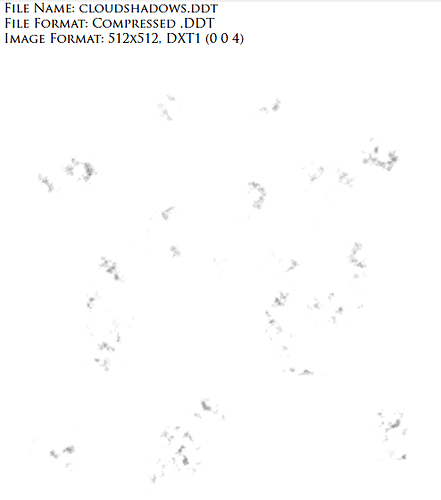GAME INFORMATION
GAME INFORMATION
- GAME BUILD #: 13.4412 (Most Recent, No PUP)
- GAME PLATFORM: Steam
- OPERATING SYSTEM: Windows 10
 ISSUE EXPERIENCED
ISSUE EXPERIENCED
After the October 2021 update this appeared, this depends on the global illumination (.LGT) and the type of water, it tends to go unnoticed in lakes, but in rivers it is sometimes a real pain in the eyes. These spots belong to the texture called “cloudshadow.ddt”. One way to “fix this” is to disable the “clouds” setting, this will make the water stains disappear, but it will also drag the clouds on the ground. Another is to clean the cloudshadow texture, but it will lead to the same result as above.
 FREQUENCY OF ISSUE
FREQUENCY OF ISSUE
- 100% of the time / matches I play (ALWAYS)
 REPRODUCTION STEPS
REPRODUCTION STEPS
Here’s the steps to reproduce the issue:
Remember to have clouds enabled in graphics settings.
Example 1:
- Play the mission “Into the caves” from Act 1 of Blood, Ice and Steel.
- Focus the camera on the water, and move it, you will see how these spots follow the camera.
Example 2:
- Go to scenario editor and generate a map of “Plymouth”
- Change global illumination to “default”.
- Focus the camera on the water, and move it, you will see how these spots follow the camera.
There are many more examples, but of course as I said before, it depends on the type of river and the lighting.
 EXPECTED RESULT
EXPECTED RESULT
Clouds would render correctly on land and not in this way on water.