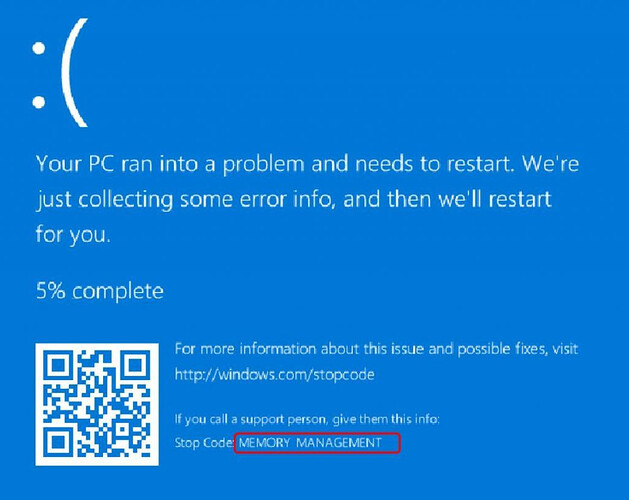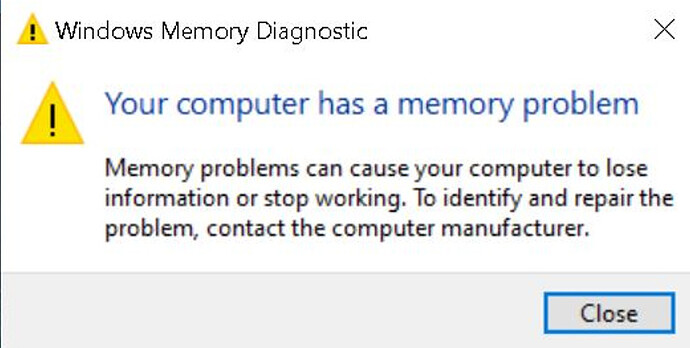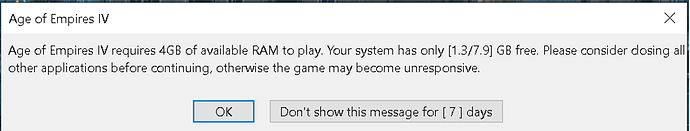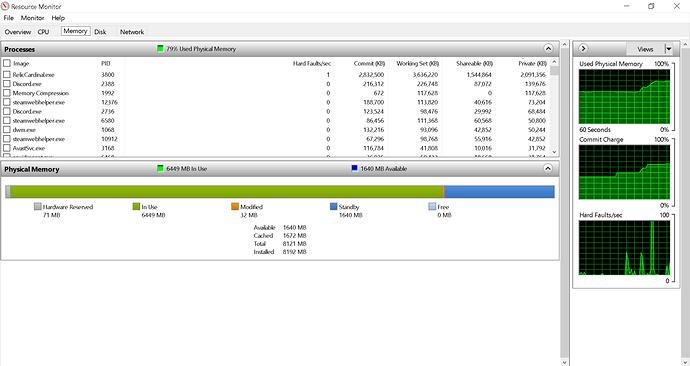I’ve had this blue screen error twice since the latest game update. I’m not sure if it’s connected to AOE4 it could just be a coincidence as I’m always on it since release whenever my computer’s on.
I googled it and it said I should run memory diagnostic tool so I did and it told me this.
Ever since I got AOE4 it does the below warning before I start the game.
I thought it was false as I can see clearly in game not all RAM is being used ever so it’s not lacking.
I told guy from Age of Empires support about this and they emailed me saying this
"Hello there,
Please check the article below and increase your OS page file to see if it will help.
I will be waiting for your feedback."
I never did this though as I was worried what other effects it may have and as far as I could see the game was running fine.
Does anyone think these 2 issues are linked?
It’s hard to say what is causing the issue, though you’ve done the right thing by contacting support. If you do have a RAM amount on the lower end, increasing your page file could help. The page file basically lets the OS use your harddisk as an extension of RAM. As long as you have space on your HDD, increasing it shouldn’t hurt anything. Unless you let it get too big, then I believe it can slow down your computer—but I’m sure a professional will be happy to correct me.
Thank you for that quick response. Do you think the bluescreen error/ memory diagnostic tool saying possible hardware problem is linked to that RAM issue?
I’m not sure if the majority of my free ram being in standby is an issue either. I think I’ll go ahead and do the thing he recommended then with increasing page file.
A piece of RAM that is going bad can definitely cause blue screen errors. That and overheating are the two things I’ll typically check first if Dr. Mr. McScary BlueScreen ever visits me.
If you have anything else that is RAM intensive you can run that and see if it causes an error—something like other games or video editing software. Quite honestly though, if Age IV is the only thing that seems to be causing the error, I’d go with Occam’s razor and assume it is Age IV over hardware*. If you haven’t already, definitely make sure to forward along your DxDiag and warnings.log files to the support team.
*That said, I personally have not seen any other blue screen reports recently than this one, but every system is different so that also means very little.