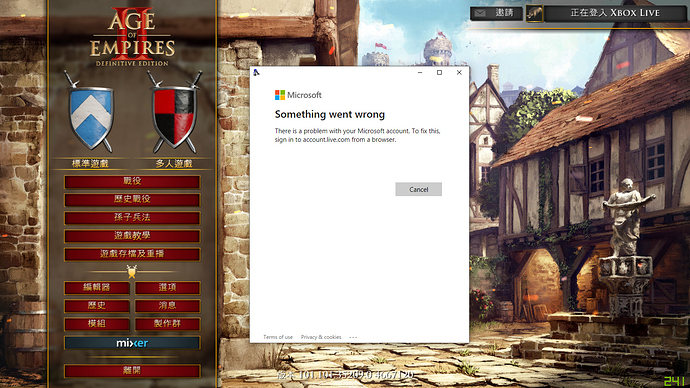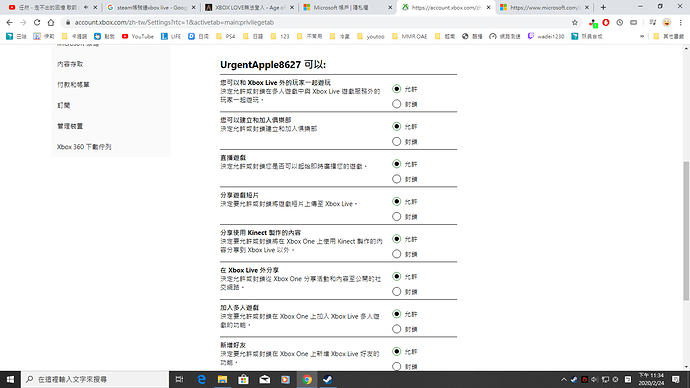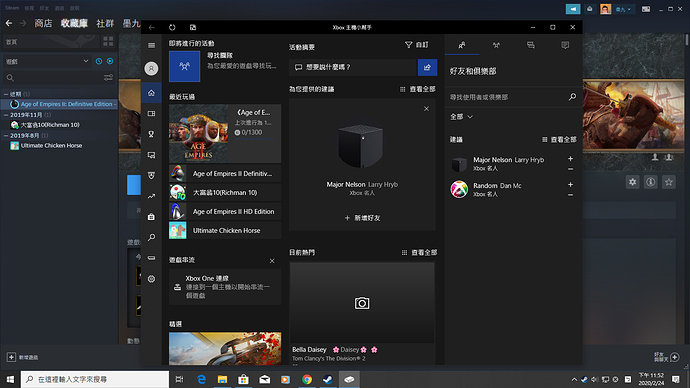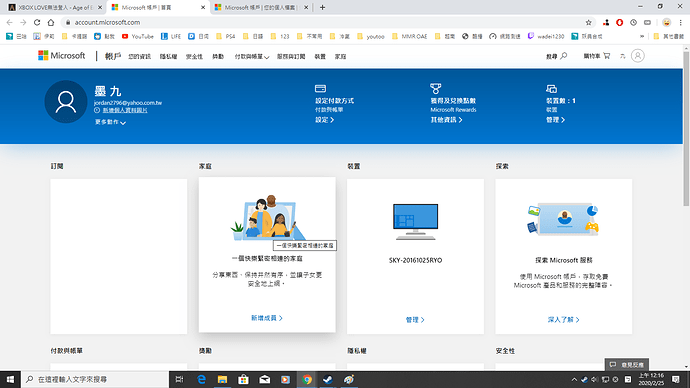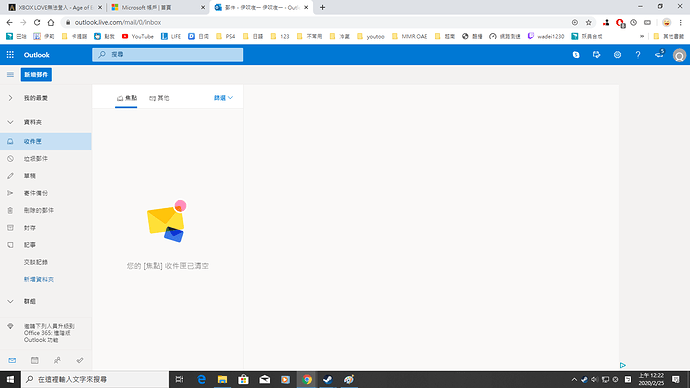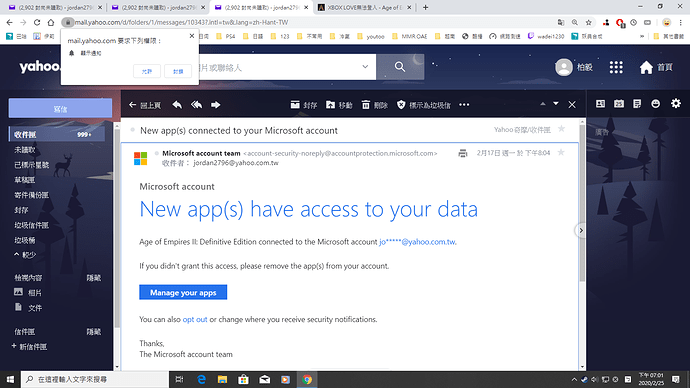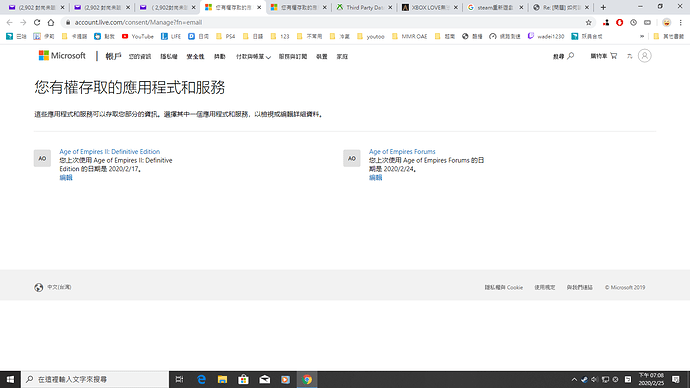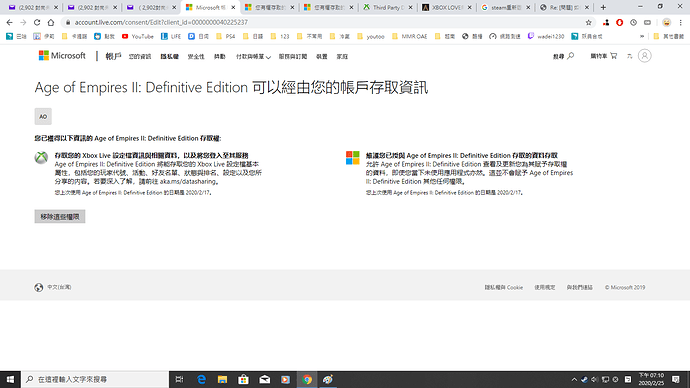Welcome here. I hope the translate functionality works.
They ask you to check your Xbox live account at https://account.live.com
Probably you need to sign in there and change a few privacy settings from private to public in order to be able to join multiplayer online games.
Strange issue then.
Did you check for any updates in MS store lately?
Maybe there are a few updates available for you there. You can check manually for updates by opening the MS store application and then click on ‘…’ and then then get updates (or downloads) button.
可以看一下这个网站吗?https://account.microsoft.com/
我想你的帐户可能还没有激活,检查一下email,有些时候Microsoft 需要你确定一下email。
I noticed that you are not signed in to MS store which shouldn’t matter, but still you could try that and check again for updates. Sign out again if there are no updates.
Also I have read that sometimes it helps to sign out from Xbox Companion-console before launching the Steam version of AOE II DE again. Normally a cold reboot should solve a problem like this, so maybe computer sleep functionality or fast startup option is an issue here.
您說的方法 我也嘗試過, 但問題依舊沒辦法解決
程式我都移除後並重新安裝最新版本, 不知道問題出在哪
At the moment they have maintenance of their servers, so that could be the issue.
這網頁我也尋找過, 她顯示服務狀態正常(社交與遊戲)
我昨天遊戲資料夾整個移除並重新安裝, 並沒有獲得好的結果
下方有個XBOX LIVE age of empires ii def. edition XX 是指目前這遊戲不能登入嗎(因為我問朋友他們告知都是正常)
I just noticed that you use yahoo mail account as MS account, but other picture shows outlook.com mailbox account. Could you check for account confirmation e-mails at that yahoo mail account.
Yes, that is indeed the confirmation mail. Just click manage your apps and check if AOE II DE is listed.
我做了網路歷史紀錄, 帳號密碼自動存檔, 等設定 ,全部移除 ,ORZ
Microsoft
Something went wrong
There is a problem with your Microsoft account. To fix this, sign in to account.live.com from a browser
令人不了解的事, 我XBOX LIVE帳號與密碼, 還沒輸入, 就告訴我帳號與密碼有問題, 這讓人匪夷所思
Maybe the problem is that you have mixed up your passwords somewhere.
Although you can use any e-mail address to register as Microsoft account that account probably will (and should) have another password than your yahoo account. Also make sure that password reset option for your Microsoft account is configured using your mobile phone number or secondary e-mail address other from your yahoo account.
Usually I would never recommend to register third party e-mail address as MS account, better use their supplied outlook e-mail address instead, but that station is passed in your case.
You can also try clearing cache in Internet Explorer.