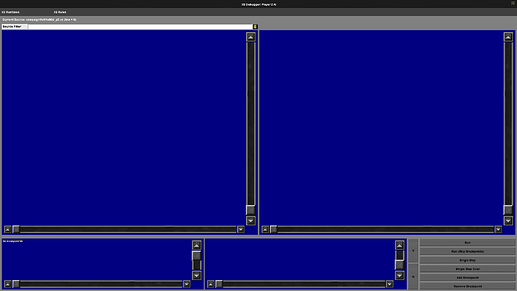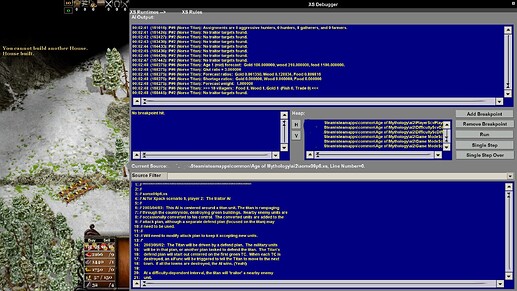Hello, I’m trying to monitor the outputs from the AI script.
In Age of Empires 3 Definitive Edition this is broken as such it has been broken since vanilla aoe3 and TAD, therefore we have to resort to other means to keep track of behaviors and plans, regardless that is required for that game. I’d be very disappointed if this is also broken here
Here are two examples of how it should look like
in Retold
couldn’t capture the Output window.
in AoT/EE/Aom
I’ve set the flags in user.cfg as such.
aiDebug
developer
generateAIConstants
aiDebugShow
AIEchoes
AIShowBPValueText
debugRandomMaps
Why is the game refusing to read/load the script in the xs debugger?
2 Likes
Fixed my issue by throwing the user.cfg in the systems folder where the ID is located as well.
I wish someone pins this or marks this as the solution.
Xs Debugger works now and the AI output is correctly outputting all the aiEcho Comments.
4 Likes
Can you please walk me through how to activate and use the xs debugger - I am assuming this is what I would need to use to test map generation with xs. I have tried making a user.cfg file in the users directory with the values you mentioned but I’m not sure what else to do to access it and where to find it.
Also, did you need user.cfg in BOTH locations?
This post is the only reference on the entire (searchable) internet to an XS debugger in Age of Mythology retold. It’s MS’s fault, not yours, but there is no documentation on this anywhere that I can find.
I have seen the dubugger now, but only when I broke an xs file and it then opened. Testing xs map generation is done by making a local mod and clicking “new” in the editor, then selecting your mod. I’m still not sure of the way to deliberately open the dubugger unless there is an error though!
@LurkerDE maybe post this on aom heaven too?
I think I have posted it there before coming here, the images are the same if you haven’t noticed 
Yes, i’ve placed it in both locations. Regardless which one is read or take priority, I’m not bothering with this anymore and have started doing my venture in Retold scripting.
To get the debugger to show up, you need to have entered developer state
Then by pressing the combinations of these keys:
map ("alt-shift-q", "aidebug", "AIDebugInfoToggle", true)
map ("alt-shift-d", "game", "toggleXSDebugger", true)
you either get to see the Xs Debugger or the AI debug window for the plans and escrow allocations.
I’m not very versed in RMS other than very basic debugging for friends so I do not know if this can help you in RMS generation.