Do you know why it has to be 256x256? If in the game they end up as 38x38 anyway?
And why does modding seemingly have to be such a pain on DE?
@BouffantBloom32 no idea. at one point on one of the earlier patches, like in 2020, any size would have worked and I had a bunch of mixed sizes. 40x40, 128x128 etc then all of a sudden after an update none of the smaller ones worked. took me awhile to figure out it was because size must be 256x256 still unsure reason but been sticking to that ever since.
this method apparently no longer works. In fact in the A.G.E.3 it no longer changes icons when another number is put
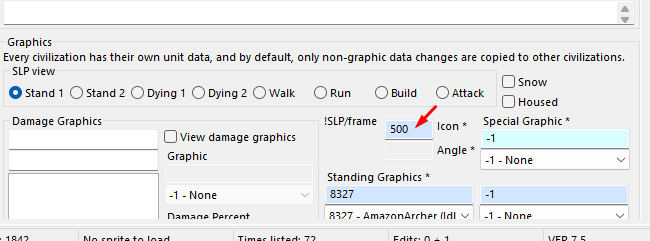
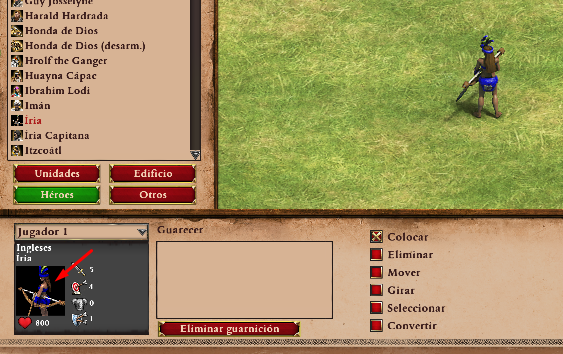
it still working for me, as of the DLC update
if the materials.json and icons.json work but the problem is different:
Using the AGE3 does not allow me to change icons. please someone could you check if I am the only one who happens to this?
it’s working for me, just tried it
I found the problem. was that the option “including graphics” was not checked
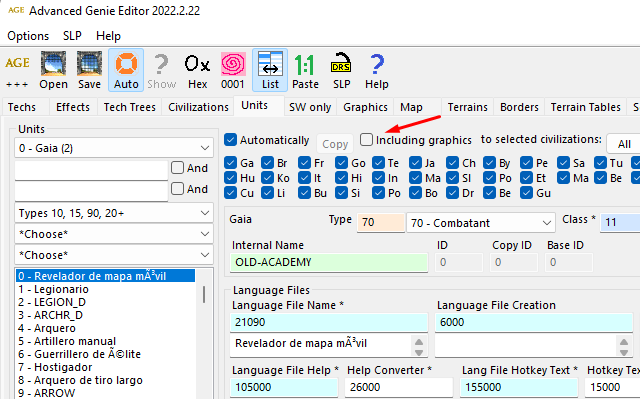
checking that option resolved the issue
Could you add more icon dds files after the maximum number currently in the game? Or only replace icons with others?
Hi, could I check how you added new icons, not just replace those already in the game, I think its 403 currently? Could you let me know which files you edited or added into your mod folders? And how did you add the new entries - in the strings.txt or .json files, and if so which .json files?
@Metalchairo @thieftdp8498 any updates on the questions? ![]()
modify materials.json and icons.json
add new entries in both
Ok, question - do they go into the base mod file or do they go into the so-called language folder for the mod created for UI modifications? ![]()
icons right now need to be separate mod than datamod
Do you have a sample of this I can reference? ![]()
multiple buffs modv1 and UI
The new texture has been added in materail.json, the name of “materail” referenced in resourcepanel.json has been changed, and the image has also been placed in the “panel” folder, but it is still not displayed in the game
im not sure if resourcepanel.json is supported as part of datamod. if it isn’t then it wont work, you can try datamod or UI mod. if they both dont work then its not supported yet to modify that file, game won’t read it as part of any mod file
Do you have a tutorial to share about UI mods? I want to know how to define a new UI texture. as mentioned above, I can reference existing textures but fail to add new textures
that im not sure i dont do UI mods in general only adding icons which custom buildings/units read