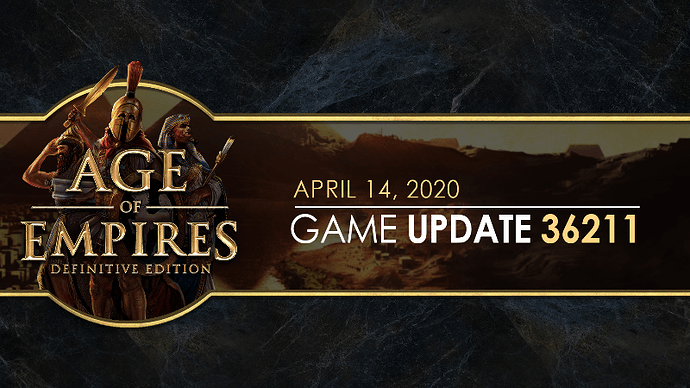Hello brave warriors of history! Today’s update comes with fixes for several crashes reported by players over the past month. Though our team was unable to reproduce the crashes themselves, the information you provided paired with internal crash logs provided enough information to pull together several potential fixes.
If you continue to experience stability issues after the update, please let us know; we will be collecting additional information to pass along to the team, so be sure to visit our discussion forum!
 DISCUSS: Age of Empires: Definitive Edition - Update 36211 Discussion
DISCUSS: Age of Empires: Definitive Edition - Update 36211 Discussion
We hope you enjoy our latest update; keep those Wonders building!
—The Age of Empires Team
 UPDATE 36211
UPDATE 36211
◆ FIXES ◆
- Implemented numerous adjustments to mitigate a varity of crashes. Please continue to bring stability issues to our attention over in the troubleshooting forum!
11 Likes
Hi! When will this update be able on Steam? I keep experiencing the multiplayer 5 min crash!
2 Likes
Thanks for another update, but do not leave this game abandoned, it still has a lot of incomplete content.
12 Likes
Hey Microsoft… “thanks” for abandoning this game. This update is a clear confirmation that despite the potential of new content and quality of life or this amazing game you just turned your heads away to AOE2DE. I have never felt such a scam this intense after the promises of continued support and improvements to this game which never happened. Do you even care about the fanbase of this game anymore? Where is the creativity? All the posts in this blog with great potential from real fans who deserve better from Microsoft on this game? Dont let us down so badly…
11 Likes
Lol this is so funny. If you can’t reproduce it then you simply haven’t tried hard enough.
2 Likes
How about some performance improvements , cause the fps in AoE 1 DE is not good compared to AoE 2 DE , and thanks for the update
1 Like
Every time I launch this updated version (36211), it immediately throws up a Microsoft Store Package Dependency Installer dialog box. If I say Yes to this, this produces Event Error 1000 for the executable file custominstallexec.exe. Fuller details below.
The app runs ok whether I say Yes or No or just close the dialog box, but it’s irritating to have to go through this unnecessary hurdle each time.
Faulting application name: custominstallexec.exe, version: 10.0.18362.719, time stamp: 0xa5fcb17b
Faulting module name: ucrtbase.dll, version: 10.0.18362.387, time stamp: 0x4361b720
Exception code: 0xc0000409
Fault offset: 0x000000000006db8e
Faulting process ID: 0x2eec
Faulting application start time: 0x01d6131360afffc2
Faulting application path: C:\WINDOWS\system32\custominstallexec.exe
Faulting module path: C:\WINDOWS\System32\ucrtbase.dll
Report ID: be92d4a0-36fd-4065-a8bd-0d7a5d8c71dc
*Faulting package full name: *
Faulting package-relative application ID:
3 Likes
This update (36211) also causes Audit Failures in the Event Viewer (event ID 5032) every time it is launched:
Windows Firewall was unable to notify the user that it blocked an application from accepting incoming connections on the network.
Error Code: 2
The only good thing I’ve noticed about this update is that it appears to fix the previous xgameruntime.dll error (Event ID 1000) every time the game was exited.
1 Like
Normaly round about one day later.
What’s improvement ?
Increased game stop bugs
villager is embedded in wall.
Many game crashes we have never seen.
Same error: Windows 10 pro 1909 (18363.778), with a user account (No admin priv).
1 Like
Have the same event ID 5032 even after adding FW rules as explained in FAQ. Still no game working on LAN.
3 Likes
This is AOE 1 DE not AOE 2 DE mate
4 Likes
I have the same issue. Reason (according to Process Monitor) might be that custominstallexec.exe tries to run
C:\Program Files\WindowsApps\Microsoft.Darwin_100.1.36211.0_x64__8wekyb3d8bbwe\Install\aoe1de_url_protocol_msixvc.cmd
This file does not exist. the file exists but here:
C:\Program Files\WindowsApps\Microsoft.Darwin_100.1.36211.0_x64__8wekyb3d8bbwe\aoe1de_url_protocol_msixvc.cmd
2 Likes
I’ve the same issue.
Like I said, in 1997 it worked perfectly, in 2020 it doesn’t!
I hope this patch fixes this issue!
1 Like
No, the patch adds this issue!
Maybe now it works for me xD
There is also an ugly fix for this:
Navigate to HKEY_LOCAL_MACHINE\SOFTWARE\Microsoft\Windows\CurrentVersion\AppModel\StateChange\PackageList\Microsoft.Darwin_100.1.36211.0_x64__8wekyb3d8bbwe
and set PackageStatus to 0
3 Likes
Thanks for replying and your workaround.
What means this state change?
What is supposed to do the .cmd file that should run when AoE is launched?
1 Like
DISCUSS: Age of Empires: Definitive Edition - Update 36211 Discussion
 UPDATE 36211
UPDATE 36211