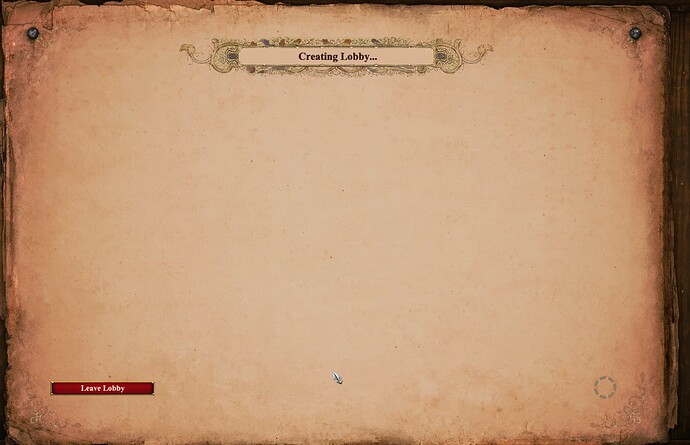GAME INFORMATION
GAME INFORMATION
-
GAME BUILD #: 101.101.53347.0 0
-
GAME PLATFORM: Microsoft Store
-
OPERATING SYSTEM: Windows 10
 ISSUE EXPERIENCED
ISSUE EXPERIENCED
Can’t create a custom multiplayer lobby. Started happening after build 101.101.51737.0 0
 FREQUENCY OF ISSUE
FREQUENCY OF ISSUE
-
100% of the time / matches I play (ALWAYS)
 REPRODUCTION STEPS
REPRODUCTION STEPS
Here’s the steps to reproduce the issue:
- Go to Multiplayer → Host Game
- Enter a lobby name. Leave everything else as default.
- Click the Create Lobby button
- The “Creating Lobby” screen will load indefinitely
 EXPECTED RESULT
EXPECTED RESULT
Be able to create lobby
 IMAGE
IMAGE
2 Likes
If I disable all mods, I still can’t create a lobby.
I left it running for about an hour. It still won’t move past the loading screen.
Hello again @SavvyEmpire,
have you tried reinstalling the game or verifying the game on steam? Does this happen always?
Thanks for the answers.
Hi @ChristheCo,
I’m using Windows Store. I reinstalled the game and the issue still exists.
Yes, it always happens. It first appeared after the 101.101.51737.0 0 release or a server maintenance right around then.
Thanks,
I just reinstalled the DLCs too and the issue is still there.
Ok, in that case please contact our support team here Submit a request – Age of Empires Support , so we can investigate what is happening. Please include your DxDiag and logs . Steps to find those are here: How to find information for troubleshooting with Support – Age of Empires Support.
Hope they will be able to help you
Have a nice day
1 Like
I am having the same issue. Sometimes hosting works on first launch of the game - most of the time it does not until I close the game, restart it and try to host again. From experience I can say that If you have to wait for more than 1 minute it will not work without relaunching the game.
Hey, in that case, could you do the steps as above?
Thanks!
Thanks! I submitted my DxDiag. The logs don’t appear to have any pertinent information, but let me know if you’d still like them.
1 Like
Do you have the “Gaming Services” app installed in Windows Store?
If not, can you try finding it and installing it? It’s one of the official apps by Microsoft.
@SavvyEmpire I have the same problem, did they give you a solution?
Not yet, unfortunately.
If you’re desperate to create a lobby, you can completely exit the game, then launch it again and sometimes it works on the first attempt if you create the lobby fast enough. But, it won’t work to host another lobby until you restart the game again.
Found out today that if I try it, lobby appears and people can join. But, I’m still stuck on Creating Lobby… screen.
It’s working now. Any else have it working?
Not sure why I left this message there. I haven’t been able to create lobbies since then. The AOE support team hasn’t been able to figure it out either.
Has anyone found a workaround / solution?
@RobinWood4994 @Scorpion4E Are you guys using the Windows Store or Steam version?
Not sure what could be happening to you. I drop here a list of general advices, maybe one can solve your problem:
- Deleting your user files. For deleting your user files, you should:
a. Make sure that your Steam Cloud is disabled in Steam, AoE2 game, Properties, General.
b. Go to C:\Users\YOUR_USER\Games\Age of Empires 2 DE.
c. Copy your user folder to a safe place, it has lots of numbers.
d. Delete the original folder
e. Verify your files in Steam, AoE2 game, Properties, Local Files.
f. Open the game again. A new user folder will be created.
If this works, then copy back the files from your old user folder. Those files are in the folder -C:\Users\YOUR_USER\Games\Age of Empires 2 DE<0>\Savegame, Recorded Games and Save games.
If this does not work you can also try:
- Reinstall the game
- Unable your mods
- Uninstall Citrix, Mcafee, Malwarebytes, Bitdefender, Avast or AVG programs if you have them, these programs could make your pc slower.
- Reinstall your graphic drivers, update Windows
- Update direct X
- Make sure that your game is not running on the integrated GPU
- Restart your PC and close as many background programs as you can before starting the game.
- Disable Enhanced Graphics if your hardware is not very fast
- Installing latest VC++ redistributables from here (both x86 and x64 variants): Latest supported Visual C++ Redistributable downloads | Microsoft Docs
Good luck!
Thanks, however I’ve already done the items you’ve mentioned and/or they aren’t applicable to my situation. Please see previous replies, including the open Zendesk ticket.
Sorry which ticket?
Also do you have today the version 58259? Even if you cannot create a lobby, can you join one?
 GAME INFORMATION
GAME INFORMATION ISSUE EXPERIENCED
ISSUE EXPERIENCED FREQUENCY OF ISSUE
FREQUENCY OF ISSUE REPRODUCTION STEPS
REPRODUCTION STEPS EXPECTED RESULT
EXPECTED RESULT