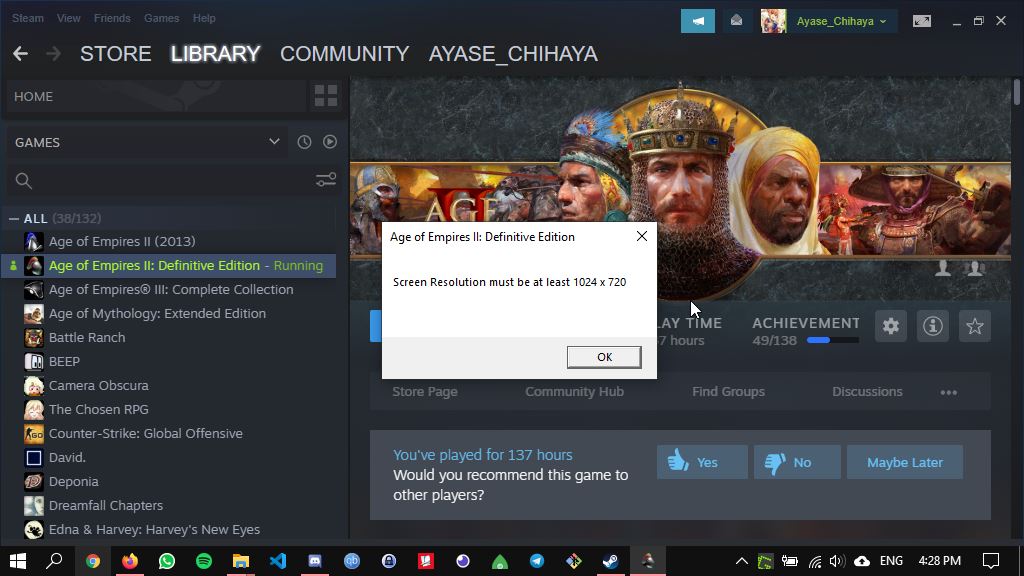GAME INFORMATION
GAME INFORMATION
- Build: 101.101.39515.0 5328560
- Platform: Steam
- Operating System: Windows 10
- Gamertag: Ayase_Chihaya (gamertag is my steam name right?)
 ISSUE
ISSUE
 Describe the problem in detail (below). Please limit to one issue per thread.
Describe the problem in detail (below). Please limit to one issue per thread.
I want to play the game on very low resolution and with a reasonably far zoom. If I set my notebook resolution to 1024x576 and try to launch the game, I get “Screen resolution must be at least 1024x720”.
If I set my notebook resolution to 1366x768 and launch the game, I can go options -> graphics and select 1024x576 resolution and Zoom Out 100%, but the Zoom doesn’t look out there at all (image attached).
On similar threads I discovered that max zoom is tied to the DESKTOP RESOLUTION, which means that the problem could be solved in any of these two ways:
- Allow the game to be launched at resolutions lower than 1024x720, then I can have both my desktop and my game in whatever low resolution I want, and zoom out.
OR - Uncouple zooming from the desktop resolution in some way, as in allow me to select whatever low resolution I want in game AND zoom out properly.
 REPRODUCTION STEPS
REPRODUCTION STEPS
 List the steps to reproduce the issue… Be descriptive!
List the steps to reproduce the issue… Be descriptive!
Here’s how to reproduce the issue:
- Select a windows resolution lower than 1024x720 and try to launch the game through steam.
- Set your resolution back to your normal resolution, launch the game. Go to options -> graphics, select a much lower resolution than the one you were using and set your zoom to the furtherst “Zoom Out”
- Start a game and look at your screen, the zoom is very “In”, not “Out”.
Image 2: Notebook is in 1366x768, game is at a lower resolution and Zoom is 100% Zoom Out
Image 3: Notebook is in 1366x768, game is at same resolution and Zoom is 100% Zoom Out
Thank you!