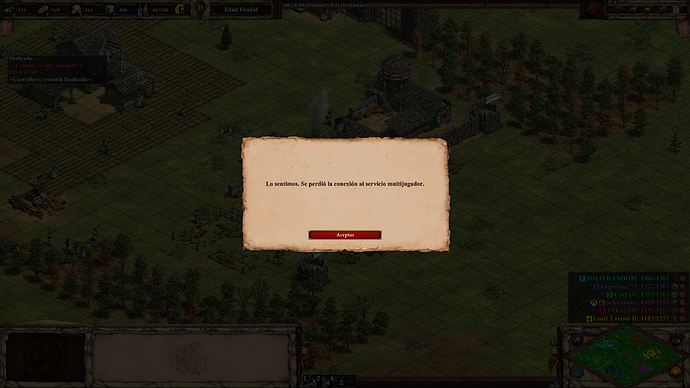same issue as others, drop rate is increasing over the last few days
Hello,
I finally got around to testing Aoe 1 : DE. I don’t experience any disconnects there. I have Aoe1:DE on windows store and Aoe2:DE on steam.
I will send you the other information via PM
BdanTehAwesome,
How did you make it works?
I’ve installed windscribe here, but when a try to start age of empires 2 with VPN activated, it gives me “Network issues”, “Cant connect to live services”. ETc.
Hello,
“Error Message: You have been disconnected from the network. Please check your connection and try again”
What Network Hardware are you using?
- Wi-fi : Intel® Dual Band Wireless-AC 3165
- Ethernet: Killer E2400 Gigabite Ethernet Controller
(the error occurs in any connection, wi-fi or network cable)
What ISP do you use?
- BBNL, India (100Mbps)
In what region are you connecting to the game?
- Bangalore, lndia
Are you using a VPN?
*** No** VPN
- (connected to a VPN, no error occurs)
Any other information about your networking that might help the team…
- Modem: TP_Link TL-WR840N Ver 6.20 (300Mbps wireless router)
- 100Mbps internet
Legit still cant play multiplayer.
A bunch of games i just DC.
I tried a lot of VPN’s but it causes a massive lag and ruins the game for everyone.
How can you have this not fixed since November, feels like some 1-man studio is running this game.
It’s so sad that this isn’t fixed yet, the game was released in November for god sake 
People can talk all they want about VPNs, changing networks, turning off Network device power saving modes etc, but this should not be something a customer should need to do when he or she pay money for a game! All other games I play online has no issues like disconnects, so these disconnect issues are AoE2DE’s devs own problems, not mine. I should not be told to change any settings on my computer to be able to play a game online when everything else works fine, cause that would just be too stupid.
I really hope these issues get fixed within the Summer 2020, or else it just shows us how little our money and time is worth for Microsoft…
Thank you for the additional information. I have passed it to the team investigating the issue.
Thanks for the report! Added it to our tracking ticket!
Just got the game tried to play 6 ranked games and all of them disconnect at around 5 minutes.
I am pissed. only one of the games seemed to have a bit of lag.
fix this issue
-
A description of the problem ->
i played 8 ranked games and all 8 got disconnected at 5 minutes i am pissed that i can’t play
waste of money. -
Your ISP and country ->
Vodafone Ireland Limited -
Your Router Model/Information ->
-
Your Modem Model/Information->
hauwei hg659 -
<IF YOU HAVE AGE 1: DE > ->
Nope and not going to get it if this one has issues AGE 1 DE will not be bought
Hello,
“Error Message: You have been disconnected from the network. Please check your connection and try again”
What Network Hardware are you using?
- Ethernet : Intel® 82583V Gigabit Network Connection
What ISP do you use?
- VOO, Belgium (150Mbps)
In what region are you connecting to the game?
- Belgium, Hainaut
Are you using a VPN?
- No
Any other information about your networking that might help the team…
-
Modem: Netgear CG-3700B (ISP’s Modem)
-
150Mbps internet
-
I7-2700K - Asus Maximus IV Extreme-Z - 16Gb RAM - AOEII is installed in C drive which is a Samsung 850 EVO (512Gb) - GTX 1080, i play at 2560x1080
-
I precise that i play AOEII in my other house, with a much older configuration (I5-750,P7P55LX,12Gb RAM,GTX770) but with the same modem (Netgear CG-3700B) with the same ISP but with 400Mbps with no issue at all (long play, 4hours without any problem)
All,
I just started playing today and I was disconnecting from every single game that I played. However, I wanted to share a solution with everyone that has worked for me. I saw a post on these forms that did not seem to get much visibility with the solution.
Open command prompt and type in this command:
“ping 192.168.1.1 -t” (do not add the " ")(this will continuously ping your router)
Minimize the window and play online, I have not had any disconnects since. I hope this helps.
This seems to work.
Amazing!
EDIT: I tried again today with pinging my router, and disconnected, so I guess I was just lucky yesterday 
This does not work for me.
I have turned of all power saving modes on my computer and turned of the idle timer on my router/modem and that also does not work for me.
i have a ELO of 500 now…
even hosting a game online vs a AI gets me disconnected. in 5
I’m sorry mate, not sure what else you can try. This bug is very frustrating and should not be happening.
How can a company be so incompetent? Almost 5 months to try to fix a problem and fail. They should be prosecuted for selling a defective product.
unfortunately, as it is a small company, there is no equal repercussion as what happens with Blizzard in Warcraft.
I think we can’t do anything. It’s something in the code, that shuts down LAN card. Then you have no connection PC<->Router. There is a signal provider <-> router, but it looks like someone cuts your cable between PC and router. After reboot or sleep&boot internet is back on and everything works perfectly fine - except the game.
Even this Update does not solve this Problem for me.
Sometimes I can Play, even a hole game - then, out of Nothing I disconnect. Sometimes with an AOE message, sometimes with an Windows message - AOE2DE not responding.
I’m trying to play ranked matches, using the match making. I find a match, and start to play. I am disconnected 13% of the time at any time of the game, can be after 2 minutes or 20 minutes or more. I am freezed for about 5 seconds then game is accelerated for 3 seconds, then freeze again for maybe 3 minutes until disconnection. I can’t interact with the game during that moment. If I try, game is not responding. I click several time anywhere to crash the game directly and not having to wait 3 minutes until disconnection.
I use a 4g modem because I can’t install ADSL ou fiber