What is the purpose of the Enhanced Graphics Pack? It started downloading and was 16GB!
Will it slow down and make the game more sluggish? I am just on a laptop with i5-6250 and Intel HD 520.
What is the purpose of the Enhanced Graphics Pack? It started downloading and was 16GB!
Will it slow down and make the game more sluggish? I am just on a laptop with i5-6250 and Intel HD 520.
Was anyone able to send @MissValent1ne some DxDiag files?
I guess they don’t trust us when we say that we have more than 8GB of RAM
Hi,
32GB Ram
1080Ti
Ryzen 1700x
that sould be enoth and it worked just fine in the close beta. To get in the beta i provided my dxdiag file already and got selected.
here what i already tryed:
H:\SteamLibrary\steamapps\common\Phoenix
C:\Users\xxxx\Games\Age of Empires 2 DE
any tips?
Hey there, can you provide a bit more clarification about the steps you’ve tried? It sounds like you uninstalled the game and deleted the folder after the closed beta ended and have since installed all content again, wherein you began seeing the Enhanced Graphics option greyed out. Is that correct?
Your last item: “Deleted C:\Users\xxxx\Games…” is where I’d like to hear a bit more. Are you saying you uninstalled the game and DLC again (post-launch), deleted the folder, and have since re-installed everything from scratch? Still no change?
@MissValent1ne
I was not part of the BETA so it seems that it’s not related to that.
It’s simple… the code does not identify the system specs correctly…
Hello @XboxWhiplash , have you tried going into the title’s Properties > DLC and then unchecking and re-checking the Enhanced Graphics Pack? This may trigger a re-install.
Although I am not XboxWhiplash, but I did that several times, too, and everytime the download of ~16GB did happen but the button stayed greyed out.
I played a few day before the beta ended the last time. There was the UHD working just fine.
Today i started the game and it was disabled and grayed out. Then i uninstalled the game and removed the folder in the steam folder.
After that i installed everything again. So downloaded the game if i remember right the main game was 12GB and the UHD pack was 16GB.
Then i started the game and still i can’t enable the UHD. After a game with bad graphics on my 4k monitor i closed the game looked for a “settings” folder found the folder in C:\Users\xxxx\Games\. So i deleted it as well. Started the game again but still grayed out UHD.
And now i don’t know what i should do. So i ask here.
Thanks for the replays so far 
Hey @MissValent1ne,
I installed the game and the DLC just fine, as you can see:
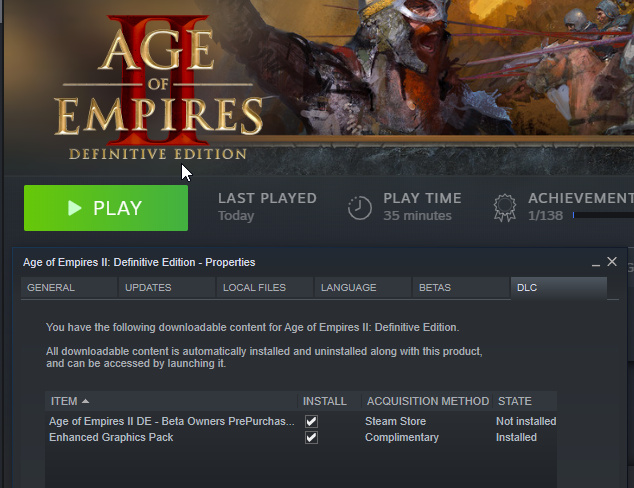
However inside the game the UHD graphics option is still disabled.
My specs are:
One additional thing. I think I remember that during the beta in the beginning there was a time where the button was also greyed out but the option was shown activated (with hook) and it was also working in game. Then I think with the last update sometime last week the option was deactivated and the button greyed out. Maybe I should have reported earlier.
Thanks for all the information, everyone! I’ve escalated to the team and will follow up when we have an update. Really appreciate your patience.
Yes, I have done that. No reinstall was triggered.
Thanks for the update. Could you please PM your DxDiag when you get the chance?
Hello MissValent1ne, I have an Ryzen 1800x, 32GB RAM, VEGA64 8GB, Win 10 Pro, and an SSD. I am still seeing the greyed out button for graphics. I have created feedback to microsoft using windows f and will now send you my dxdiag. I have verified integrity on steam no luck.
3 times ryzen cpu is that maybe the “problem”. Is the check that allows the enabling of UHD maybe buggy with AMD Ryzen? 
@punkfalco @kommie727 Thanks for following up. I’ve shared this info with the team to continue investigating.
@MissValent1ne please see following:
I just fixed mine, here was the fix for me:
(additionally you could try do a “verify integrity of game files” if problem still persists)
Also, mind you that you can ONLY select the ultra graphics setting from the main menu, you can’t do it during playing.
I was not part of the beta and I did the integrity. No luck.
I’ve gone through the process of installing and enabling the DLC, but I still can’t select it. Do I need to have a 4k monitor to turn it on? Because I do have more than the minimum specs required to run it. (AMD Ryzen 3900x, Corsair 32 GB DDR4, Nvidia RTX 2070) If not in game, is there at least a way to force it on via the file editor at least?
![]()