Good Afternoon
When i run the game, i have this problem:
Intel® HD Graphics 3000 GPU with vendor id 32902 and device ID 278 is not Directx 11 compliant
What’s the problem?
Thanks
Good Afternoon
When i run the game, i have this problem:
Intel® HD Graphics 3000 GPU with vendor id 32902 and device ID 278 is not Directx 11 compliant
What’s the problem?
Thanks
I have the same problem but : NVIDIA GeForge GTS 250 GPU with vendor id 4318 and device 1557 is not directX11 compliant.
I cannot play the game with my PC ?
graphic card too weak ?
Buenas tardes.
Tengo el mismo problema con la GPU Intel HD Graphics 3000 con id de proveedor 32902 e ID de dispositivo 294 y no es compatible con Directx 11, cabe aclarar que tengo la versión 12 de Directx. Y la GPU tiene 2GB de VRAM, justo como sale en los requisitos mínimos.
¿Qué se puede hacer en este caso?
Gracias.
Good afternoon.
I have the same problem with the GPU Intel HD Graphics 3000 with vendor id 32902 and device ID 294 is not Directx 11 compliant, i have de Directx 12 version and my GPU have 2GB of VRAM, just how it shows in minimum requirements.
¿What can I do in this case?
Thanks.
5 posts were split to a new topic: Game Crashes to Desktop
Se supone que el error que da es este:
GPU Intel ® HD Graphics 3000 con ID de proveedor 32902 e ID de dispositivo 278 no es compatible con DirectX 11
Que significa que no es compatible.
Gracias
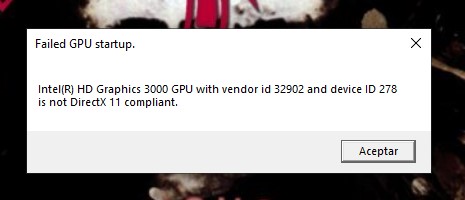
I have the same problem, the minimum requeriments shows that HD Graphics 3000 is compatible, please fix that problem!!!
We recommend updating your drivers and checking with the website for your GPU company.
I already updated the drivers and checked with the GPU company and the problem persists
I am having the same problem and also get the message: Failed GPU startup:
Intel® Graphics GPU with vendor 32902 and device ID 258 is not DirectX 11 compliant. Other games work fine but not AoE2 DE. Please help.
Check out the link here for some possible tips: https://steamcommunity.com/discussions/forum/1/1697169163411513954/
Hola!
Una consulta. A mí me sale el mismo error: intel® hd graphics gpu with vendor id 32902 and device id 70 is not directx 11 compliant.
Llegaste a solucionarlo?
Saludos.
I have the same problem
my windows version is 1903 Home edition
Processor Intel Core i3 m370 @ 2.40 GHz 2.39 GHz
RAM 4GB
Operative Sistem 64 bits, processor x64
I can’t run the game
Age of Empires’s not compatible with Intel HD 3000.
Microsoft and his incompetent team and moderators can’t just say “hey, sorry, we made a mistake, intel hd 3000 is not compatible with our game”.
I have the same issue using an hybrid (igpu, dgpu) driver that supports Dx12.
Same problem – I have DirectX 12 installed but somehow not DirectX 11 compliant?
Hi, yesterday I bought Age of Empires II Definitive Edition for Windows from Steam. When I start the game the following sentence appears: “Intel® HD Graphics 3000 GPU with vendor id 32902 and device ID 294 is not DirectX 11 compliant”, but in my PC the DirectX 12 is installed. Please, can you help me?
Hi @Totino54, While it is true that Windows 10 supports DirectX 12, you need at least a DirectX 11 compatible GPU to run the game. The Intel HD Graphics 3000 GPU supports DirectX 10.1.