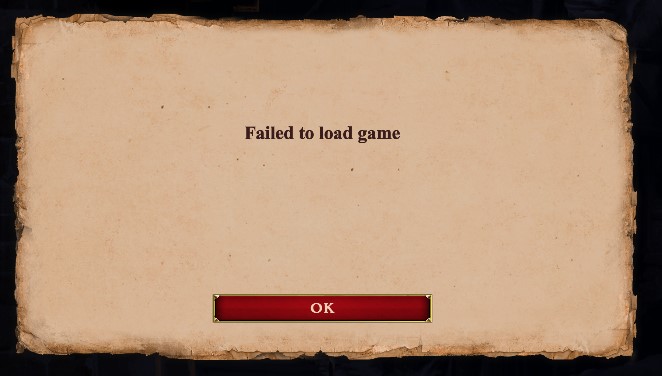Game Version:
- Build (101.101.34223.0 0)
- Microsoft Store
Es erfolgte bereits eine Kontaktaufnahme mit dem Support von Microsoft, das Ticket lautete:
SRX1491435113ID
Das Problem ist, sobald ein gespeichertes Spiel geladen werden soll, erscheint die Meldung “Failed to load game”. Der Speicherstand ist nicht mehr nutzbar.
Wird ein neues Spiel gestartet und man speichert dies, funktioniert der Speicherstand ein paar Tage, nach ein paar Tagen erscheint wieder die Meldung “Failed to load game”.
Die Speicherstände sind allerdings vorhanden. Wird versucht, den Speicherstand nochmals zu laden, erscheint nicht die Meldung “Failed to load game”, sondern das Spiel stürzt komplett ab und wird beendet.
Ich habe bereits das Spiel neu installiert, dies hat leider zu keinen Erfolg geführt.
There was already contact with Microsoft support, the ticket was:
SRX1491435113ID
The problem is, as soon as a saved game should be loaded, the message “Failed to load game” appears. The save status can no longer be used.
If a new game is started and this is saved, the save status works for a few days, after a few days the message “Failed to load game” appears again.
However, the saves are available. If an attempt is made to reload the save state, the “Failed to load game” message does not appear, but the game crashes completely and is ended.
I have already reinstalled the game, unfortunately this has not been successful.